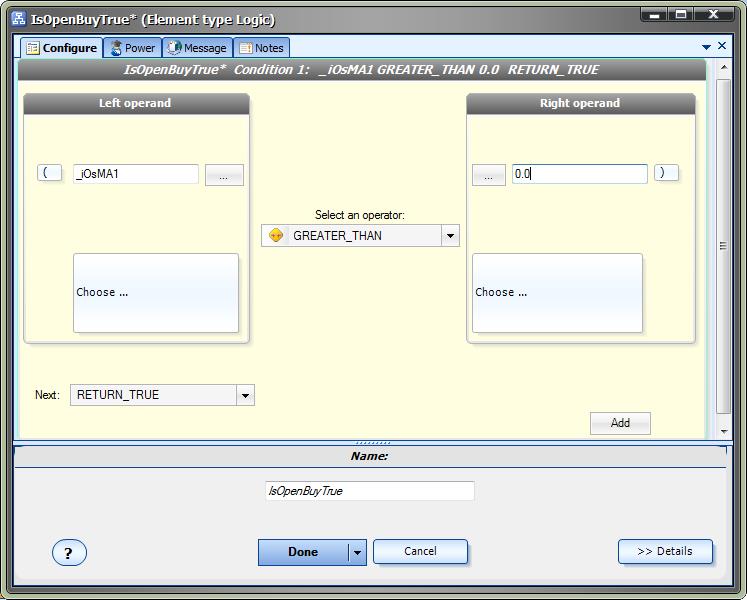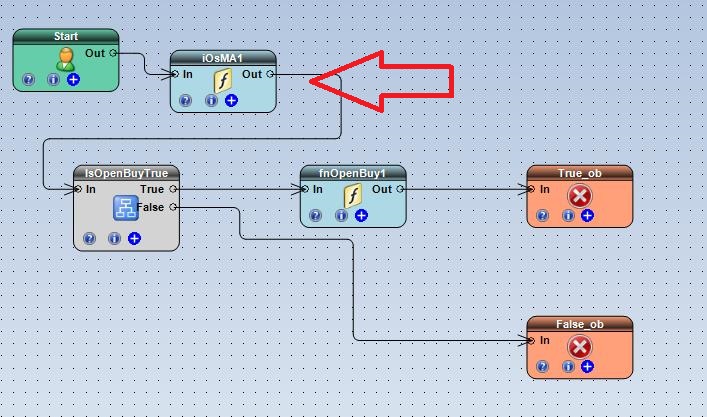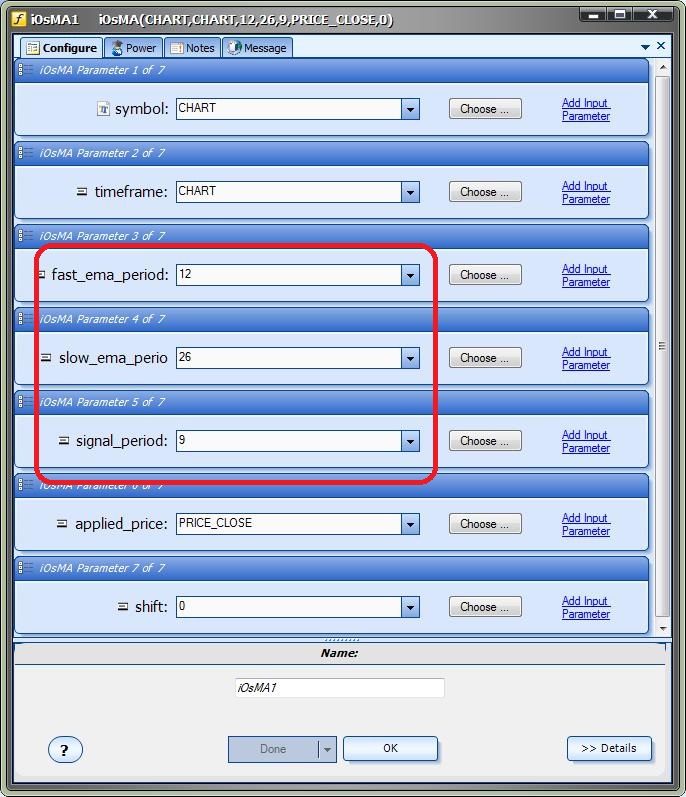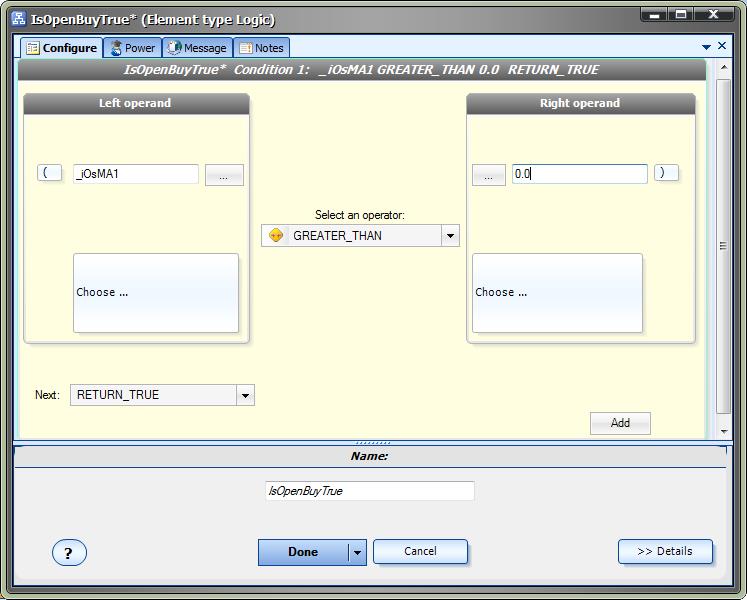Q:
I am trying to build an EA with indicator OSMA 12,26,9 with level 0 as pictured below (blue indicator),
I cannot see anywhere in the indicator configure where the level input is and also in the logic configure
Where I can tell it to be above or below level 0.
A:
This can be done in 3 stesp. Note: the levels that you see on the chart are not really needed by the EA, we are simple going to chech if the value of the OSMA is greater than zero.
1. Drag and drop the iOsMA indicator from the Toolbox (Functions->Indicators->iOsMA). (You can do this on any drawing, I am using the OpenBuyTrade drawing)
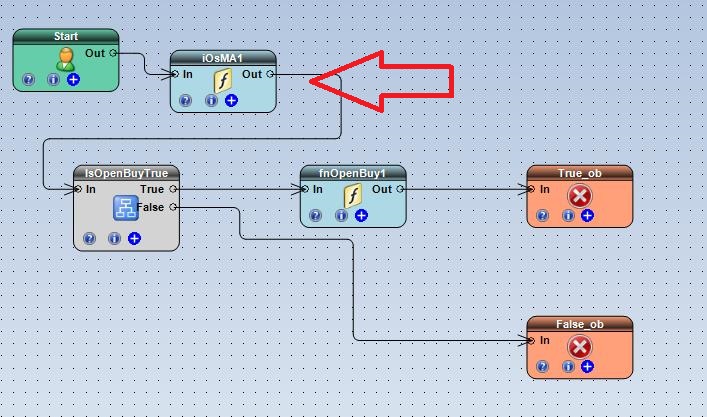
2. Click the (+) button to configure the OSMA withh12,26,9
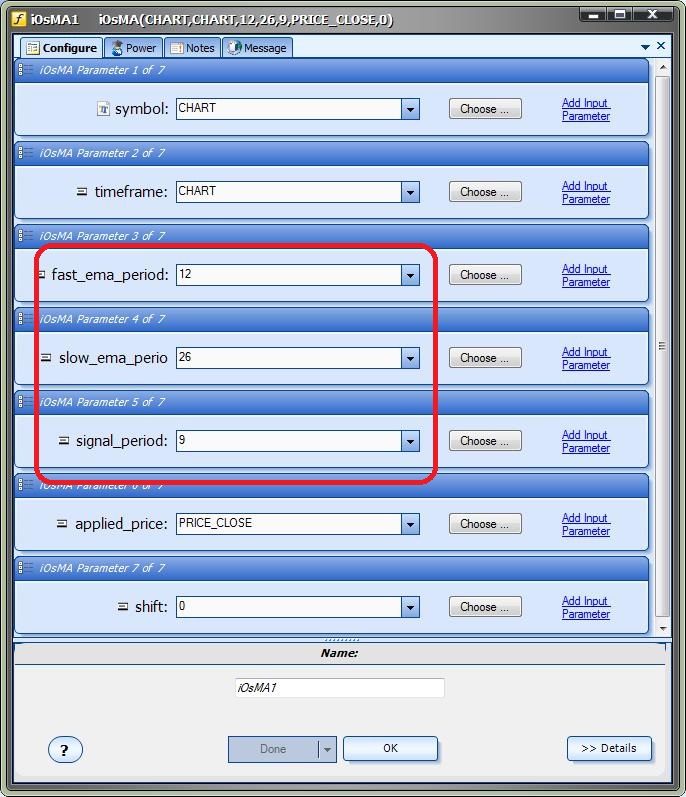
3. Configure the Logic element by clicking the (+) button. Set the condition as _iOsMA1 GREATER_THAN 0.0