Set Your Profile
Setting the attributes in your profile allows you to personalize (or brand) your VTS Package, and even an include your affiliate link.
Selecting Tools->Package & Share opens the Package Builder window. Clicking the "Profile" tab shows the profile settings.
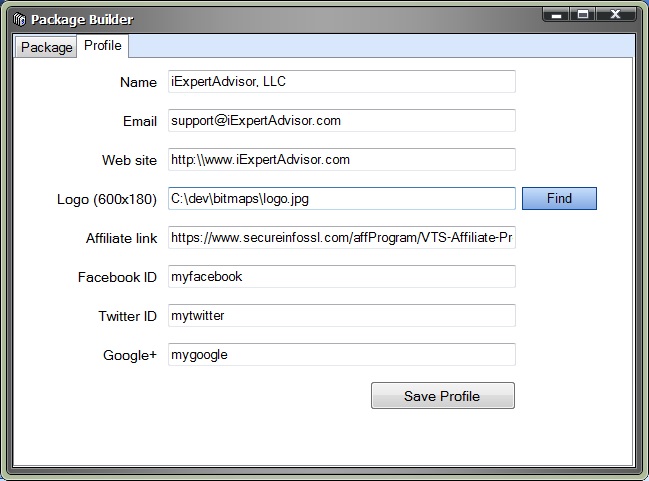
Most of these values appear on the Package welcome page that is opened when a user drags and drops your package into VTS.
Name: Personal or company name.
Email: Your email address.
Web site: Your website (a link is created on the Package welcome page)
Logo: Your logo, or any image that is about 600x180 pixels.
Affiliate link: Your iExpertAdvisor link that allows you to earn commission by tagging a customer as your own. This link is found in the Affiliate section. For more information, go here: http://www.iexpertadvisor.com/affiliate-program/
Facebook, Twitter and Google+ are currently unused but will support links in a later version.
Note: The best way to see the format of your profile on the Package welcome page is to create a sample package and load the package.

