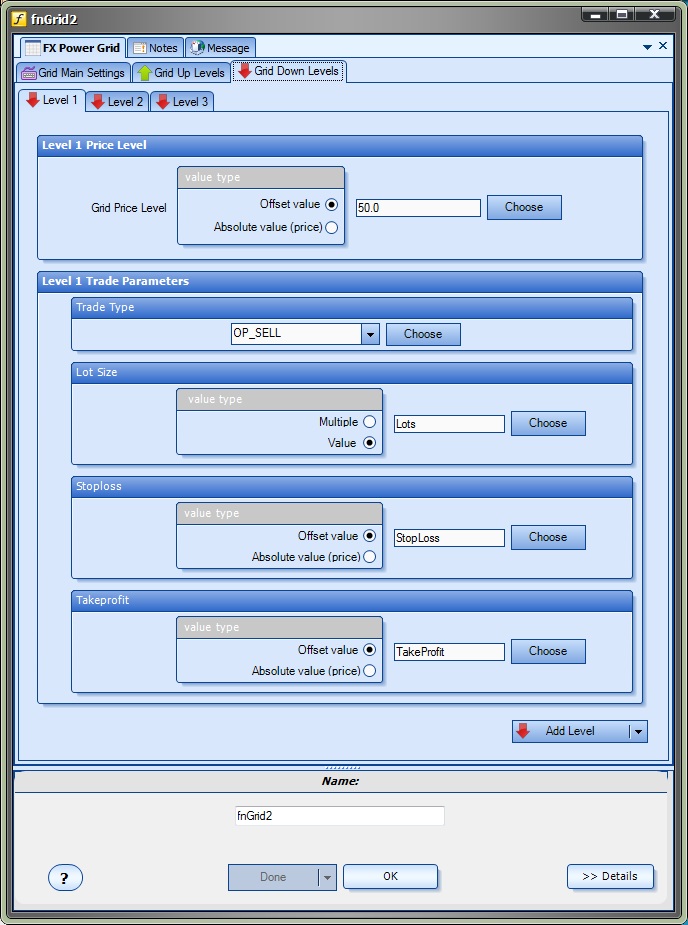Grid Down Levels
The Grid Down Levels tab is used to define an unlimited number of levels for a trading grid. The following table describes each setting.
Parameter Name |
Data type |
Description |
Grid Price Level |
double |
The price level which represents the start of this level. For example, if the grid is started when the Bid price is 1.3450, a reasonable level for the first level would be 1.3430. If the Bid price is ever at or below 1.3430, a trade will be opened as defined by the settings for the level. This value may be an offset or an absolute price level.
Note: offsets are cumulative: If level 1 has an offset of 20 and level 2 has an offset of 30, then the start of level 2 is at: Grid Start Price - 20 - 30 |
Trade Type |
integer |
Defines the type of trade opened when the Grid Price is in this level. The choices from the pull-down menu are: OP_BUY OP_SELL OP_BUYLIMIT OP_SELLLIMIT OP_BUYSTOP OP_SELLSTOP Note: Pending orders are not opened until the Grid Price enters the level. |
Lot Size |
double |
The Lot size of any trade opened in this level. The value may be multiple or a value.
Level 1: (1.5 x 1 x Lots) Level 2: (1.5 x 2 x Lots)
Note: The global Lots extern variable is automatically created by VTS. |
Stoploss |
double |
The stoploss value of any trade opened in this level. The value may be offset or a absolute value.
|
Takeprofit |
double |
The takeprofit value of any trade opened in this level. The value may be offset or a absolute value.
|
Add Level
The Add Level button on the bottom right corner of the window is used to add levels to the grid. In theory, an unlimited number of levels may be added, however the number will be bounded by the memory and processor of your PC.
Remove Level
The Add Level button offers a pull-down to Remove Last Level. Note: only the last level added may be removed and a minimum of one level must always exist.