The MetaTrader EA Creator Club ...
Build an MT4 Expert Advisor Without Programming
"Join the Club and Use My Free Range, Drag and Drop EA Builder to Create Anything From Easy Single-Purpose Robots to Full-Blown 'Soup-to-Nuts' Automatic Trading Strategies"

No Obligation. Download Now.
Everyday, the Forex market bleeds trading opportunities.
- There is always a pivot-point hit, a trend line broken, a new high or low reached ...
- On some currency pair, on some chart, something good is happening!
- So, what's the problem?
The Problem is Nobody Can Watch The Entire Forex Market All the Time!
If you've missed perfect trades setups, allowed winning trades to turn into losers, or closed trades way too early, this not your fault. You need helpers. You need some automation.
Now, don't freak out. Automation does not have to be complicated. Automation can be simple.
Most Forex traders are not programmers, so asking your average trader to develop their own automation is asking a bit too much, isn't it?
Asking traders to design and build Robots is too much!
However, asking traders (like you) to use a drag-and-drop App to create really simple, single-purpose robots is not too much. Actually, not only is it easy, but it's hands-down the best way to get started with building your own Expert Advisors.
My name is David Williams. I have made hundreds of full-fledged EA's and probably thousands of single-purpose EA's (You'll see how in a minute). My single-purpose EA's help me with everything from account management, to trailing stops, to tackling my least favorite, super-monotonous job: "chart watching".
With the help of single-purpose "mini-robots" You immediately get the following benefits:

Higher Profit Trades
Simple, yet sophisticated stops. Better than your average trailing stop.
Locked in Profits
Move a trade to breakeven at the exact right time. Lock in your profits.
Chart-Watching Help
It's like having a thousand eyes on a thousand different charts: an army of scouts!
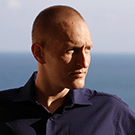
"You created a really good system and I admire your job. Creating EA has never been easier!"
"Definitely advise it to my friends"
"Absolutely marvelous software David and I could have never achieved what I have without it. Truly brilliant."
An Automated MT4 Robot Doesn't Have to be Fancy. It can Simple, and yet Powerful.
So here and now I'll give you my top 3 single-purpose automation tricks. I think you'll be surprised at how simple, and yet powerful they are.
I've created videos so you can see exactly how it's done. I hope you like them ...
Trick #1: Don't Lose Money
First trick. Let's not lose money once a trade has shown some profit. Let’s just move the stoploss to breakeven.
The #1 rule of trading is, and always will be, don't lose money. Sometimes a trade goes against you right away. There is not much you can do in that situation, you just have to allow your stoploss to take you out of the bad trade for a loss :(
But more often, a trade will move around a little bit, and you'll have an opportunity to move your stoploss to breakeven. That is, if you are watching the trade on each tick. Stop watching. It's unhealthy to stare at an open trade anyway. Instead, just run this "mini-robot" and let it do the watching for you.
Watch this video to see how fast and easy it is to build the Move-to-Breakeven "mini robot".
Trick #2: Friendly Alerts
Second trick. Alerts! I love alerts. I love getting emails (or notifications on my iPhone) when something happens.
If a price breaks out, I want to know about it. (I may not do anything, but I want to know.) In this video, I build a "mini-robot" that detects a price breakout and generates an alert. This entire EA is built in less than 2 minutes!
Trick #3: Trend Lines Work (for you)
Third trick. Trendlines. I use a lot of trend lines. And I don’t think I find anything more boring than waiting for a trend line to be broken. (Come to think of it, I have done a lot of stupid things waiting for a trend line break)
What I love about this trick is that it's a combination of human brain power and EA automation. It's not completely manual, and it's not completely automated. It's both: This EA is an elegant combination of precision computing power and human intuition. It is massively powerful.
If you've drawn thousands of trend lines like I have, you get pretty good at it. That type of skill is hard to program into an MT4 robot.
Here is the secret: You don't ask your EA to draw trendlines. Draw the trendline yourself and then create a really simple EA that watches your trendline 24x6 for you. (Actually, create a few and have your EA watch trendlines on multiple timeframes and multiple charts!)
This mini-robot was built in about 4 minutes. Watch how below.
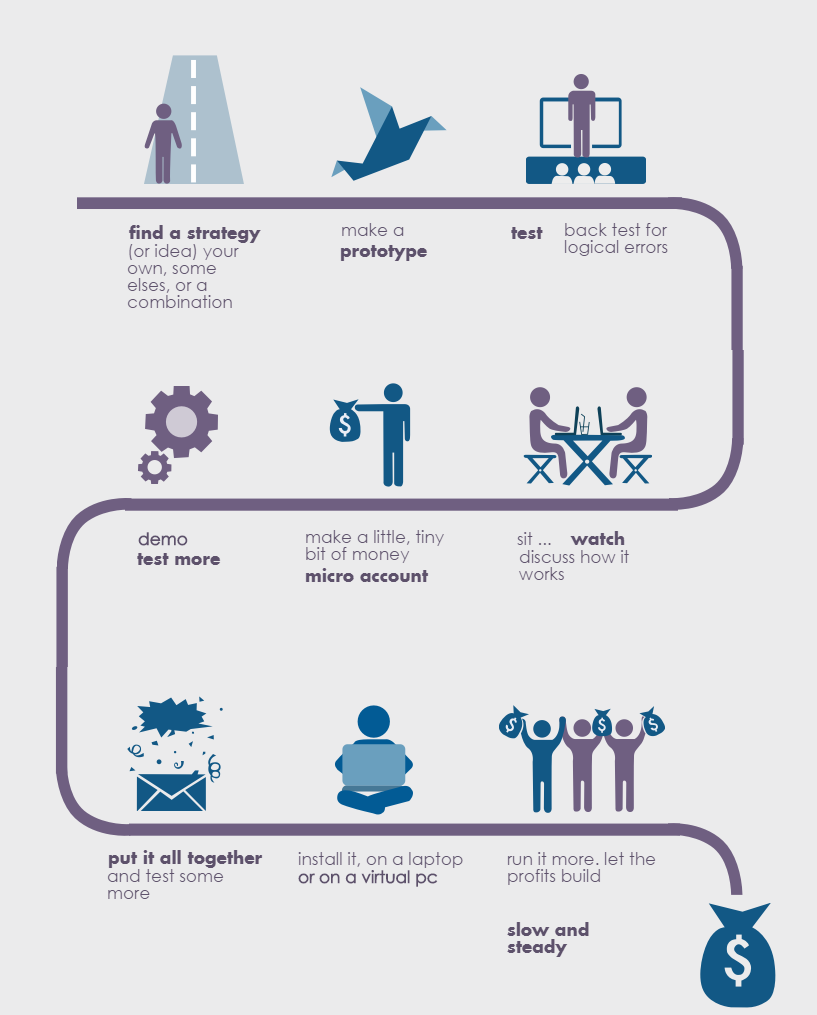
- Easy Drag, Drop and Configure of all MQL Functions
- Easy Import of Your Custom Indicators
- Tons of Plug-ins for advanced functions
These robots were built using the VTS EA Builder.
Visual Traders Studio, or VTS, is a Free-Range, Unlimited MetaTrader Expert Advisor Builder.
The VTS EA Builder Allows You to Build Unlimited, COMPLEX Expert Advisors for Yourself ... Without a Programmer AND Without Any MQL Knowledge.
Single-Purpose Robots are a great way to start using VTS.
Then, as you are ready for it, you can add as much automation as you need. Virtually any kind of EA using the VTS free-range drawing pad that lets you drag, drop and connect the elements of your trading strategy in any manner.

VTS has given me the ability to simply “connect the dots” and test an entry or money management idea in way less than an hour. It is so easy to correct my logic or change an input and try another EA . . . just like that! Dave has provided an impressive training video library and enough sample EAs so that I was literally building my own EAs in the first 24 hrs . . . this after years of frustration trying to learn to program or paying others to program. Kind of freaked me out actually!
Can’t thank you all enough. The daily emails have great tips and tricks, keep them coming.

"Thank you, how brilliant I think the development environment and video training guides are. Thank you."
Join the Club and Build Robots. Build Lots of Robots!
The iExpertAdvisor ADVANTAGE Club ...

The ADVANTAGE Club includes all the tools you need to build single-purpose robots, or any other robots!

"Club Members Have Access to All Plug-ins and All Trading Systems"
The ADVANTAGE Club Includes:
VTS Drag and Drop Expert Advisor Builder
VTS Allows You to Build Unlimited, COMPLEX Expert Advisors for Yourself ... Without a Programmer AND Without Any MQL Knowledge. VTS is the only EA Builder that grows with you. VTS offers some really easy-to-use, step-by-step wizards to help you get started. Then, when you are ready for it, VTS offers a drawing pad that lets you drag, drop and connect the elements of your trading strategy in any manner.

$129.00 Value !
ALL Plug-ins (21 and Counting)
The VTS EA Builder is a Windows graphical application that enables non-programmers to build simple to complex Expert Advisors by dragging, dropping and connecting logical elements. The VTS application contains basic functionality to build any Expert Advisor. A VTS Plug-in extends the VTS EA Builder and allows traders to easily implement advanced trading techniques using a simple add-on user interface.

$1659.00 Value !
ALL Trading Systems (10 and counting)
The best way to learn any tool is to have working examples. All of these Trading Systems include the VTS drawings used to build the robot. You see first-hand how different trading techniques are implemented. Includes the Hull Moving Average EA which uses a Custom MQL indicator that changes line color. Using a color-changing custom indicator in an EA can be very challenging. You watch the videos to see exactly how it is done.
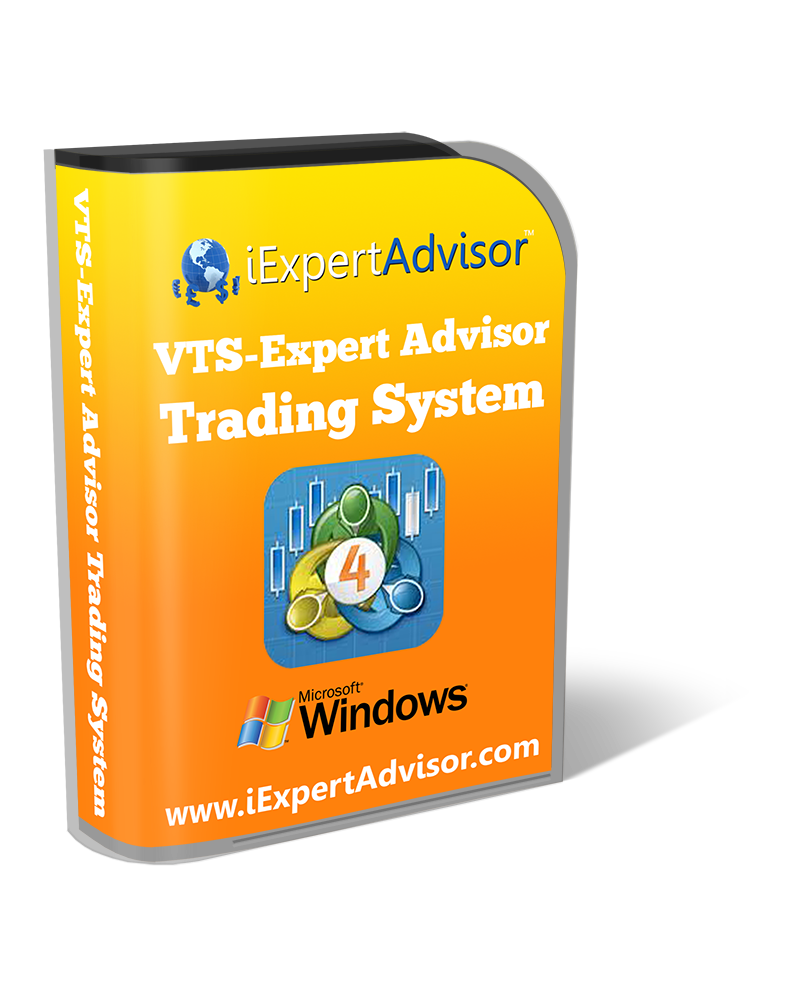
$999.00 Value !
All eBooks and Special Purpose Tools
Automatic Alpha is an 80+ page eBook that fully describes the process of developing a winning trading system. Building a winning trading system can be an illusive task. Fact: Most traders will never develop a winning trading system without using the techniques described in Automatic Alpha. The MQL For Traders Ebook gives you Step-by-Step Learning of MQL. Also includes The Custom Calendar Toolkit which allows you to incorporate any news event into your Robot.
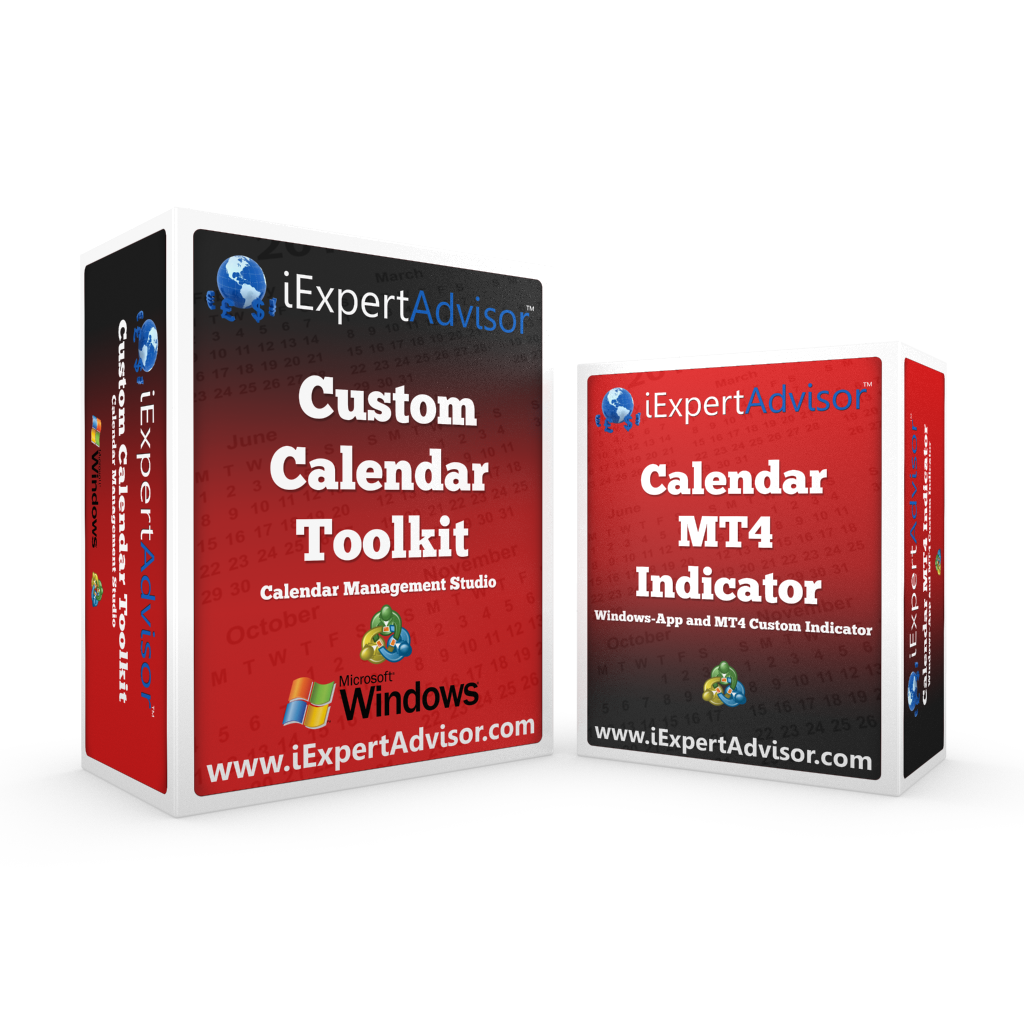
$287.00 Value !
Access to $3074.00 of Products!
Start a Free Trial and Find Out if EA Building is For You

The Free Trial includes unlimited access to the VTS EA Builder and ALL Plug-ins. It does not include access to the Trading Systems, Ebooks and Tools.

"I use software as a control engineer and I use VTS in my projects.
Great products and great Support!"

"The Visual Traders Studio Expert Advisor Builder is the result of years of development, honed by consistently applying the feedback we receive from our clients in over 90 countries worldwide. VTS is a better product because our clients are active traders and they help us deliver the most useful and flexible EA Builder on the market."
MetaTrader: This is the Most Popular Forex Trading Platform for a Reason: Expert Advisors
You can't afford to not use every advantage possible when it comes to trading. The MetaTrader platform is extremely popular, and it is not going anywhere. There are absolutely no barriers to running an EA robot on the MT4 platform. None. The platform is free. You can open a demo account in seconds and demo trade for as long as you like. EA support is built into the platform - it's not an afterthought. It works and it works seamlessly. All you need are the tools to help you get started.
Automated trading is your friend. All traders should use some automation. The ADVANTAGE Club can help you from making serious and expensive errors. At $30 a month, this club can pay for itself within one trade! Don't lose money in silly ways. Let some really simple EA's help you.
Why VTS?
Why should you use the VTS Expert Advisor Builder?
VTS Allows You to Build Unlimited, COMPLEX Expert Advisors for Yourself ... Without a Programmer AND Without Any MQL Knowledge
Visual Traders Studio, or VTS, is a Free-Range, Unlimited MetaTrader Expert Advisor Builder
VTS is the only EA Builder that grows with you. VTS offers some really easy-to-use, step-by-step wizards to help you get started. Then, when you are ready for it, VTS offers a drawing pad that lets you drag, drop and connect the elements of your trading strategy in any manner.
- Easy to Use Wizards Get You Started Fast
- Easy Drag, Drop and Configure of all MQL Functions
- Easy Import of Your Custom Indicators
Still, The #1 Reason to Use the VTS MetaTrader Expert Advisor Builder is Because of Our Updates
VTS is updated relentlessly. All the time. Some updates are due to changes in the Forex market, others because of changes in the MetaTrader platform (like the Build 600 update), but most changes are suggestions from thousands of VTS users in over 90 countries world wide.
Don't get stuck with an EA builder that can't respond to the fast changing Forex market.
Need More Reasons? No Problem. Here's Another 18 ...

With VTS, you Drag, Drop and Connect Elements on a Drawing pad, then push a button to generate flawless MQL code …
Most of us think in terms of diagrams and pictures, so why not build your Expert Advisor the same way?

Each time you add a new Element to your Drawing, VTS generates clear-text, readable MQL code ...
You are never held up with annoying syntax errors

Once you create something you can use it again and again. Anything you create in VTS is saved in your Toolbox where it can be easily reused …
Reusing components saves time and helps you avoid careless mistakes
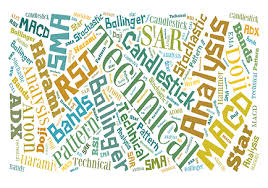
All well-known technical indicators and your custom indicators are available to Drag, Drop and Connect on the VTS Drawing pad …
You don't need to endlessly search the MetaTrader documentation to find the available indicators, they’re all in the VTS Toolbox

There's a handy wizard to help you analyze the output of any custom indicator…
Your Custom Indicators are Used in Your Expert Advisor Just Like Any Other MetaTrader Indicator

You can find the trend or average value of any indicator with the check of a box …
This allows you to use your indicators in unique ways that very few other traders use them

You can save any EA you've created as a template, and then use it as a starting point for your next EA …
Save time and avoid costly mistakes by building your EA on top of a solid and proven foundation

You can easily set your stoploss and takeprofit to any value, including indicators or price values - for example the lowest price of the last candle …
Remember, Uncommon Stoploss Values are Less Likely to be HUNTED!

You can apply global time-based rules, to stop or start trading at specific days and times …
This makes it easy for you to avoid trading in dangerous markets

By simply checking a box, any element on your drawing writes its latest value directly onto your MetaTrader price chart …
There is simply no better way for you to understand how your EA works than to watch these messages as your EA runs
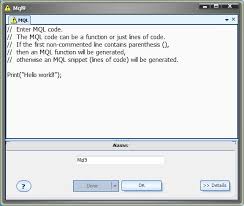
You can add snippets of MQL code anywhere on your Drawing ...
This is the ultimate work-around to fix any hard-to-solve problem
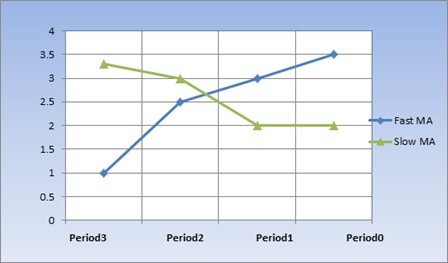
Some trading strategies (like the cross over) never go out of style - because they work ...
You can create a Cross-Over Strategy by selecting a single menu option

... and the VTS EA Builder is Extendable ...
VTS supports Plug-Ins ...
A VTS Plug-in allows you to easily implement advanced trading techniques using an add-on user interface
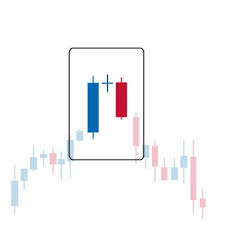
Identify over 50 Candlestick patterns …
Open and close your trades based on some well-known and some not-so-well-known candlestick patterns

Stop all trading when a specified profit level is reached …
Take your money and run! Don’t risk losing after you’ve already banked your profit for the day

Send an email over a secure connection (this is not easy to do in MQL) …
Get an email when your trades open and close, or when your account balance changes - You can even attach a screenshot of a price chart to your email

Automatically build an EA in an unlimited number of MetaTrader platforms …
Don’t we all have a bunch of MetaTrader platforms installed these days? I know I do
Hey, I can do this all day!
These are just some of the features available in our latest release of the VTS EA Builder ...
Watch this Short Video for an Overview of the VTS Expert Advisor Builder
The VTS EA Builder is updated constantly. Here is an example of a recent update.
We added a feature that allows Club members to send their entire trading system along with the MQL code directly to iExperAdvisor support in the event of a build error. Watch this short video to see how easy it is to get help.
Is EA Building for You? Start Free Today and Find Out
