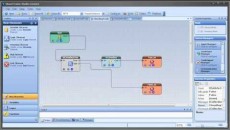Install/Uninstall of iExpertAdvisor Products
VTS Installation
- Double click the setup program and VTS will start the installation process.
- Just follow the prompts – VTS installs just like any other windows program.
- You will need to enter your email address and your license key the first time you start VTS.
Removing VTS
To uninstall VTS, navigate to Control Panel -> Programs and Features, locate the Visual Traders Studio program and select Uninstall.