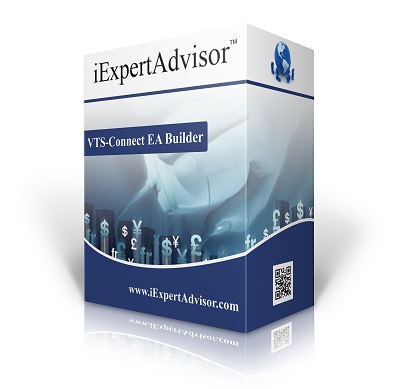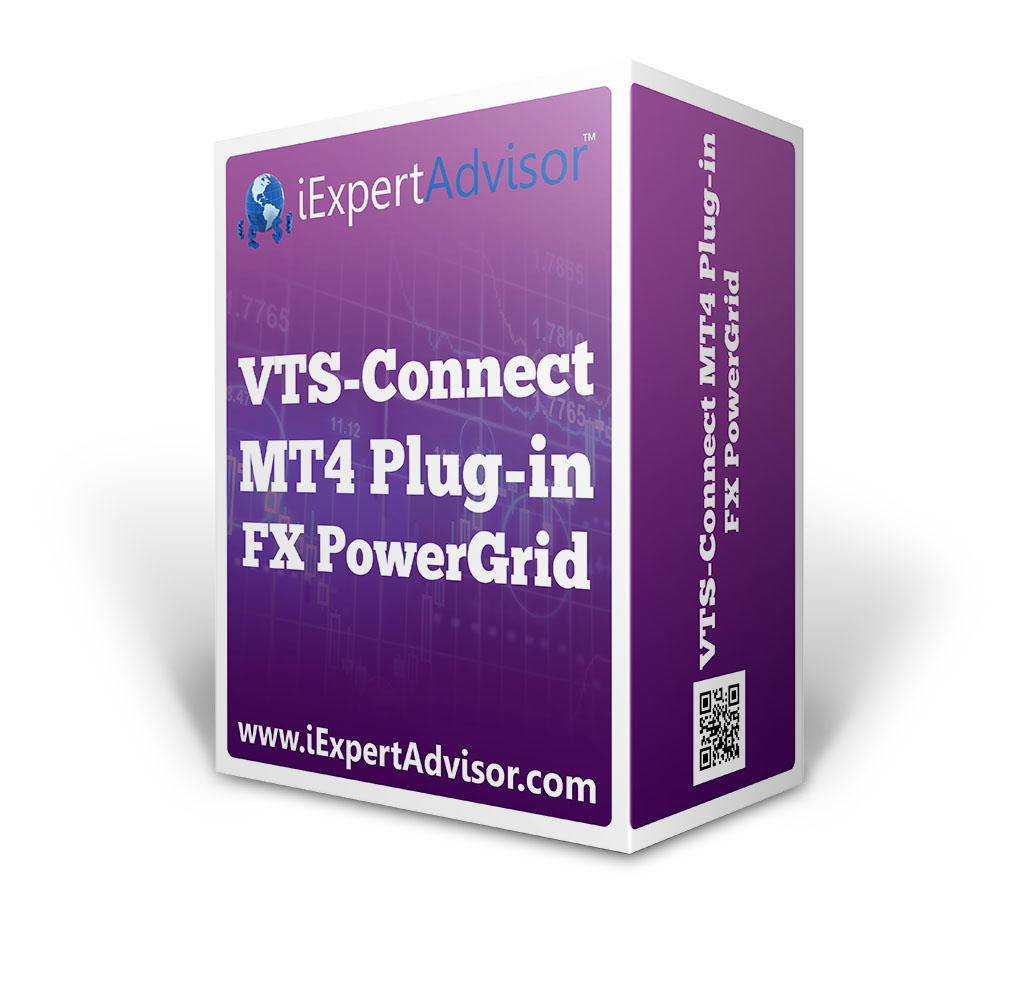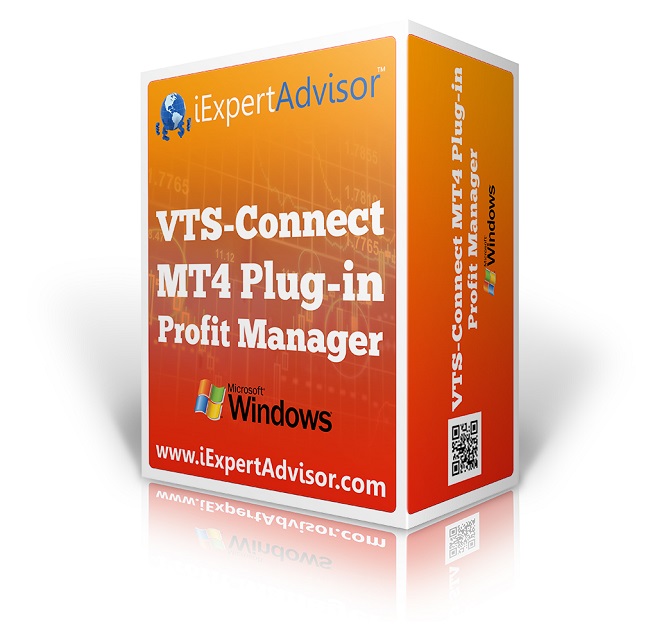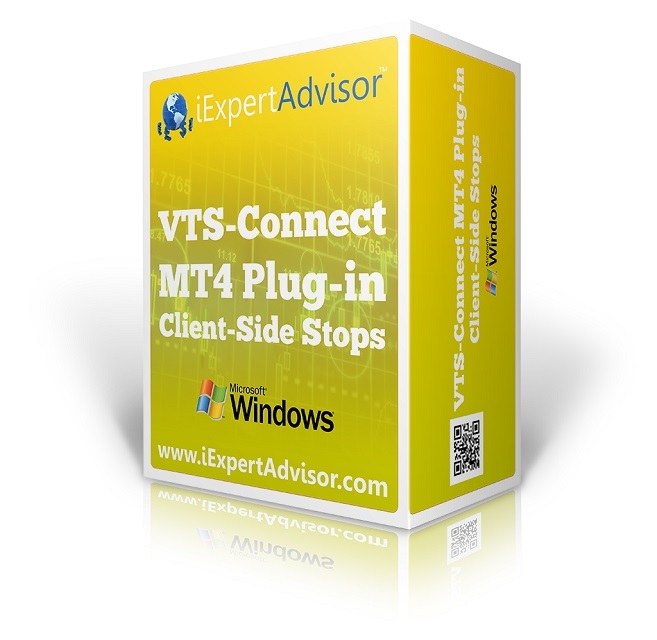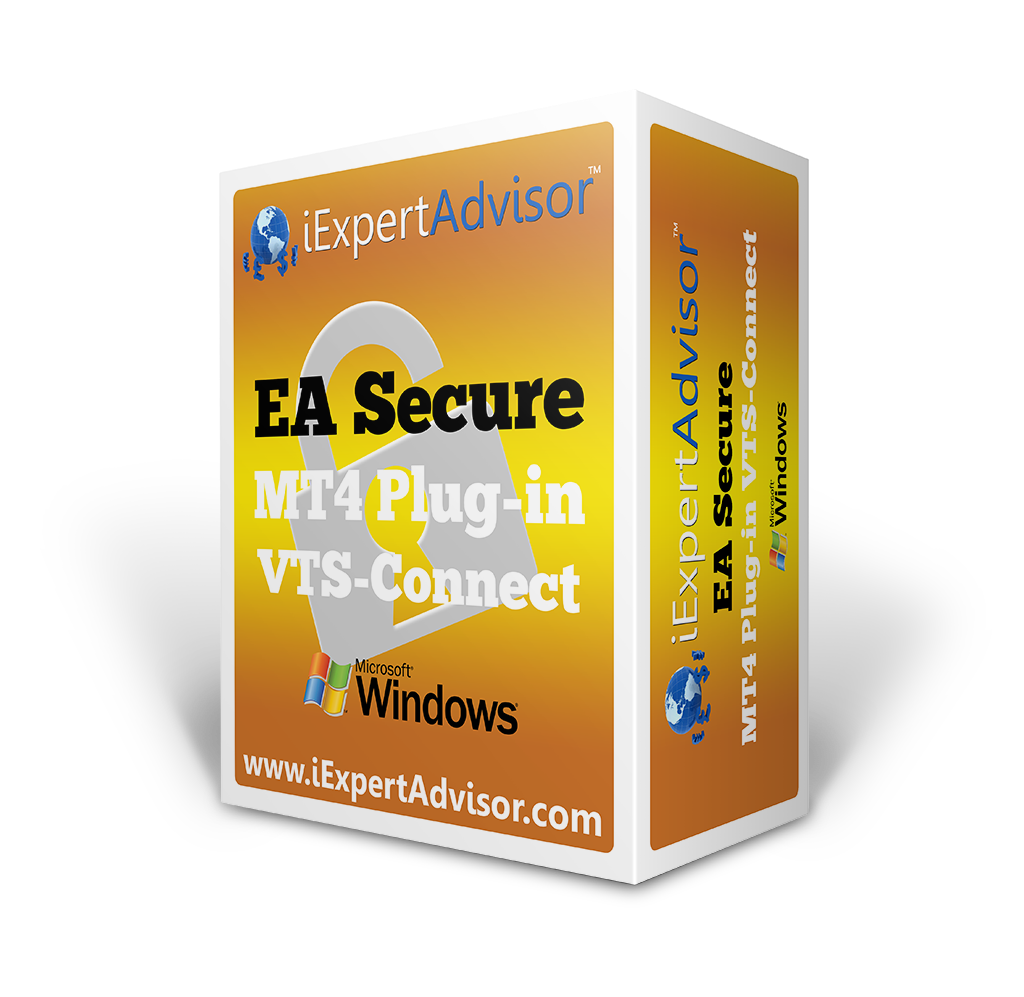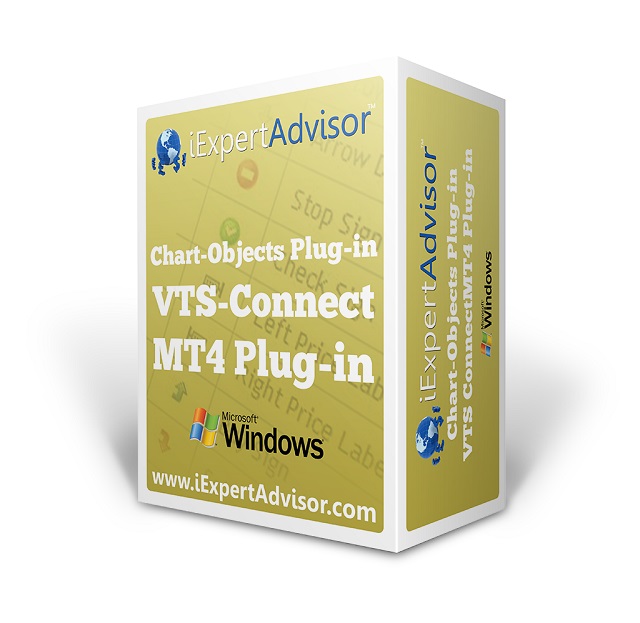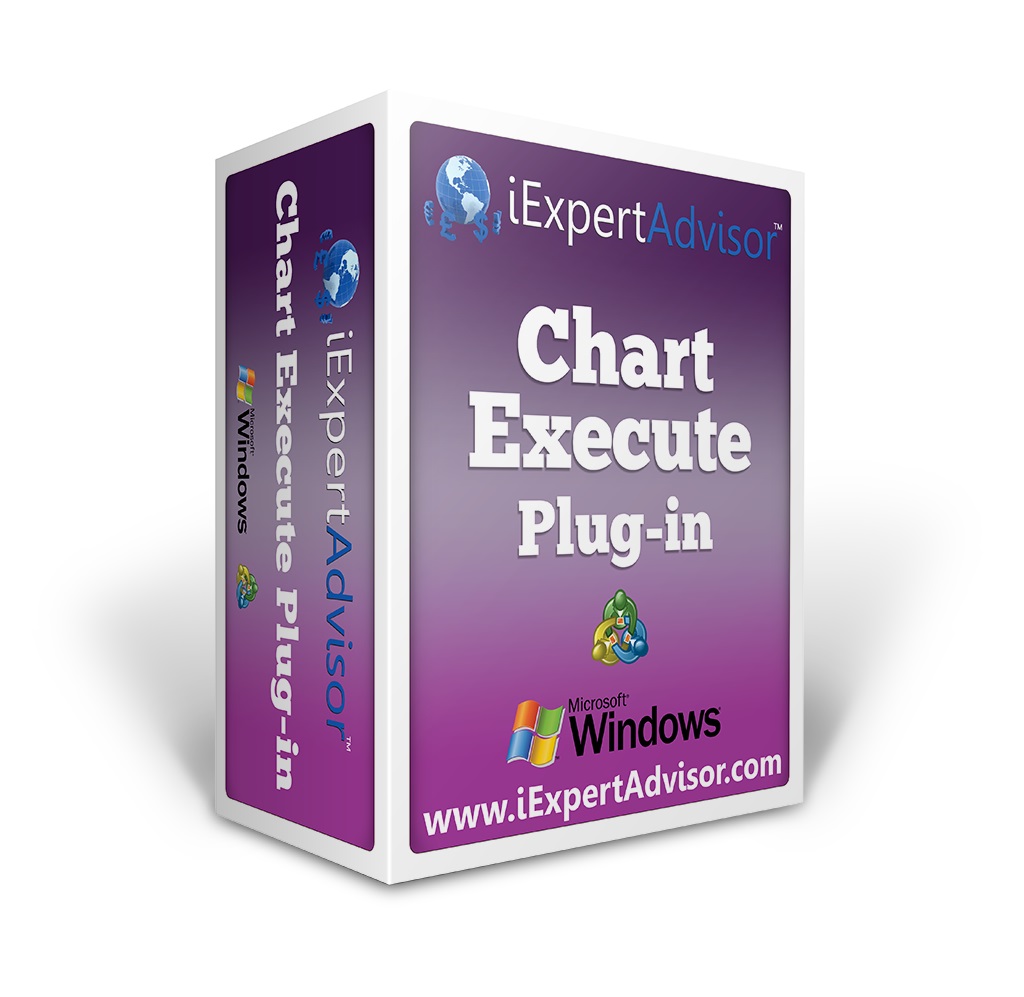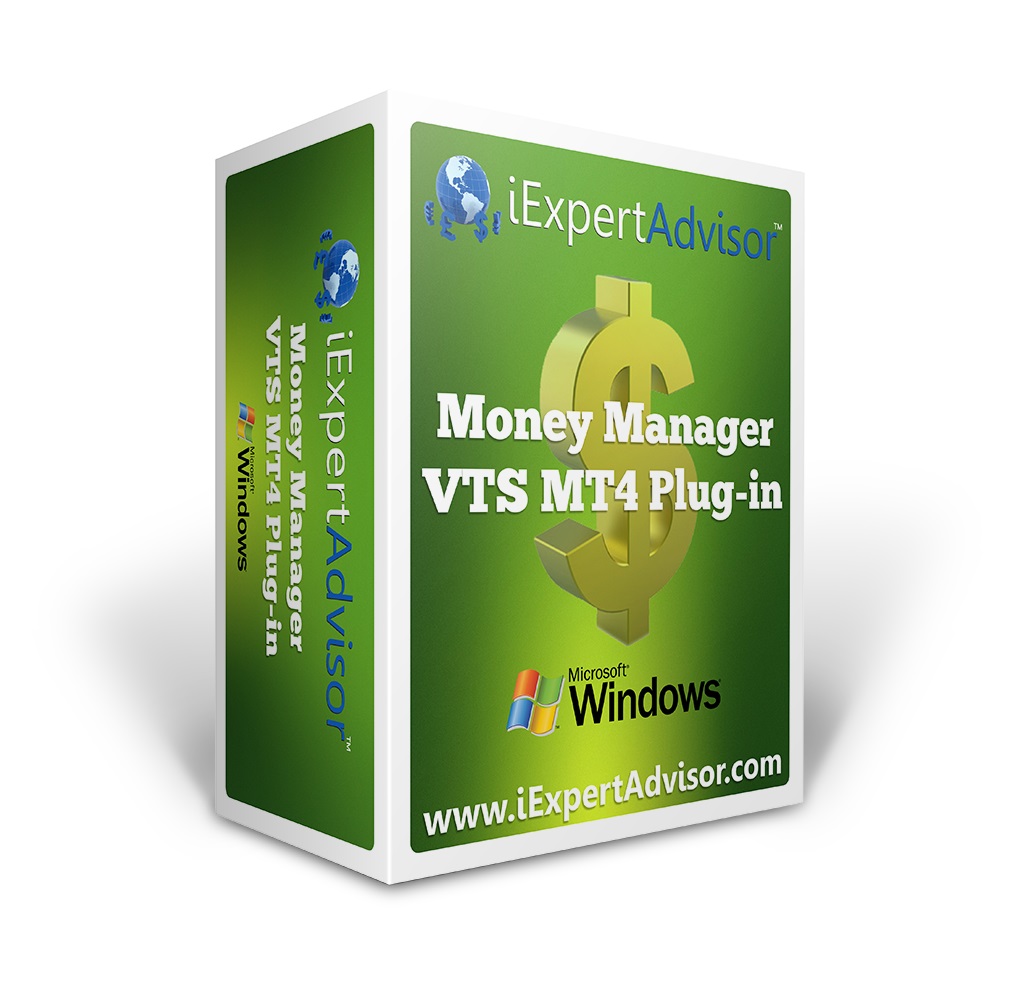The VTS EA Builder is a Windows graphical application that enables non-programmers to build complex Expert Advisors by dragging, dropping and connecting logical elements. The VTS application contains basic functionality to build any Expert Advisor. A VTS Plug-in extends the VTS EA Builder and allows traders to easily implement advanced trading techniques using a simple add-on user interface.
Why Purchase One Plug-in When You Can Get Access To All Plug-ins for $30?
JOIN THE CLUB
Full Access to all Plug-ins, Experts Advisors, Ebooks and Trading Apps, Click Here to Learn More
A NEW PRODUCT IS RELEASED EVERY MONTH, GET IT FREE
What kind of product is released each month? An MT4 Plug-in, an Expert Advisor Trading System or a Stand Alone Trading Application
CandleStick
The Candlestick Plug-In is used to identify over 50 candle stick patterns. The candle stick identification functions are created as VTS Drawing functions with parameters. Each function can be dragged, dropped and connected in any method.
Profit Exits
The Profit Exits Plug-in allows you to quickly and easily add advanced exits to your Expert Advisors. This Plug-in includes 6 advanced exit strategies that you can configure in literally hundreds of ways. Remember, money is made, or lost, on your trade exit.
Power Grid
The Power Grid Plug-in allows you to build a trading grid of any number of levels. You specify how may levels, how far apart each level is spaced, and how many lots to BUY or SELL in each level. The grid can be closed AND restarted in a number of different ways.
TrendLine
The Trend Line Plug-in is used to detect if a trend line has been broken by any price value from above or below (Bid, Ask, High, Low, Open, Close). The trend line can be hand drawn or automatically drawn by your Expert Advisor. Drag, drop and connect a simple function to allow your EA to detect trend line breaks. Trend lines breaches are great for confirmation signals. Also works for horizontal lines, straight channels and narrowing or expanding channels.
Power
The Power Plug-In allows you to add powerful advanced functionality to any Function or Logic Element on the VTS platform. There is a simple "Power" tab on the configuration tab of each element that allows you to: get the average, highest, or lowest value of any indicator; determine if a indicator is trending up or down; define how many times a logic must evaluate to true (stickiness); define how often a logic may evaluate to true, and much more.
Fibonacci
The Fibonacci Trader Plug-in allows any Expert Advisor to detect if one or more manual or automatically drawn Fibonacci retracement levels have been broken. The MetaTrader platform has drawing functions to draw Fibonacci lines, AND a set of MQL functions for managing them. But these MQL Object functions can be very difficult to work with. The FX Fibonacci Trader Plug-in allows you to easily create and monitor any Fibonacci retracement on any MetaTrader price chart.
Profit Manager
Automatically stop trading when you've reached your Profit Target. The Profit Manager Plug-In monitors the overall profit of your open trades. You configure exactly what trades you want the Profit Manager to watch and then you set the Profit Target to your desired target. The Profit Manager Plug-in watches your trades and when the total profit reaches your target, your trades are closed immediately - so you can grab your profit from the market before it disappears.
Partial Close
The Partial-Close Plug-in allows you to easily close portions of your profitable trades at specific profit levels. You can set as many profit levels as you need. The Partial-Close Plug-in supports an unlimited number of profit levels. It's heart-breaking to watch a winning trade turn into a losing trade. Use the Partial-Close plug-in to make sure you always capture some profit on every one of your hard-fought trades.
Market Score
Only Run Your EA on the Market Where it’s Likely to Win! Use the Market Score plug-in to find the best market for your trading strategy. The Market Score plug-in calculates a score for your trading strategy on each market (or currency pair) that you choose. You can choose as many currency pairs as you like. Market Score finds the currency pair with highest score. Includes 5 built-in functions and you can add your own.
EA Indicator
The EA-Indicator Plug-in allows you to create a MetaTrader 4 custom indicator from your Expert Advisor with the click of a single button. Any Expert Advisor created with VTS can now be used to build a custom indicator that graphically shows signals for opening and closing Buy and Sell trades. Once your custom indicator has been built, it's available to use within any Expert Advisor. You can turn all of the complexity of your favorite trading system into a simple buy-sell signal custom indicator.
Client Stops
Have you ever had the feeling your broker is closing your trades a little too early? If you're wondering if someone is hunting your stops, use the Client-Side Stops Plug-in and put an end to any stop-hunting. You configure your stoploss and takeprofit just like you normally do, but you select the checkbox "Use Client Side Stops" and the Client-Side Stops Plug-in will manage your order without setting a traditional stoploss. The Client-Side Stops Plug-in watches your trades and when the market price reaches either your stoploss or takeprofit value your trades are closed immediately. The traditional stoploss is never used, so nobody can use the value of your stoploss to close out your trade.
EA Secure
Use the EA Secure plug-in to add a license key to your Expert Advisors: Users can not run your EA without entering a license key. With the EA Secure plug-in, you can control the account number, the type of account and the length of time that users can run your Expert Advisor. All of these Security features are easily added to any VTS Expert Advisor using the EA Secure Plug-in configuration window.
Easy Email
The Forex Easy Email Plug-in allows you to send emails with Price Chart attachments from any Expert Advisor using any Email provider, such as Gmail, Yahoo, Hotmail, etc., etc. The MetaTrader platform has a nice email function named SendMail. However, the SendMail function will not work with a Secure (SSL) connection. And just about every email service provider uses a secure connection. The Easy Email Plug-in does not use the MQL SendMail function. It uses its own functions specifically designed to work with secure connections and almost every email provider that exists.
Signal Aggregator
The Signal Aggregator Plug-in allows you to combine multiple trade signals, assign a custom weight to each and drive your Expert Advisor to make almost human-like decisions. The Signal Aggregator Trader Plug-in allows you to easily create and monitor any number of custom trade signals using your existing functions, custom indicators or any other logic your trading strategy needs.
Script & Platform
The Script & Multi-Platform Plug-in allows you to quickly and easily build MetaTrader Scripts and Expert Advisors in multiple MetaTrader Platforms. MetaTrader Scripts are used to automate and simplify your trading. Now you can use the VTS Drag and Drop EA Builder to create MT Scripts. And with this Plug-in, you can also build EAs and Scripts in multiple MetaTrader platforms at the same time. Just click the Build button and the EA or Script is created in multiple MT platforms defined by you.
Order History
Control Your Emotions AND Meet Your Daily Trading Goal! Use the Order History plug-in to get ANY information about ANY closed trades on your account. Sometimes the logic of your Expert Advisor depends on what happened on your last trade. Did you close a big winner? Or did you just take a devastating loss? Keep emotions out of your trading by creating rock-solid rules about when to keep trading in the face of multiple winning or losing trades. With the Order History plug-in, you just drag, drop and connect a single function to get any History information.
Chart Objects
The Chart Objects Plug-in allows your Expert Advisor to add objects to any location on any MetaTrader 4 price chart. Adding chart objects such as Arrows, Thumbs, Lines, etc. to a MetaTrader price chart can be difficult for even an experienced MQL programmer. The Charts-Objects Plug-in allows you to easily add objects to any price chart. With the Chart-Objects plug-in, you just drag, drop and connect functions to add objects to your charts. You can add an unlimited number of objects anywhere on your MT4 chart. Easily support re-drawing of objects!
MQL Mentor
The MQL Mentor Plug-in teaches you the MetaTrader 4 MQL programming language while you are using your VTS Expert Advisor Builder. Some of the MQL-Mentor Plug-in features are: MQL code can be viewed per Drawing Element; MQL syntax can be checked; MQL code can be added to an MQL file without being overwritten by the VTS code generator. Learning MQL (even just a little!) can go a long way when building your Expert Advisor. This plug-in also supports MQL code blocks so you can inject MQL directly into your MQL code file and it is never overwritten,
Chart Execute
Use the Chart Execute plug-in to execute (or run) any MQL function within your Expert Advisor directly on the price chart. When you enable the Chart Execute feature in your VTS EA and attach the EA to a MetaTrader price chart, a button is drawn on the chart. When you click the button, a window is displayed that allows you to choose any function (and it's configurable parameters) and execute that function just once or on every price change.
Money Manager
Optimize the profit potential of your EA by automatically selecting the risk-appropriate lot size based on your current account balance. The Money Manager allows you to generate lot size strategies where you define your level of allowed risk and your maximum loss. Fixed, Fixed Percentage and Fixed Ratios methods are available as well as a Monte Carlo simulation engine that allows you to view the likely outcome of your money management strategy.
Package Plug-in
The Package Plug-in Allows you to package your drawings, EA, documents, and videos into a single shareable file. Use the Package plug-in to package your drawings, EA, documents, and videos into a single sharable file. Allows you to customize the package with your logo, website, email address and affiliate ID. Ideal for sharing your trading strategy. The Package Plug-in is available as from the VTS Tools menu and can be used with any VTS-generated Expert Advisor.
Pivot Points
Use the Pivot Points plug-in to to draw Pivots Points for any timeframe, including daily, weekly and monthly timeframes and read the values of the main, support and resistance pivot-point values. The values can be used for any trade entry or exit logic, as well as for stoploss and takeprofit values.
File IO
Use the File IO plug-in to read and write to any text file. Use the powerful File Configuration Tool in VTS to define the exact structure of the file.The file functions offered in MQL can be very difficult to work with, especially for non-programmers! With VTS, you can drag and drop the VTS file functions to easily read or write any file.
Multi Trade Plug-in
The Multi Trade Plug-in allows an Expert Advisor to open an unlimited number of additional trades based on the profit or loss of a single trade. On each tick, the profit (or loss) is checked against the settings in the Multi Trade Manager. If the profit is greater than or equal to any of the rows in the Multi Trade Manager, the defined-trade is opened with the defined lot size.
Debug Manager
Finally! Really Understand How Your Expert Advisor Behaves! The Debug Manager Plug-in Reads Price Data and Animates the Logical Flow of Your Expert Advisor on a VTS EA-Builder Drawing.
Event Manager
The Event Manager Plug-in allows any VTS function to be executed when an event occurs. Events include when an Expert Advisor starts, when an EA stops, when a timer expires and many Chart events, such as mouse clicks and object creation.
...
Get Full Access To All Of These Plug-ins and More ...
JOIN THE CLUB
Full Access to all Plug-ins, Experts Advisors, Ebooks and Trading Apps, Click Here to Learn More
A NEW PRODUCT IS RELEASED EVERY MONTH, GET IT FREE
What kind of product is released each month? An MT4 Plug-in, an Expert Advisor Trading System or a Stand Alone Trading Application