Configure (PLATFORM Function)
The Function Configure Tab is used to set the values of the parameters of the Function.
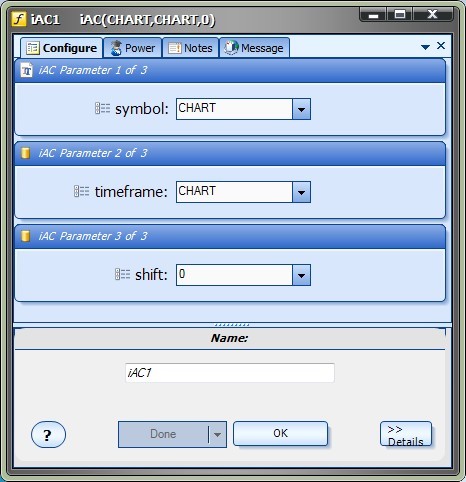
- For each MQL Platform function, VTS creates a parameter selection box for each parameter that is defined by the function.
- Whenever possible, VTS creates a pull-down menu with context-sensitive selections for each parameter. For example, the symbol parameter provide these selections from its pull-down menu:
EURUSD
USDJPY
GBPUSD
...
- Selecting some parameters will open a window specific for entering that parameter. For example, the shift parameter provides access to the shift dialog.
- Entering an invalid value for a parameter will display an error message and disable the Save or Done button.

