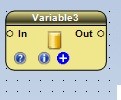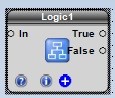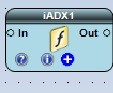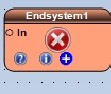VTS Elements
An Element is the basic building block within a VTS System.
|
|
|
|
|
VTS Systems are built using five Elements:
These basic Elements are Linked together to form simple or complex systems.
- The Caption of an Element is the upper portion of the Element that contains the name. The Caption area is used to select the Element (for moving or deleting) and is used for opening the drawing of a Drawing Function Element by double-clicking the Caption area.
- All Elements, except for the Start Element, have a Link anchor labeled "In" on the left side of the Element. The "In"Link is used to connect a Link to the input of the Element.
- All Elements, except for the Logic Element, have a Link anchor labeled "Out" on the right side of the Element. The "Out"Link is used to connect a Link to the output of the Element.
- All Elements, except for the Logic Element, have a Link anchor labeled "Out" on the right side of the Element. The "Out"Link is used to connect a Link to the output of the Element.
- The Logic Element has two output Link anchors labeled "True" and "False" on the right side of the Element. Program execution will follow the output link that evaluates to True or False depending on the logical condition.
Every Element has three buttons along the bottom: Help, Information and Configure.
|
Clicking the Help button will display context-sensitive Help about the Element. |
|
Clicking the Information button will display context-sensitive Information about the Element. |
|
Clicking the Configure button will display a context-sensitive window to configure the specific parameters of the Element. |