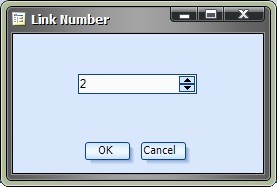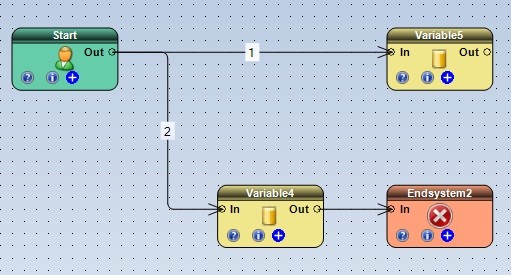Links
- Links are used to connect Elements on the Drawing Pad.
- Links are created by pressing the left button of the mouse within the output area of an Element'sanchor, then dragging and releasing the mouse button near the input anchor of an Element.
- Links are selected by pressing the left button of the mouse on the Link.
- Links are deleted by selecting the Link and then pressing the Delete key of the keyboard.
- Program execution follows the direction of the Links.
- Links can be numbered to control the order of execution. Double-click the Link to enter a number: