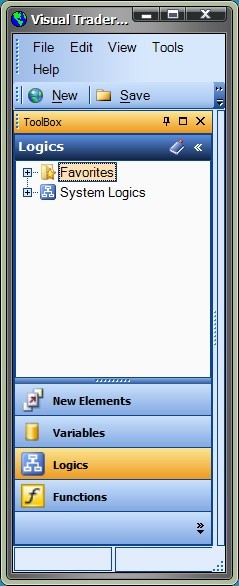Toolbox LOGICS Pane
|
The Logics pane of the Toolbox is used to drag Logic Elements onto the Drawing Pad. There are a number of menus within the Logics Pane: Favorites: This menu contains Logics that have been set as a Favorite. To set a Logic as a Favorite, select the Logic on the menu, and right-click and select Favorite. System Logics: This menu contains a number of sub-menus which contain the entire set of Logics used to build a system. Each submenu is the name of a VTS system. The Logics are stored on this menu for easy re-use. |