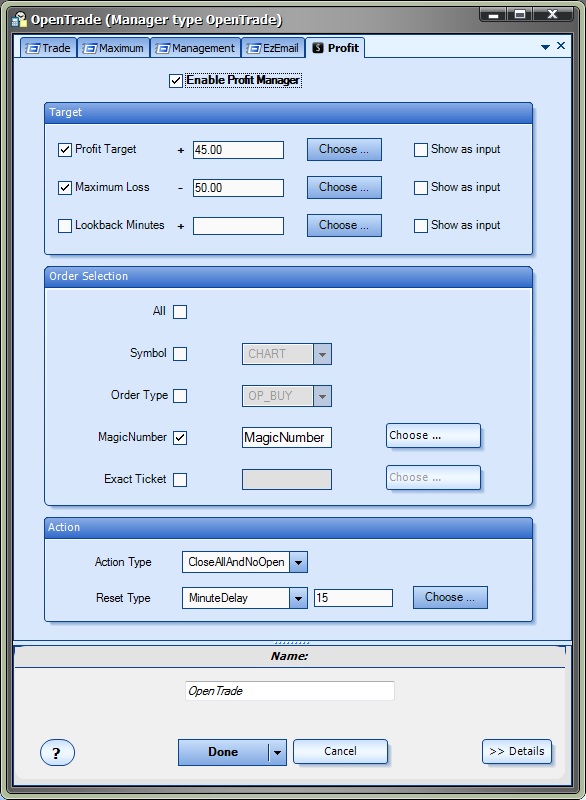Using the Profit Manager
The Profit Manager is used to monitor the overall profit of multiple open trades, and if configured, can include the results of recently closed trades.
The set of trades monitored by the Profit Manager is determined by the Order Selection configuration. The Order Selection configuration allows you to define the exact set of trades that you wish to manage.
When a predefined profit target or maximum loss is reached, the Profit Manager will close any open trades that meet the Order Selection criteria. Additionally, the Profit Manager can be configured to prevent further trades from opening until the EA is reset, or a defined number of minutes or candles have passed.
The Profit Manager configuration window contains three sections: Target, Order Selection and Action.