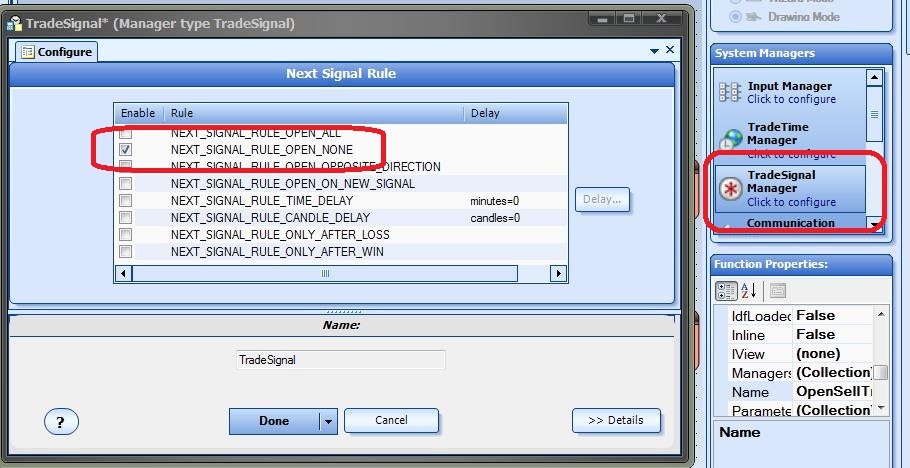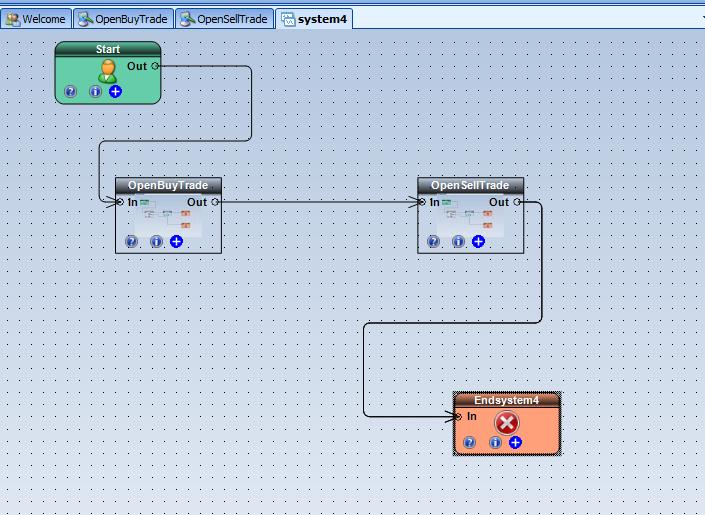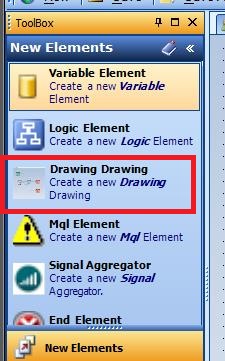How to limit trades
Q:
In my EA, I fix – in the Open Trade Manager window, Maximum window – the Max Trades to 1. But, in the Strategy Tester, it appears done several trades per session. How can I limit the maximum trades per session (day) to 1?
The same problem happens with the MaxSells and MaxBuys. Can you help me?
A:
Use the TradeSignal Manger to limit the number of trades. In this case, I think you should set the Next Trade Rule to NEXT_SIGNAL_RULE_OPEN_NONE, or you could use the delay feature.