Function & Logic Power Plug-in for MT4 Expert Advisor Builder
Power Package Plug-in for MT4 Expert Advisor Builder
Use Advanced Trading Techniques with a Simple Mouse-Click
The Power Package Plug-in allows you to implement advanced techniques on your Logic and Function Elements.Most logical conditions in an Expert Advisor follow a simple if-then structure. But sometimes you need more. And usually, getting the value of a technical indicator is good enough to build your EA. But again, sometimes you need more. As you may know, my Expert Advisor Builder (Visual Traders Studio) is a free-range, drag and drop EA builder. VTS generates MQL code from the drawings that you create. With the Power Plug-in you can apply more conditions to your logical statements and you get more out of your technical indicators. |
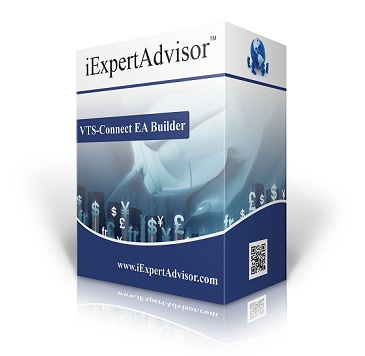 |
Suppose you want your EA to check for a cross over condition, but only once per bar. Or once per minute. Or, suppose you want to check for the price to breakout above a channel, but you want the price to break the channel 3 times before you open an order.With the Power Package, you can apply these advanced techniques to any Logical condition. When you configure a Logic Element, the Power Tab allows you to define:
- On every Tick
- Once per Bar
- Once per Hour
- Once per Day
Minimum Required True Count
This options allows you to define how many times a Logic must evaluate to True before being considered True:
- Once only
- Count per Bar (where Count is any number)
- Count per Hour
- Count per Day
- Count per Run
Maximum Required True Count
This option allows you to define how many times a Logic is allowed to evaluate to True:
- Unlimited
- Count per Bar (where Count is any number)
- Count per Hour
- Count per Day
- Count per Run
The VTS Power Package Offers Functions You Won’t Find Anywhere Else
When you configure any of the multitude of MetaTrader built-in technical indicators, or even your own custom indicators, the Power Tab allows you to do more.
The inner-workings of each of these techniques is fully visible. The generated MQL code is there for you to view, or even edit if you like.
Like All of my products, the Power Package Plug-in comes with Two Promises
| Free Lifetime Updates: I’m always on the look-out for new techniques. When I add new options to the Power Package, you’ll receive them free of charge. |
 |
I personally create all of my own software products and I stand behind them. I offer a 30-day, no-questions-asked money back guarantee on every product. |
Only $79.00 USD

