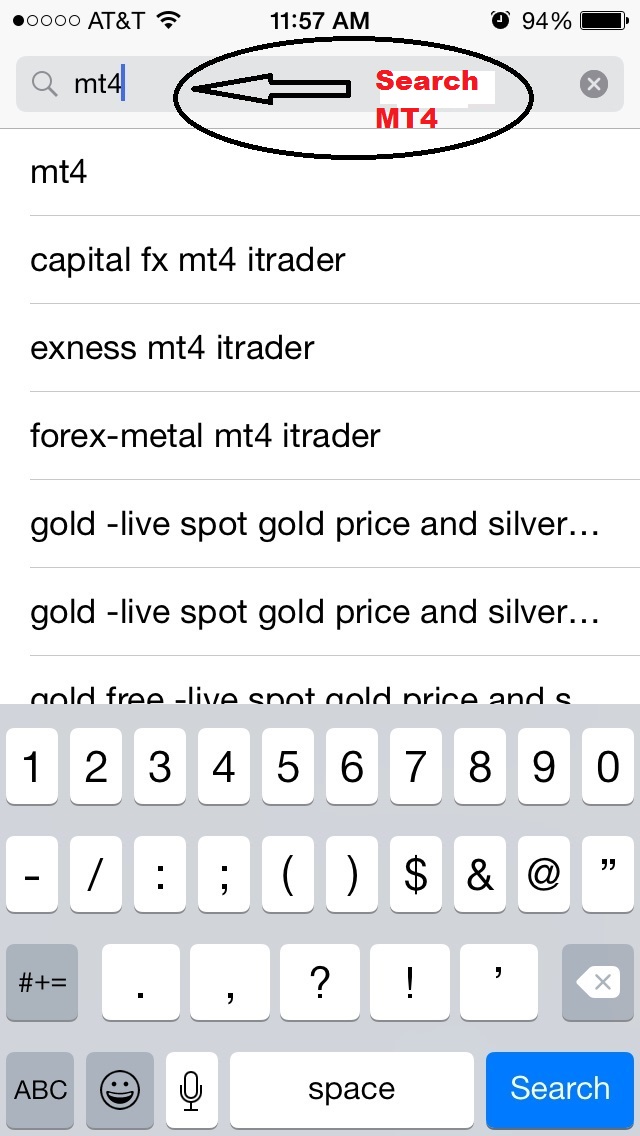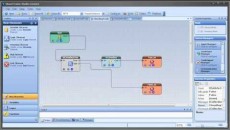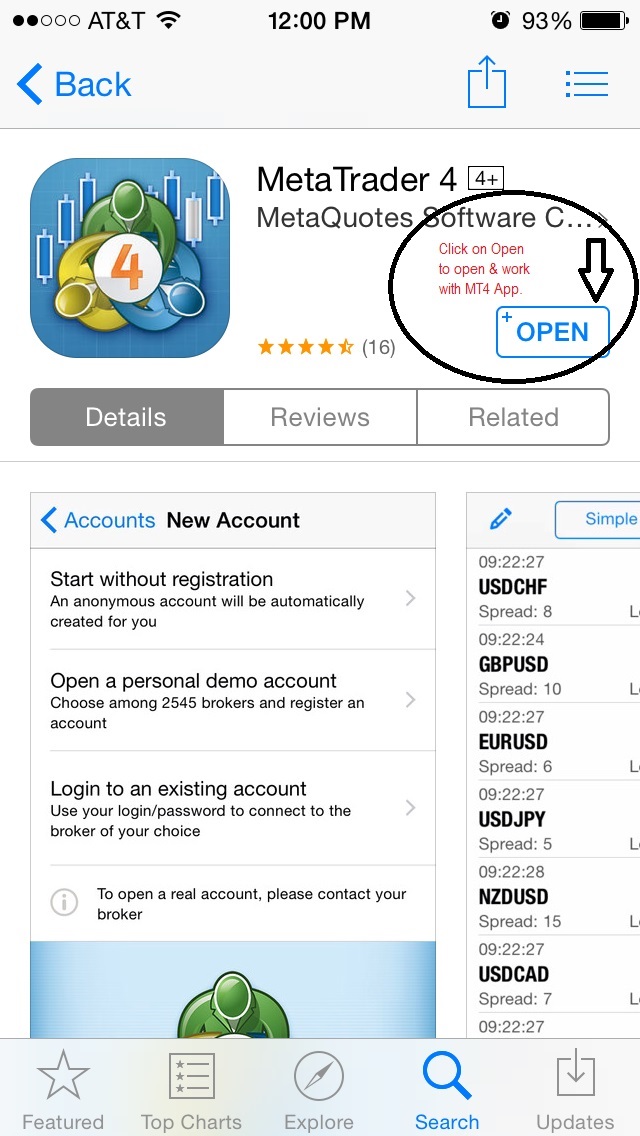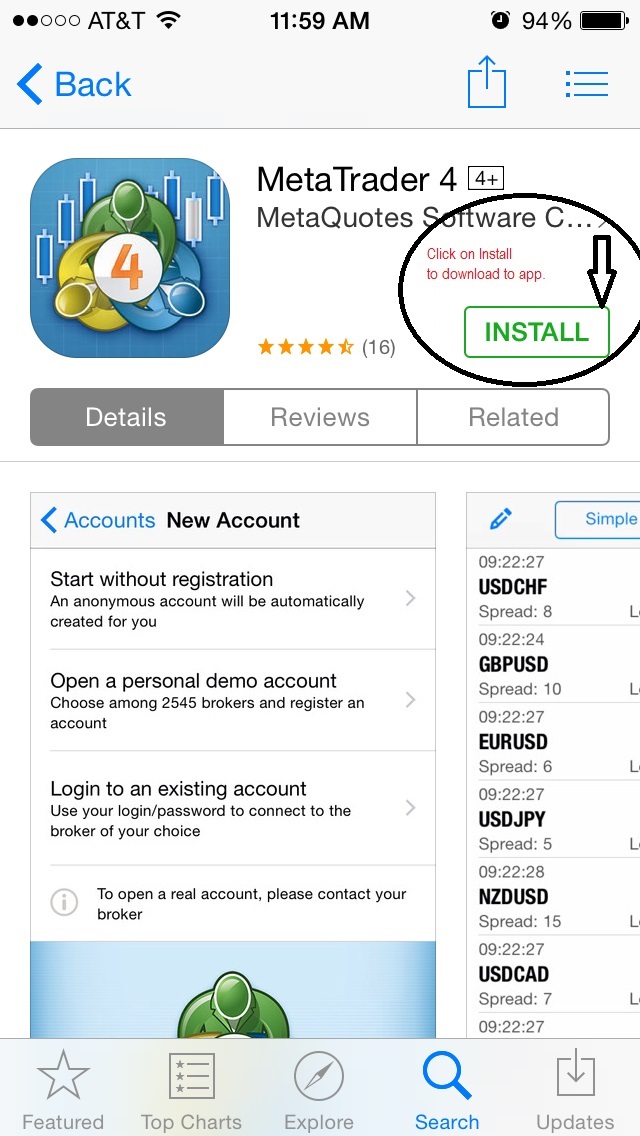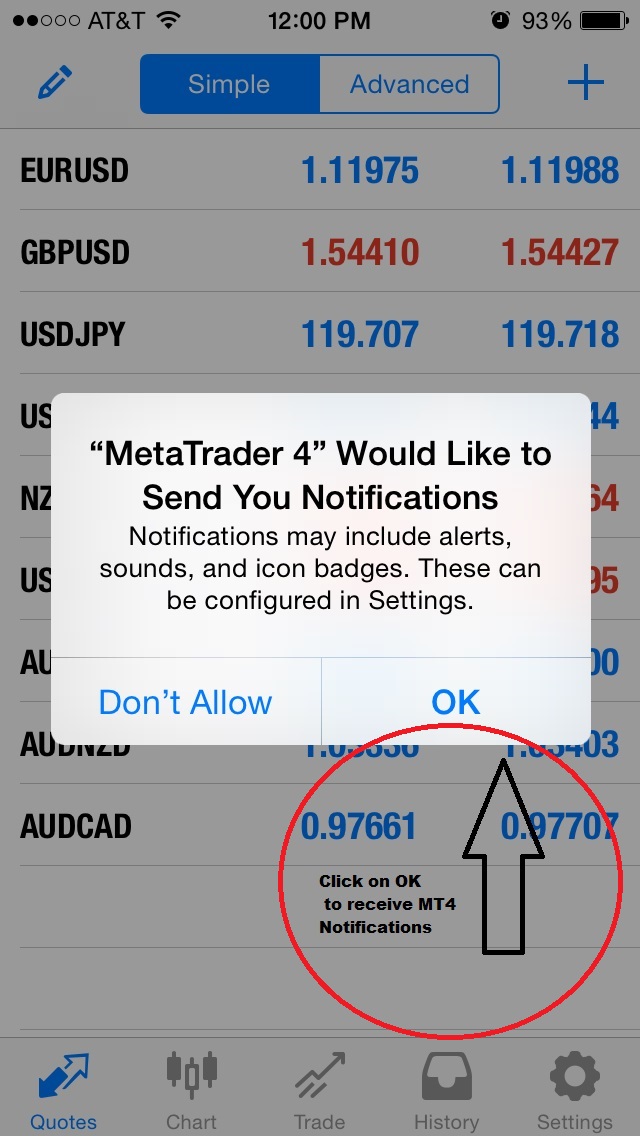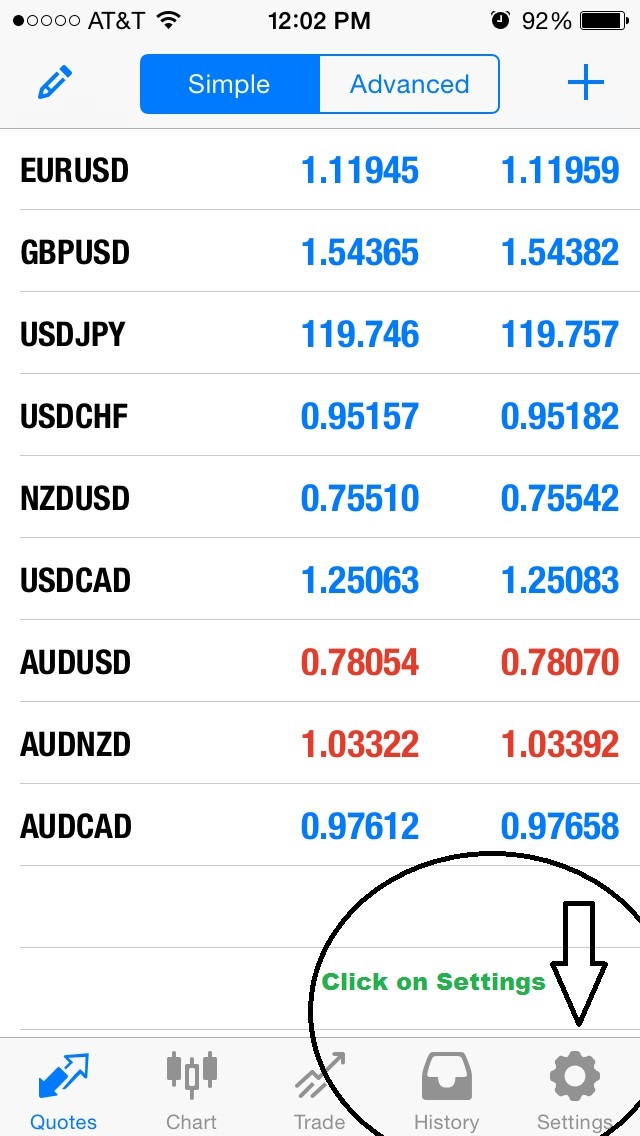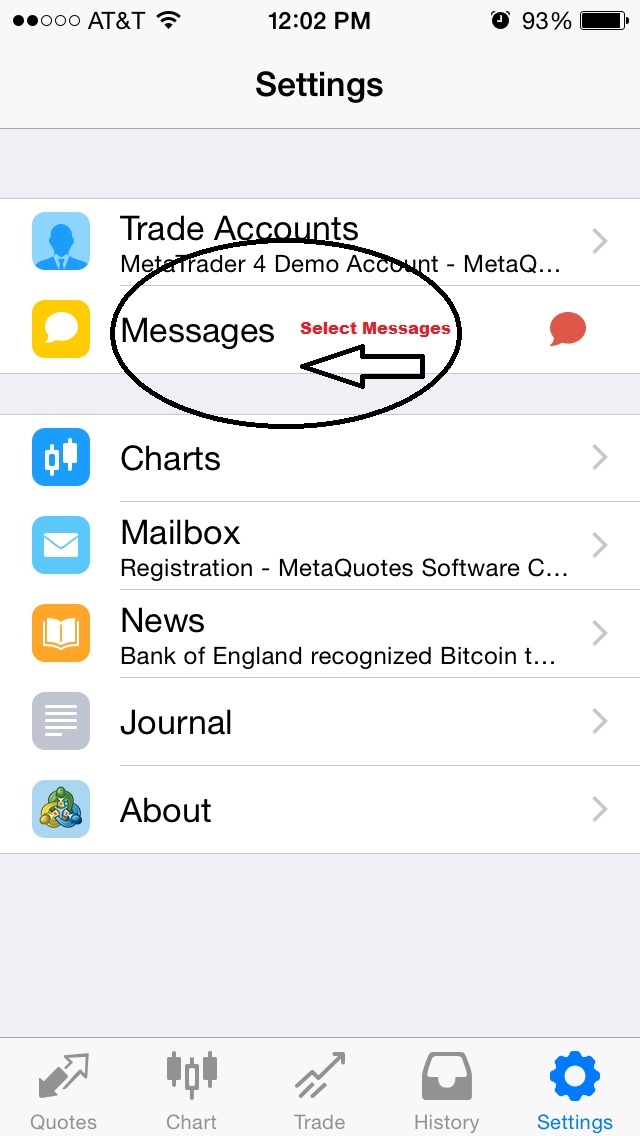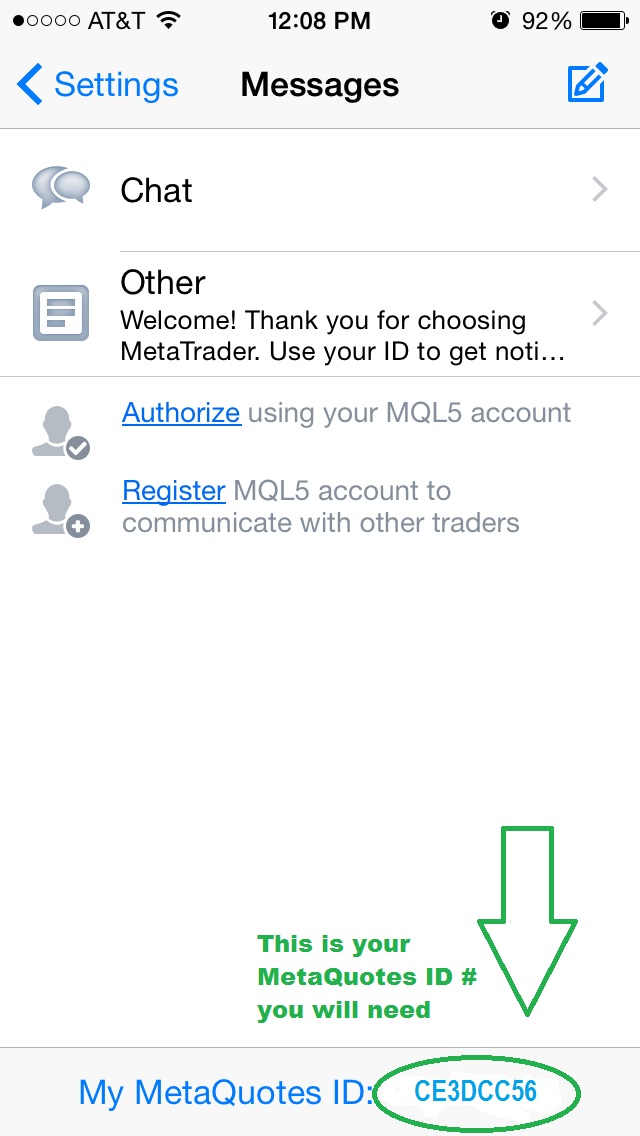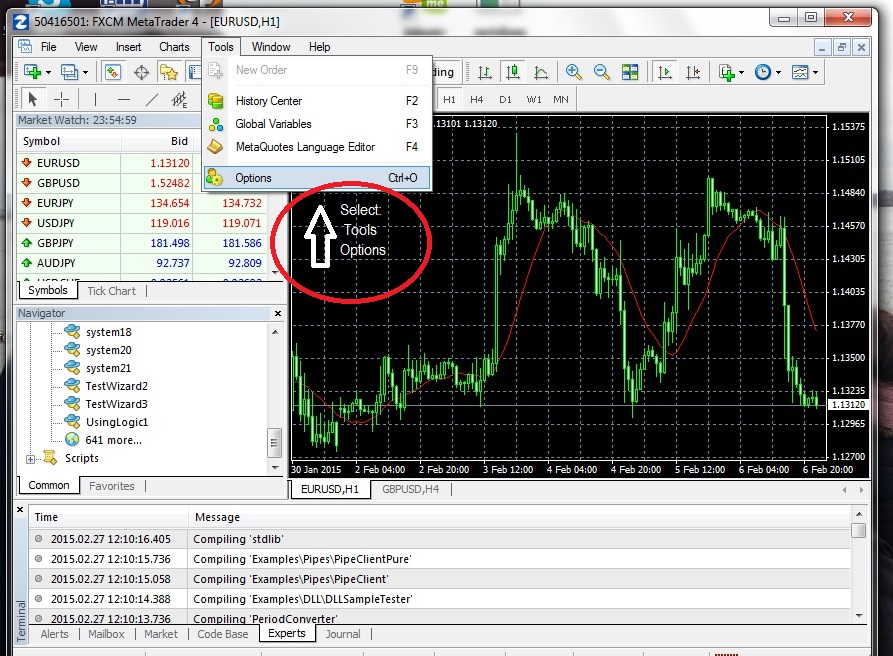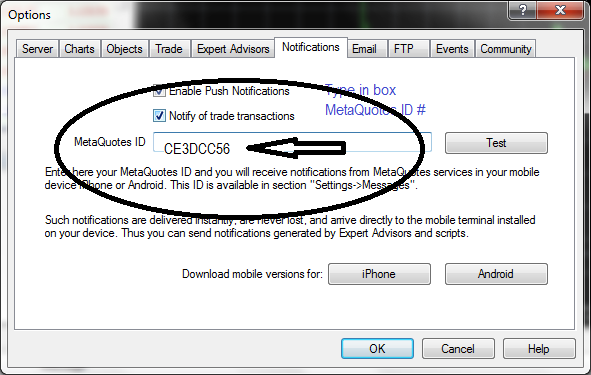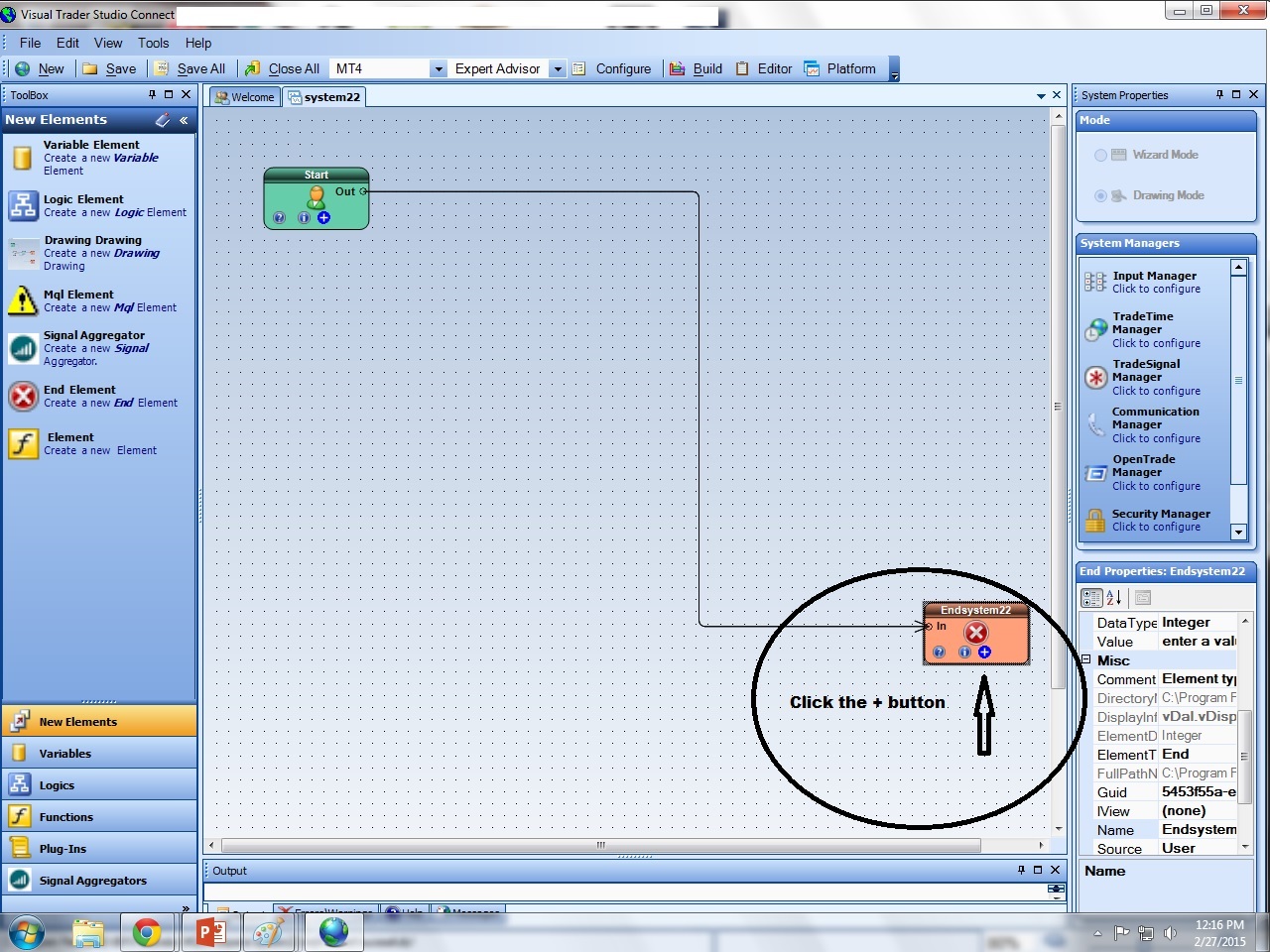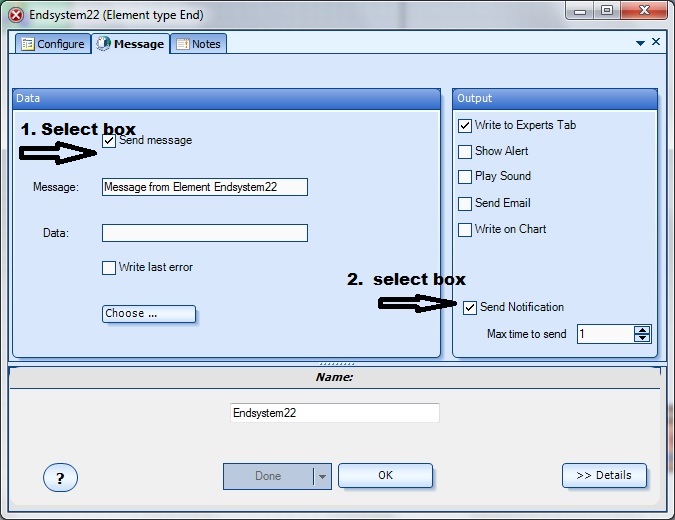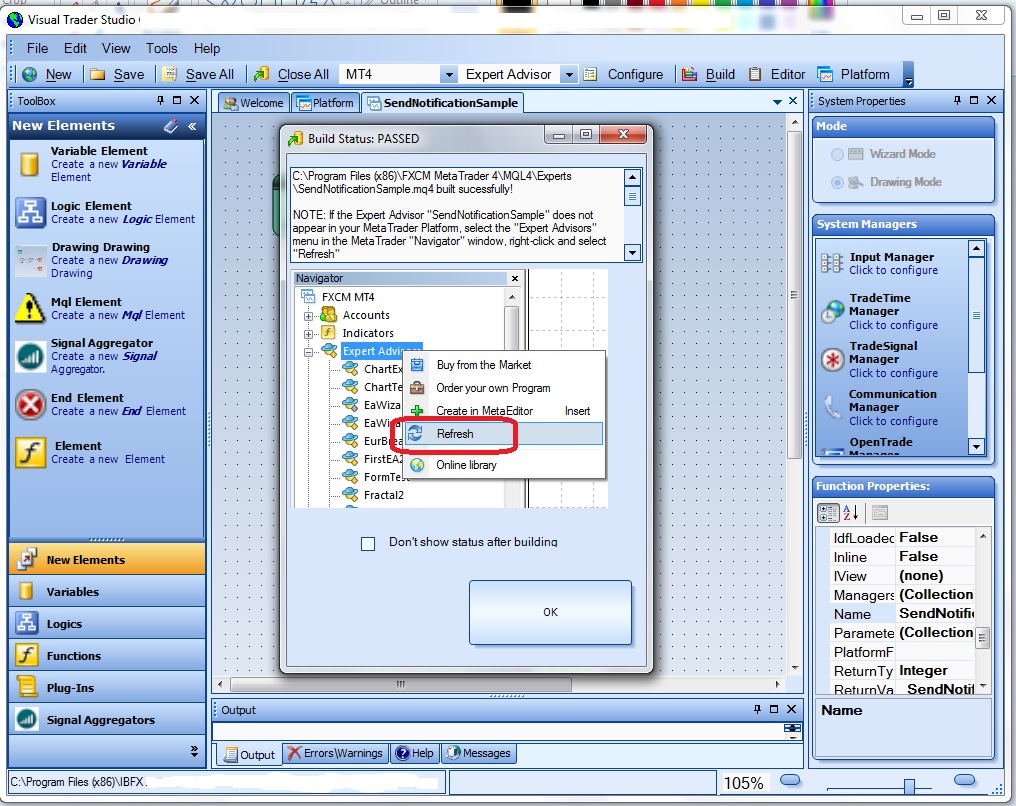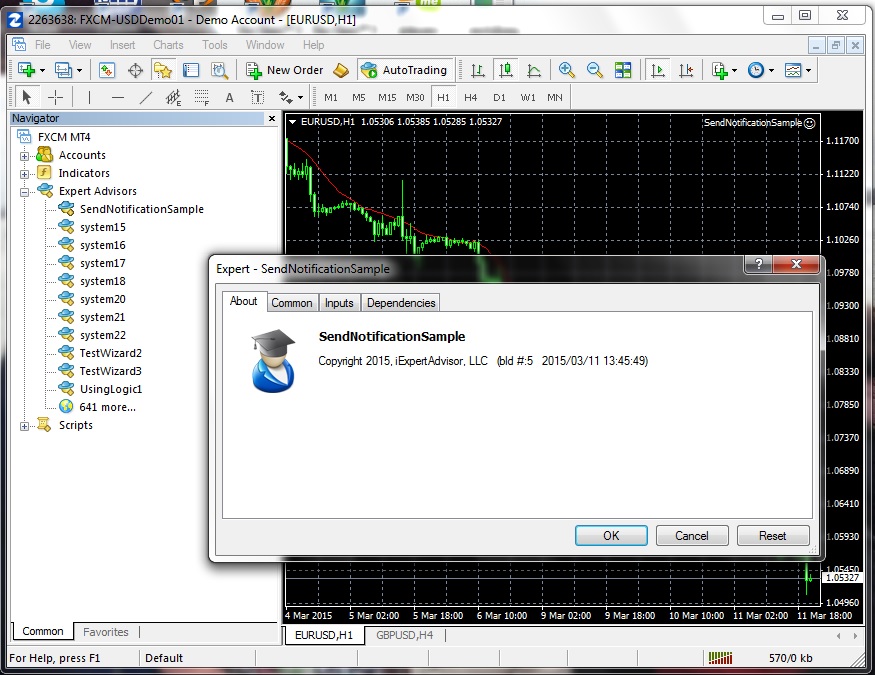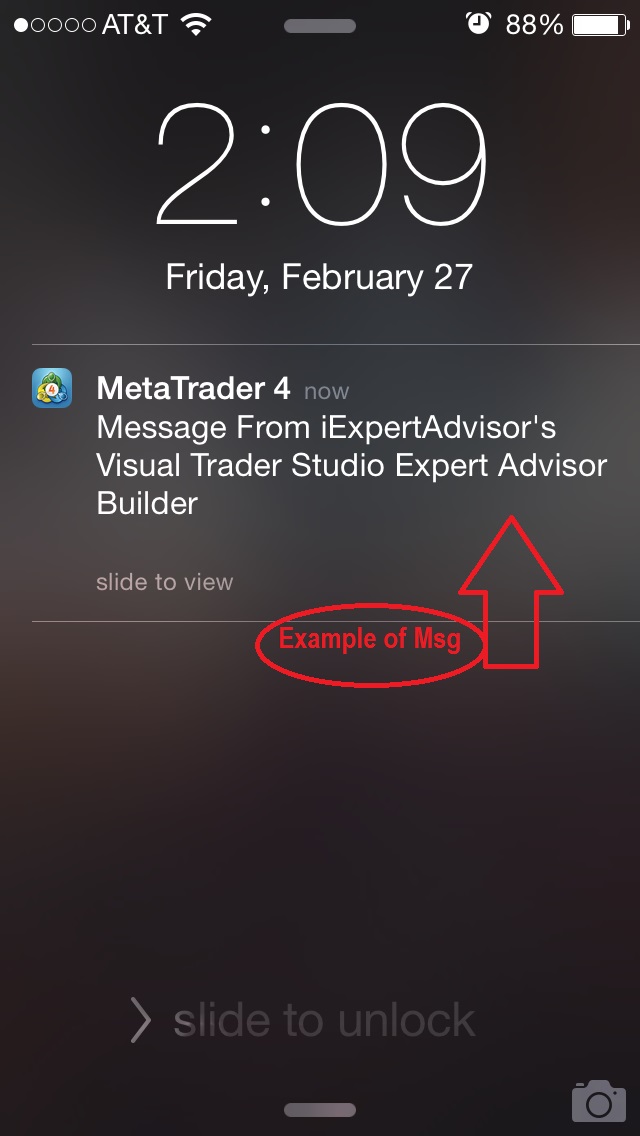Step-by-Step Instructions to Send Text Messages From Your MT4 Expert Advisor to Your Smart Phone
First, Download and Install the MetaTrader App (5 Steps)
2. Find the MT4 (MetaTrader4) App and Select "GET"
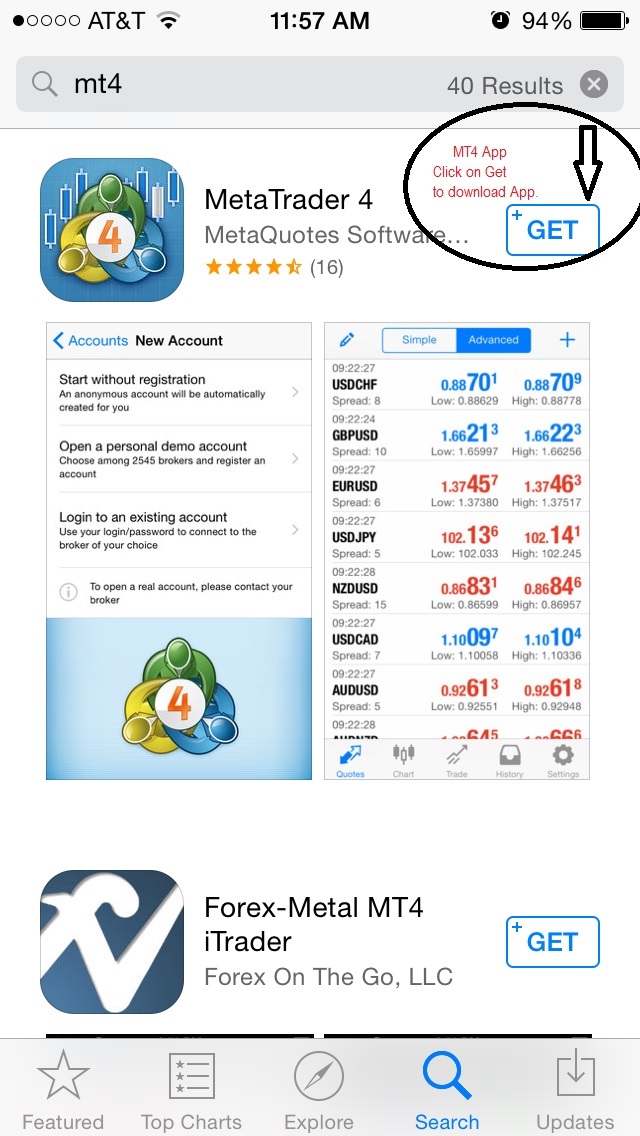
3. Select "INSTALL"
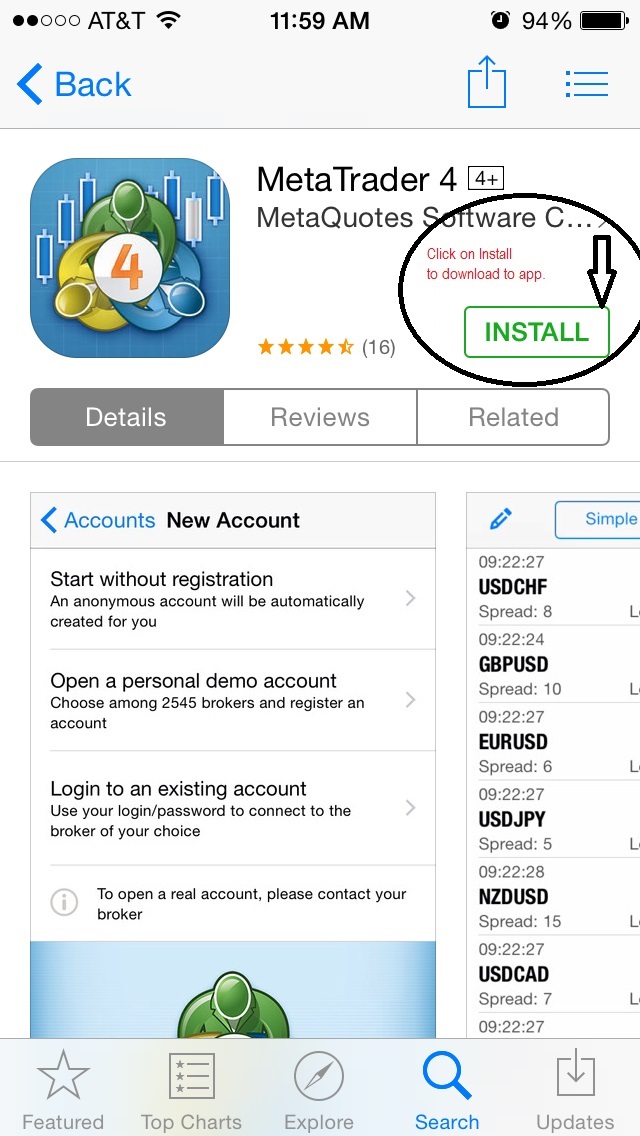
4. Select "OPEN"
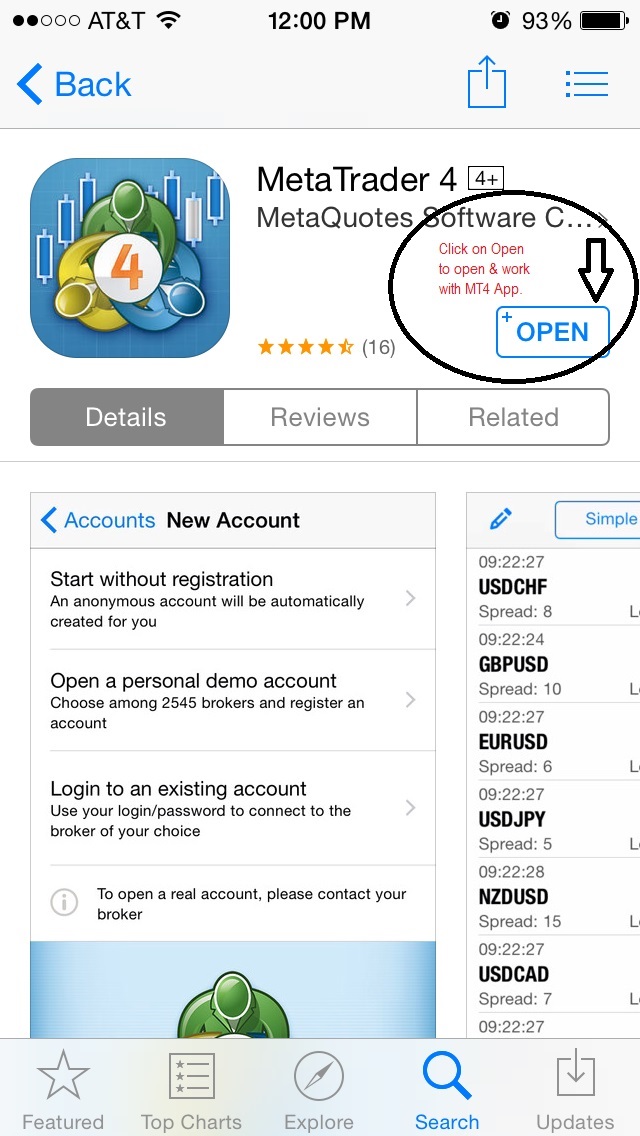
5. Select the "MT4" Icon to Get Started

Next, Find Your "MetaQuotes ID" (4 Steps)
1. Open the "MT4" App. When the App opens the first time, select "OK" to allow Notifications.
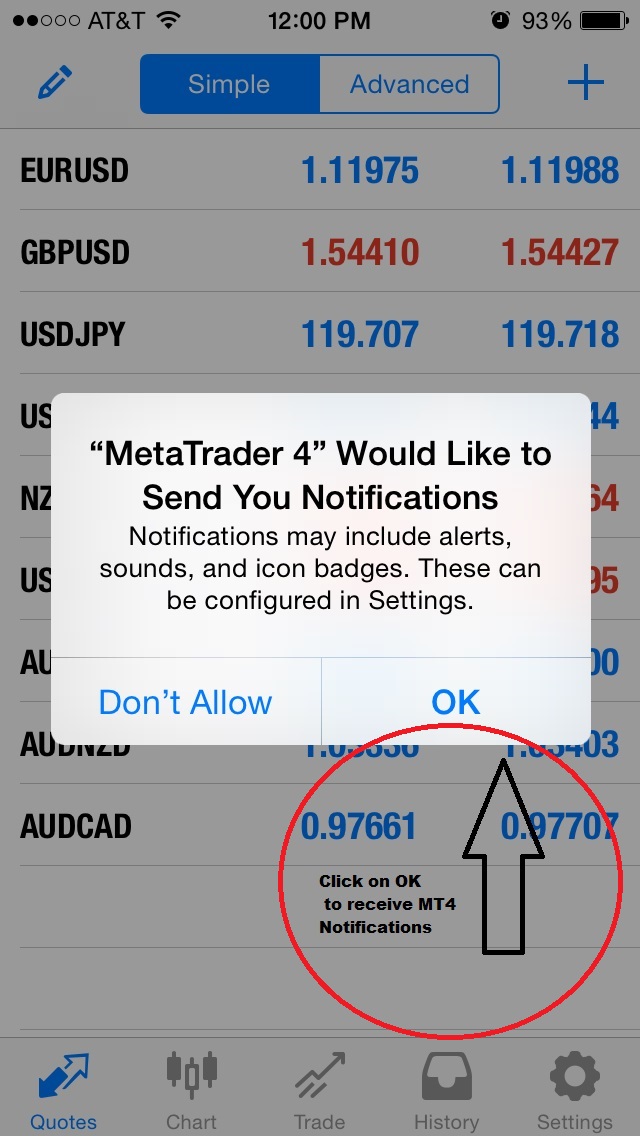
2. Select "Settings" at bottom of page.
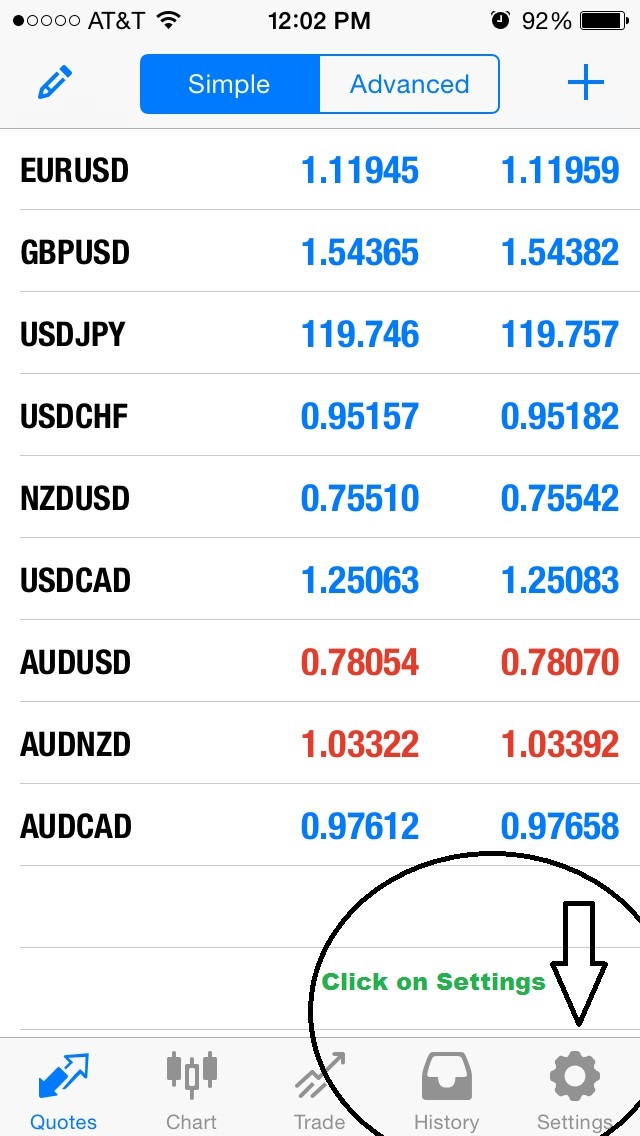
3. Select "Messages".
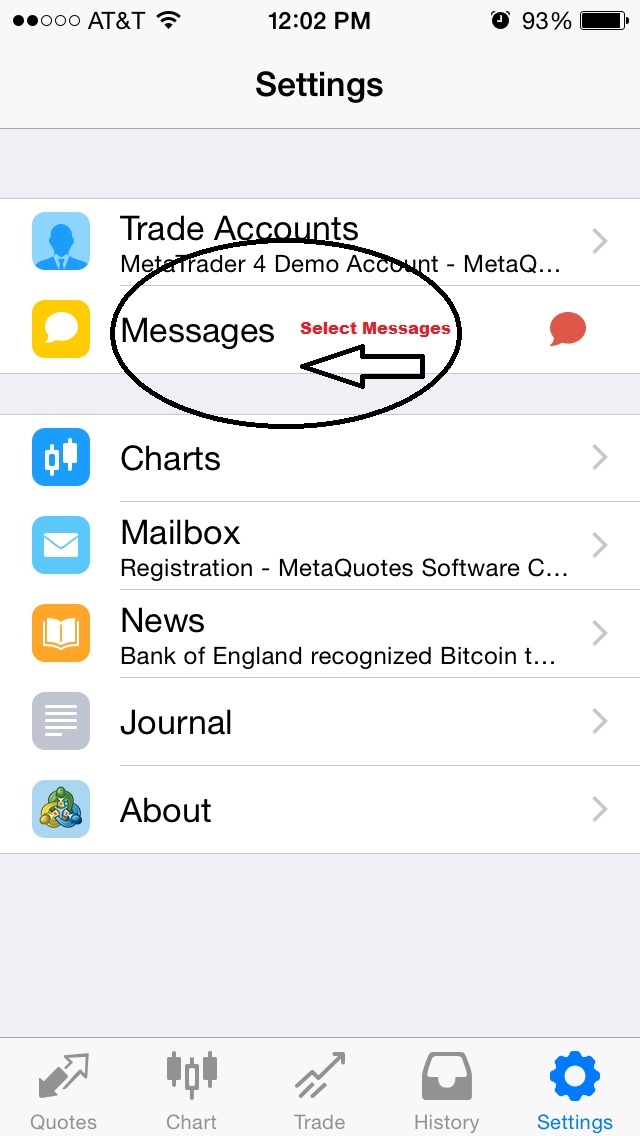
4. Find your MetaQuotes ID# at the bottom of the page.
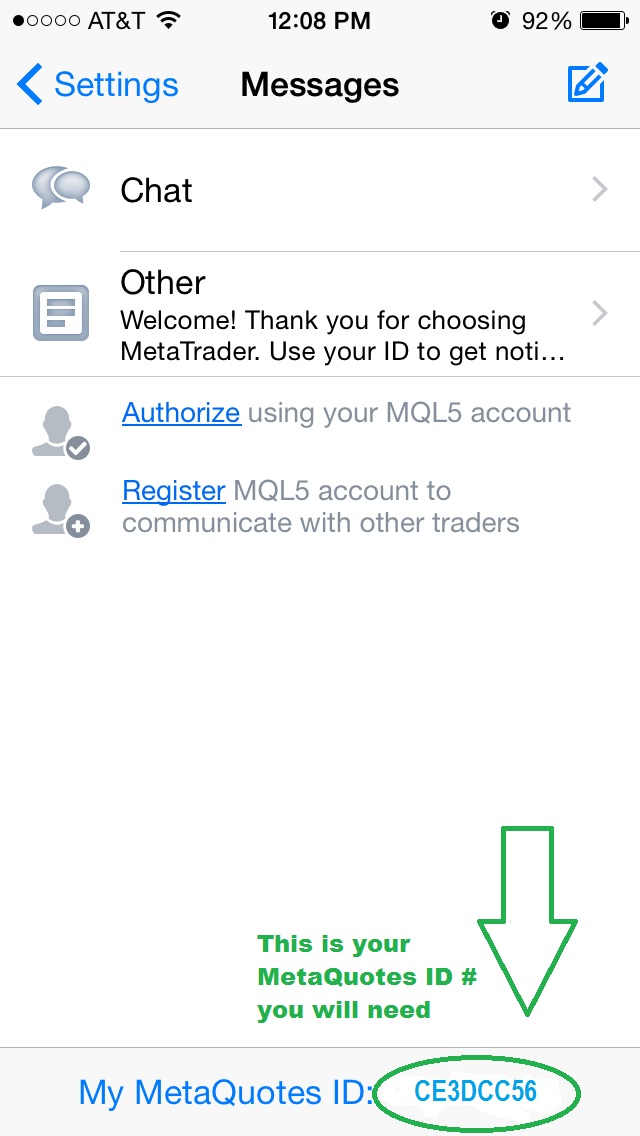
Set Your "MetaQuotes ID" in Your MetaTrader4 Platform (2 Steps)
1. Open Your MetaTrader 4 Platform and Select Tools->Options
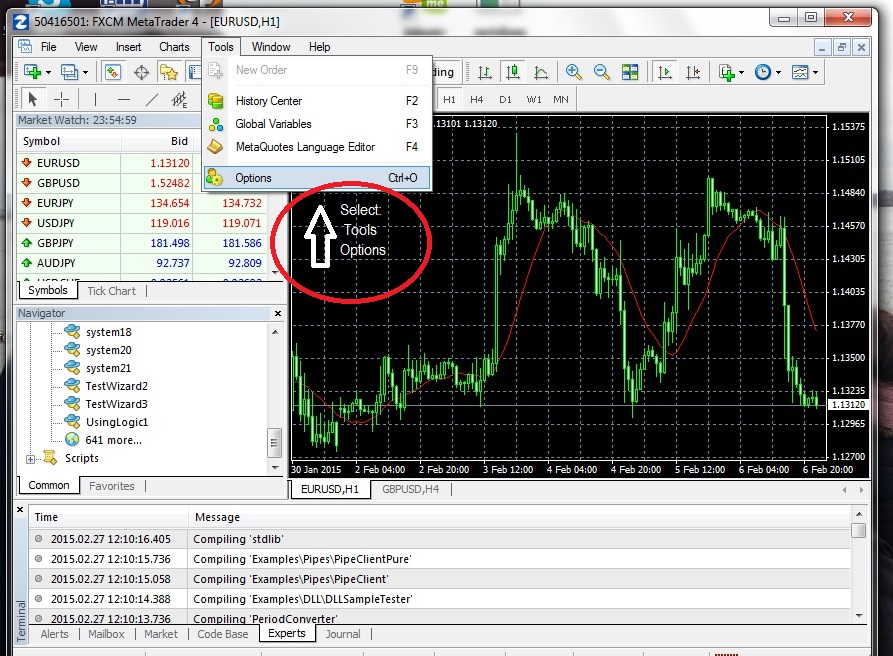
2. In "Notifications" Tab, Enter Your MetaQuotes ID # and Select OK
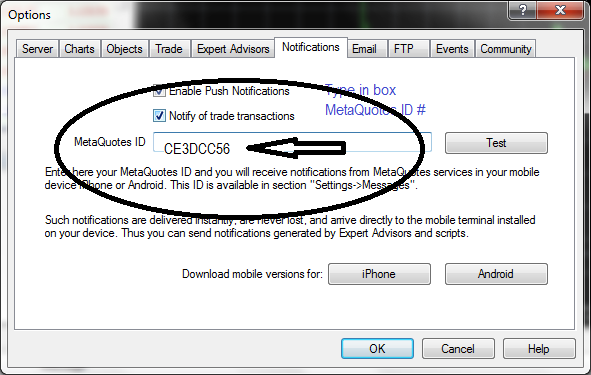
Use the Visual Traders Studio (VTS) to Send Text Messages to Your Phone (4 Steps)
1. On ANY Element on the Drawing Pad, Click the "+" Button.
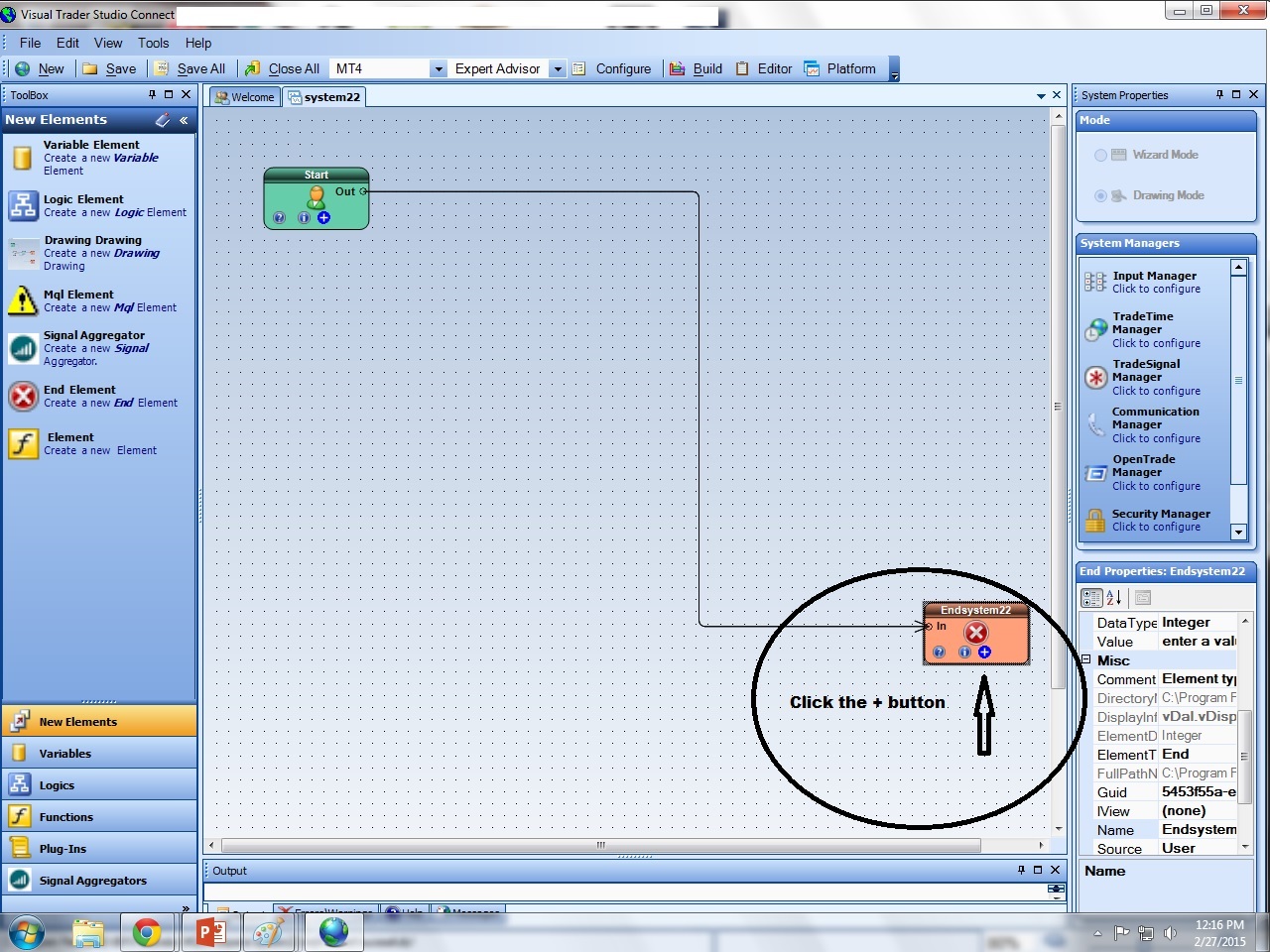
2. In the "Message" Tab, Select "Send Message" and then check "Send Notification". Select 'OK" to save and close.
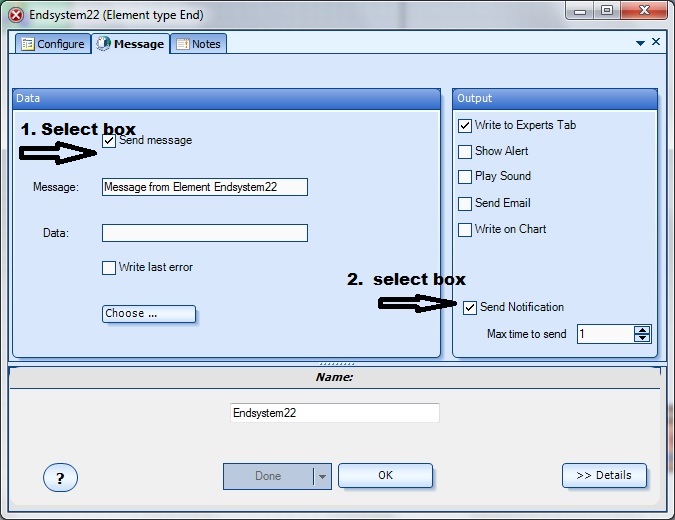
3. Click the "Build" button to build the Expert Advisor.
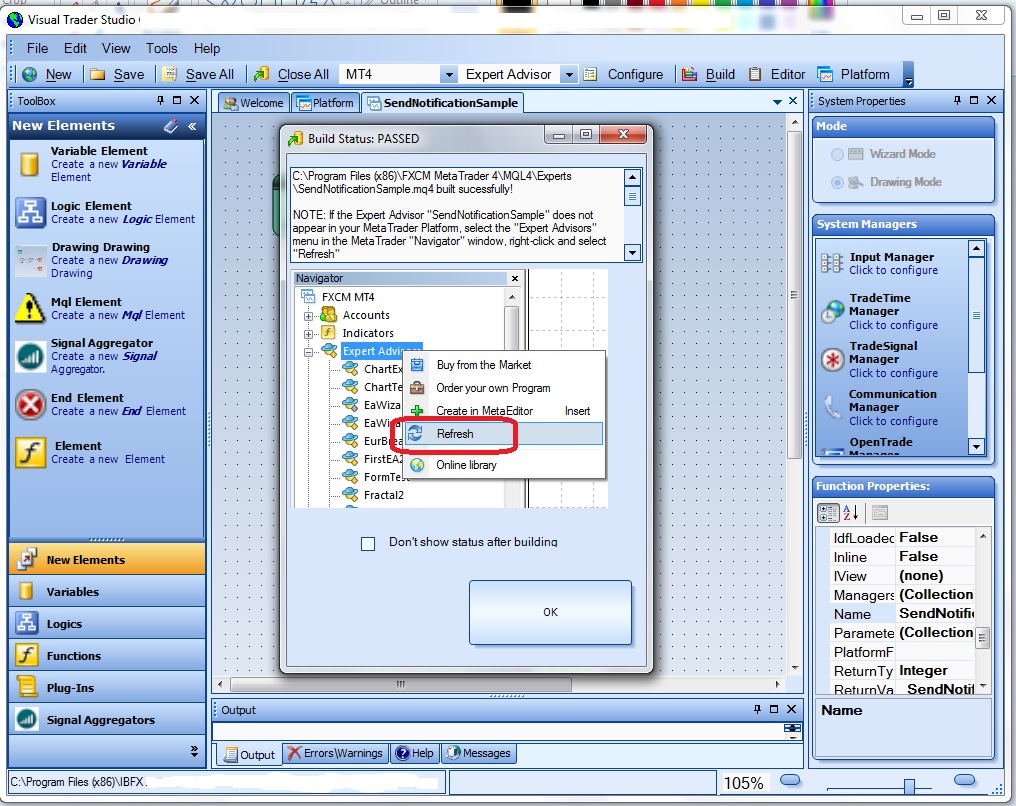
4. Attach the EA to a Chart in Your MetaTrader 4 platform.
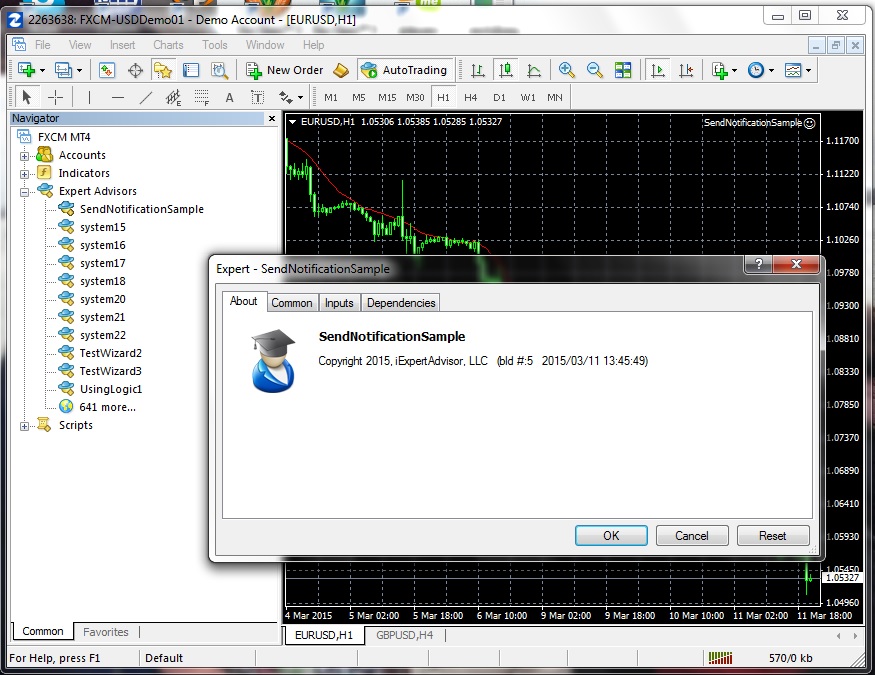
Done!
This is What it Looks Like When You Receive Messages from Your Expert Advisor. Very Cool!
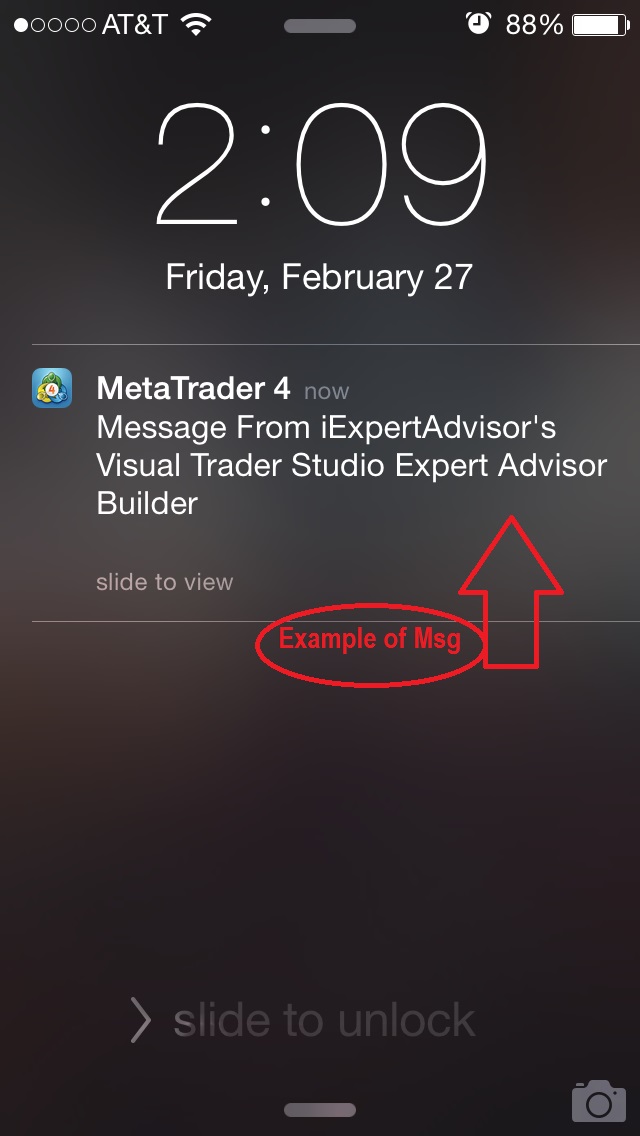
Note: If you are not using VTS, the MQL code for the SendNotification function is very easy to implement.
Simply call the function, with your message in quotes:
SendNotification("Hello, from My EA");