Indicator Creator
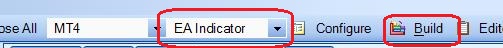
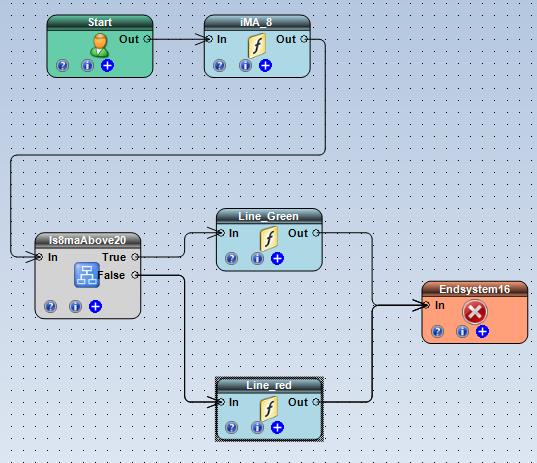
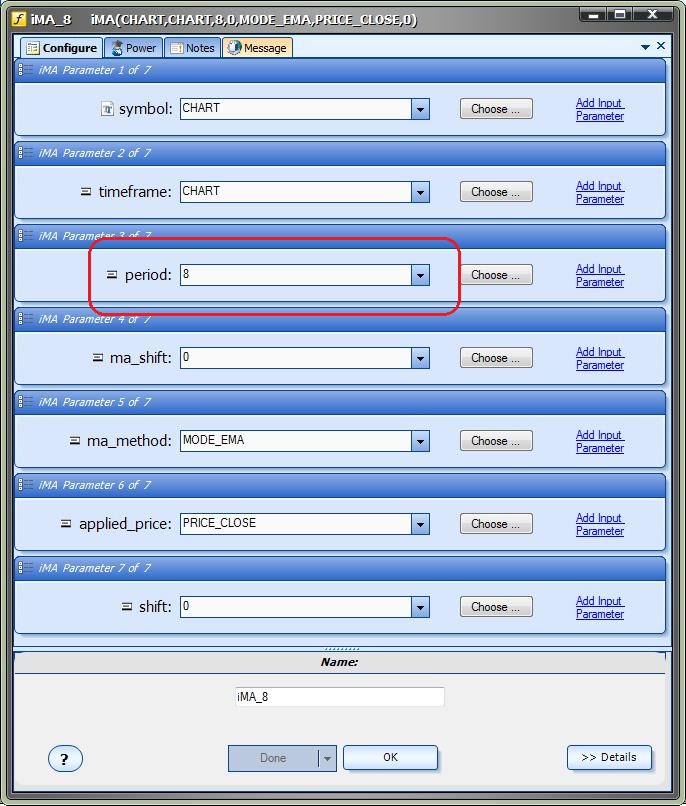
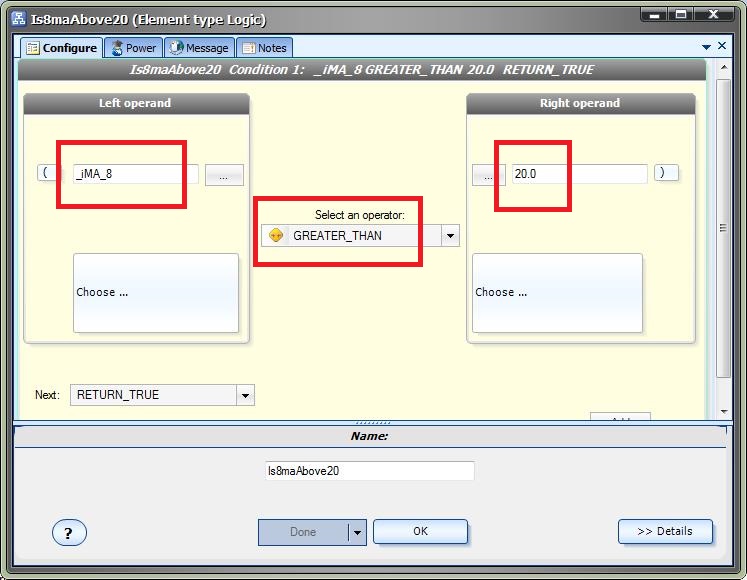
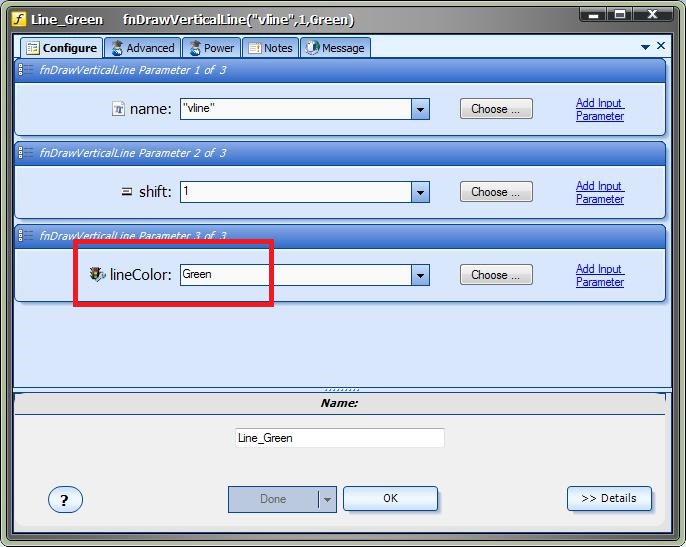
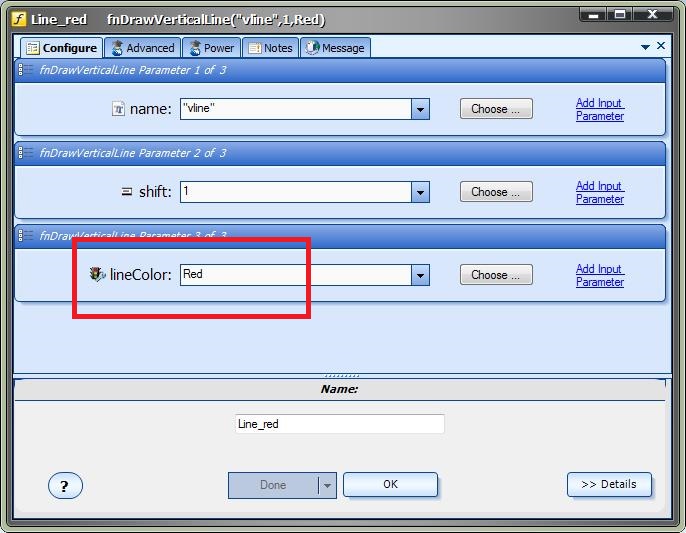
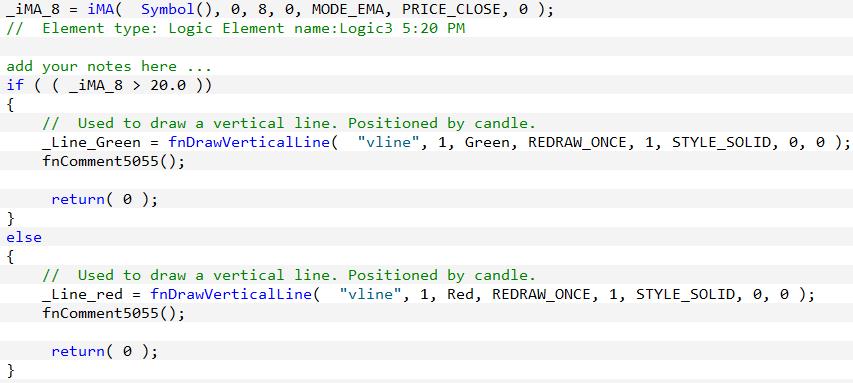
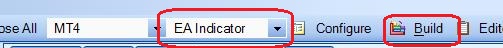
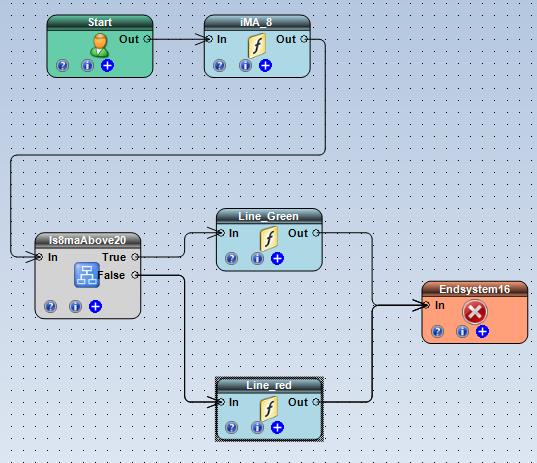
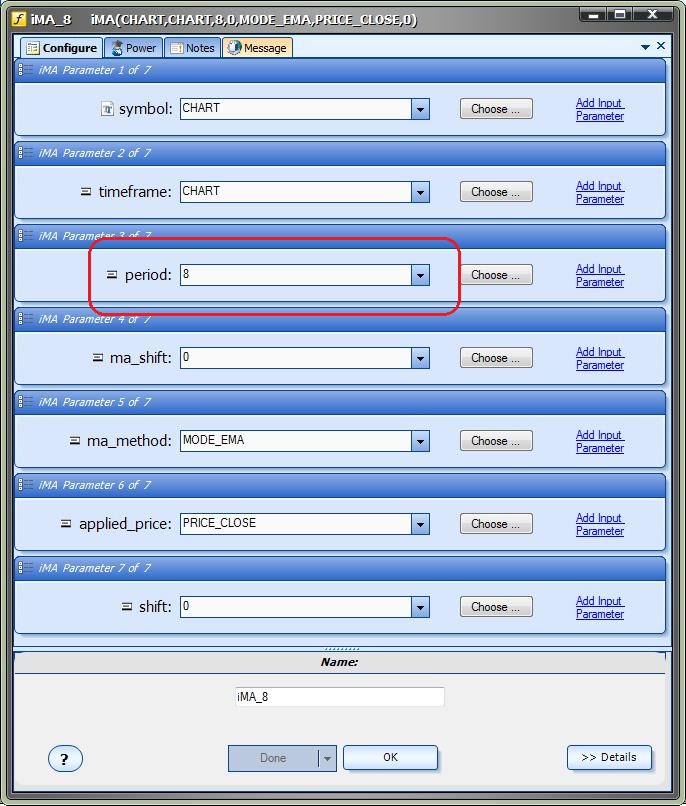
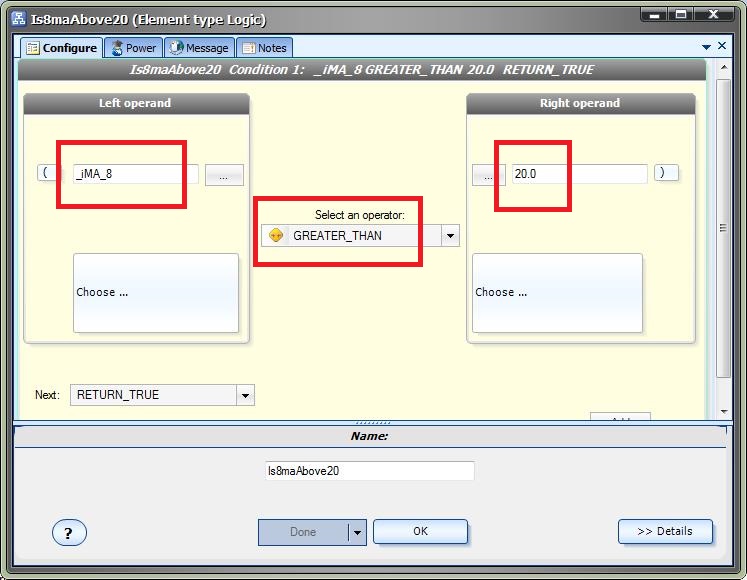
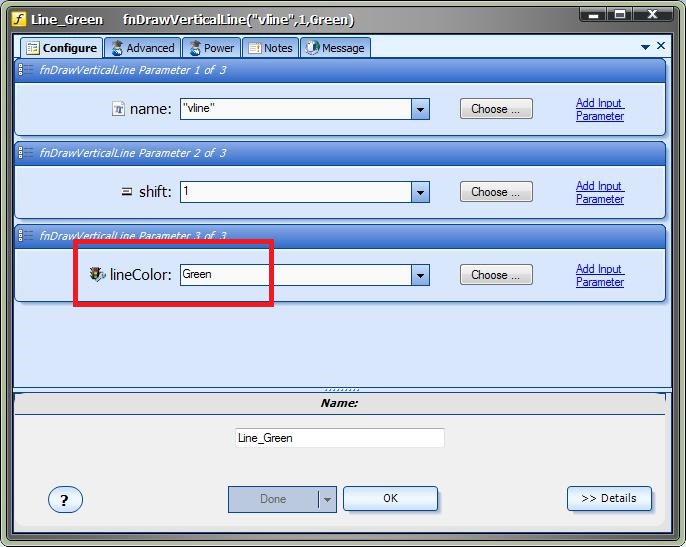
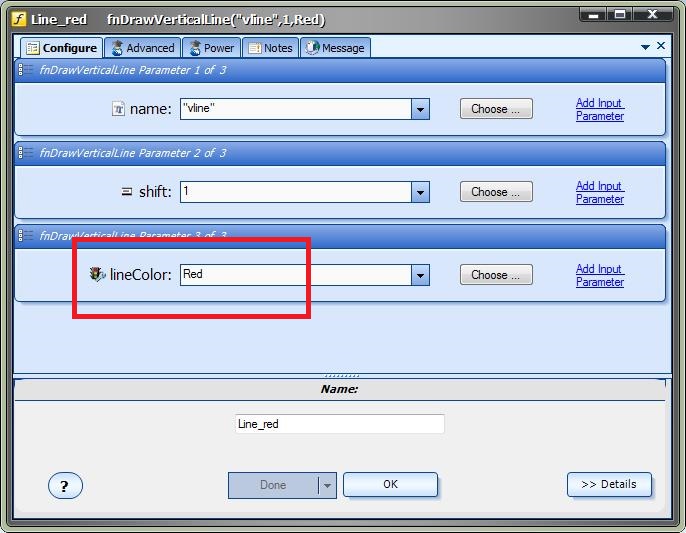
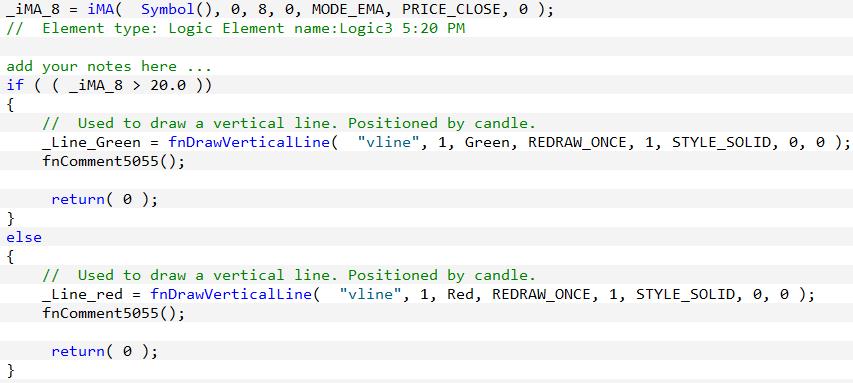
Q:
Is it possible to use the Heiken-Ashi chart as additional filter? How I can setup, that a buy signal is only true, if the Heiken-Ashi color is green ( up) and sell when Heiken-Ashi is red (down)?
A:
Heiken-Ashi is a custom indicator and it can be used by VTS if it is configured properly. See the VTS Help for instructions:
http://asp.iexpertadvisor.com/asp/help/html/index.html?customindicators.html
Also, VTS supports a Custom Indicator Indicator (CIA) wizard from the VTS welcome page. This wizard builds an EA that allows you to understand the input and output of any custom indicator. Once you understand the custom indicator, you should be able to configure it fairly easily. The wizard offers step-by-step instructions and much knowledge about MQL custom indicators.
Some custom indicators are very easy to incorporate into an EA – others are not. Among the most difficult is tasks is determining when a single line has changed color. The CIA wizard should be enough to guide you, however we have a VTS system that uses a custom indicator that changes color and a video is provided that shows exactly how the custom indicator is configured. You read more here: http://www.iexpertadvisor.com/hull-ma-expert-advisor-trading-system/
To be notified about the latest questions and answers, follow us on Twitter