Easily Build Your Own Expert Advisors for Free
Drag & Drop From Over 100 Strategies, Functions and Indicators
Build Your Own Collection of Powerful Expert Advisors in a Single Day - Using my Expert Advisor Builder Visual Traders Studio (VTS)

- I can teach you this lucrative skill so quickly because I've already shown hundreds of people (just like you) how to use my VTS Expert Advisor Builder.
- You'll discover why VTS is used by over 4100 Forex traders in over 72 countries! Traders enjoying the benefits of hands-free automated trading.
- Imagine how you'll take cash out of the Forex market with your own suite of custom MetaTrader Expert Advisors running for you 24x7.
- Download VTS for free and use it for 10 days. If you follow my Single-Day Start-Up instructions, I guarantee you'll be building your own Expert Advisors within hours.

Start Today!
There are no strings attached.
This a 100% Free Trial!
If you don't like VTS, just delete it. If you like VTS, you'll have an opportunity to get your own Lifetime License at an honest and fair price.

100% Free to download
VTS installs like any other Windows program. Actually, one of the best features of VTS is that your strategies are stored on your local computer, where they are safe and secure! VTS also de-installs like any other Windows program. If you don't like VTS, just delete it - no harm no foul.

Single-Day Start-Up HowTo Guides
You'll discover the full power of VTS and how easy it is to implement really complex strategies. In many cases, a simple click of a checkbox generates hundreds of lines of advanced MQL code. Code that a programmer would charge you a fortune to write and test. You'll learn, by example, the ins and outs of VTS. Without the need to learn any programming or MQL!

Complete documentation
An application as powerful as VTS requires complete documentation. The VTS user interface is super-intuitive. And advanced, detailed help is just a click away. There are lots of videos too!
VTS Allows You to Build Unlimited, COMPLEX Expert Advisors for Yourself ... Without a Programmer AND Without Any MQL Knowledge
Visual Traders Studio, or VTS, is a Free-Range, Unlimited MetaTrader Expert Advisor Builder
VTS is the only EA Builder that grows with you. VTS offers some really easy-to-use, step-by-step wizards to help you get started. Then, when you are ready for it, VTS offers a drawing pad that lets you drag, drop and connect the elements of your trading strategy in any manner.
- Easy to Use Wizards Get You Started Fast
- Easy Drag, Drop and Configure of all MQL Functions
- Easy Import of Your Custom Indicators
Still, The #1 Reason to Use the VTS MetaTrader Expert Advisor Builder is Because of Our Updates
VTS is updated relentlessly. All the time. Some updates are due to changes in the Forex market, others because of changes in the MetaTrader platform (like the Build 600 update), but most changes are suggestions from thousands of VTS users in over 90 countries world wide.
Don't get stuck with an EA builder that can't respond to the fast changing Forex market.
VTS Allows You to Build Unlimited, COMPLEX Expert Advisors for Yourself ... Without a Programmer AND Without Any MQL Knowledge
Visual Traders Studio, or VTS, is a Free-Range, Unlimited MetaTrader Expert Advisor Builder
VTS is the only EA Builder that grows with you. VTS offers some really easy-to-use, step-by-step wizards to help you get started. Then, when you are ready for it, VTS offers a drawing pad that lets you drag, drop and connect the elements of your trading strategy in any manner.
- Easy to Use Wizards Get You Started Fast
- Easy Drag, Drop and Configure of all MQL Functions
- Easy Import of Your Custom Indicators
Still, The #1 Reason to Use the VTS MetaTrader Expert Advisor Builder is Because of Our Updates
VTS is updated relentlessly. All the time. Some updates are due to changes in the Forex market, others because of changes in the MetaTrader platform (like the Build 600 update), but most changes are suggestions from thousands of VTS users in over 90 countries world wide.
Don't get stuck with an EA builder that can't respond to the fast changing Forex market.
Need More Reasons? No Problem. Here's Another 18 ...

With VTS, you Drag, Drop and Connect Elements on a Drawing pad, then push a button to generate flawless MQL code …
Most of us think in terms of diagrams and pictures, so why not build your Expert Advisor the same way?

Each time you add a new Element to your Drawing, VTS generates clear-text, readable MQL code ...
You are never held up with annoying syntax errors

Once you create something you can use it again and again. Anything you create in VTS is saved in your Toolbox where it can be easily reused …
Reusing components saves time and helps you avoid careless mistakes
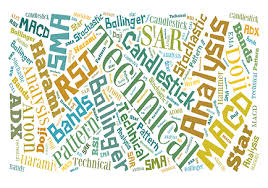
All well-known technical indicators and your custom indicators are available to Drag, Drop and Connect on the VTS Drawing pad …
You don't need to endlessly search the MetaTrader documentation to find the available indicators, they’re all in the VTS Toolbox

There's a handy wizard to help you analyze the output of any custom indicator…
Your Custom Indicators are Used in Your Expert Advisor Just Like Any Other MetaTrader Indicator

You can find the trend or average value of any indicator with the check of a box …
This allows you to use your indicators in unique ways that very few other traders use them

You can save any EA you've created as a template, and then use it as a starting point for your next EA …
Save time and avoid costly mistakes by building your EA on top of a solid and proven foundation

You can easily set your stoploss and takeprofit to any value, including indicators or price values - for example the lowest price of the last candle …
Remember, Uncommon Stoploss Values are Less Likely to be HUNTED!

You can apply global time-based rules, to stop or start trading at specific days and times …
This makes it easy for you to avoid trading in dangerous markets

By simply checking a box, any element on your drawing writes its latest value directly onto your MetaTrader price chart …
There is simply no better way for you to understand how your EA works than to watch these messages as your EA runs
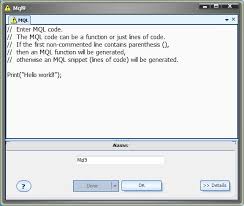
You can add snippets of MQL code anywhere on your Drawing ...
This is the ultimate work-around to fix any hard-to-solve problem
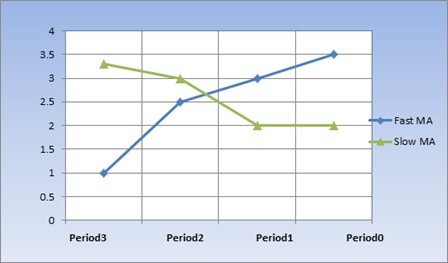
Some trading strategies (like the cross over) never go out of style - because they work ...
You can create a Cross-Over Strategy by selecting a single menu option

... and the VTS EA Builder is Extendable ...
VTS supports Plug-Ins ...
A VTS Plug-in allows you to easily implement advanced trading techniques using an add-on user interface
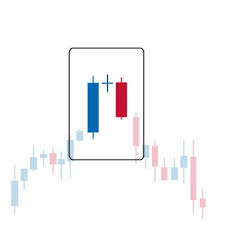
Identify over 50 Candlestick patterns …
Open and close your trades based on some well-known and some not-so-well-known candlestick patterns

Stop all trading when a specified profit level is reached …
Take your money and run! Don’t risk losing after you’ve already banked your profit for the day

Send an email over a secure connection (this is not easy to do in MQL) …
Get an email when your trades open and close, or when your account balance changes - You can even attach a screenshot of a price chart to your email

Automatically build an EA in an unlimited number of MetaTrader platforms …
Don’t we all have a bunch of MetaTrader platforms installed these days? I know I do
Hey, I can do this all day!
These are just some of the features available in our latest release of the VTS EA Builder ...
Watch this Short Video for an Overview of the VTS Expert Advisor Builder

Enter your email to download VTS
We hate spam as much as you do. I'll send you a few emails to help you learn VTS. Of course, you can always unsubscribe at any time.
