Q:
How do I Upload a custom indicator to be used in VTS?
A:
If the custom Indicator (the ex4 file) exists in your MetaTrader4 Custom Indcator folder, it will appear in VTS.
Here are some common examples of the location of the Indicators folder for different MetaTrader platforms:
C:\Program Files (x86)\FXCM MetaTrader 4\MQL4\Indicators
C:\Program Files (x86)\IBFX MT4\MQL4\Indicators
C:\Program Files (x86)\MetaTrader 4\MQL4\Indicators
Any ex4 file in MetaTrader4 Custom Indcator folder will appear in the VTS Functions Toolbox under “Indicators\custom Indicators”
If you add the Custom Indcator to the folder when VTS is running, you can refresh the toolbox in VTS by right-clicking the menu and choosing refresh.
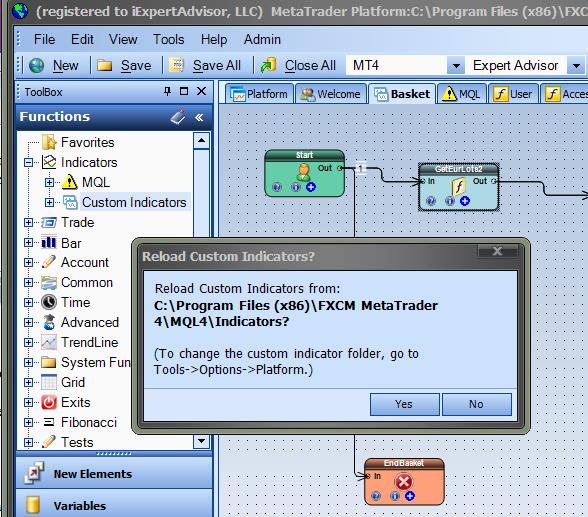
Video
Here is a link to a video showing how to configure a simple MT custom indicator. It’s an older version of VTS, but the configuration is exactly the same.
Configuring a MetaTrader Custom Indicator Using the VTS EA Builder
