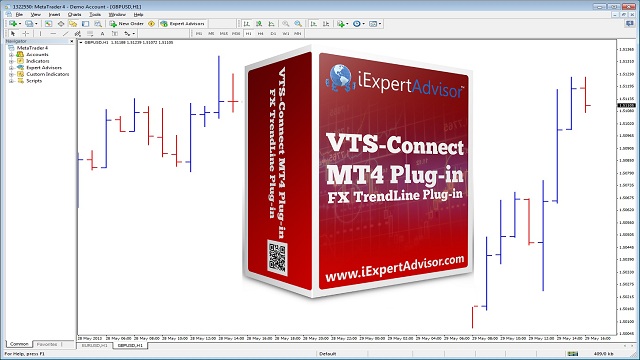VTS-Connect Expert Advisor Builder Overview
Visual Traders Studio-Connect MetaTrader 4 Expert Advisor Builder
Visual Traders Studio© is a Drag and Drop Visual Expert Advisor Builder (EA Builder)
I covered most of the topics below.
EA Builder Features:
Unrestricted, free-range drawing
Programming knowledge Not required
Strategy Templates (Start with a working strategy and build on it.)
Create your own Strategy Templates.
Drag and drop 100’s of trading elements from the Toolbox (and create your own)
Wizard mode Step-by-step guidance
WYSIWYG drawing (what you see is what you get)
VTS Generates correct and editable MQL code.
Teach yourself MQL
Built-in advanced indicator techniques:
-High or low channel breaks
-moving average of any indicator
-trending up or down
All common technical indicators are provided in the Toolbox
Complex logical conditions:
-Cross Over (up or down)
-Minimum Count per Bar
-Maximum Count per Bar
Use price values or offsets for TakeProfit and StopLoss values
Custom Order control dialogs: Open, Modify,Close
Use your Account Balance to calculate Lot size, StopLoss and TakeProfit values
partially close orders
The TradeTime© Manager: change your strategy based on the time of day or the day of the week
The NextSignal© Manager: change your strategy based on the outcome of your last trade
Combine NextSignal© rules
Built in MetaTrader Platform and MetaEditor : Open your MetaTrader platform inside of VTS
Easy choose menus: available values are on easy-to-choose menus
Share your Strategy Templates
MQL code functions, inline or standalone, extend VTS with custom MQL functions
Create reusable drawings with parameters
Build your EA into multiple platforms
Send alerts, emails or chart messages based on events or from anywhere on a drawing
Equation editor: Use complex mathematical expressions
Write text anywhere on your drawing
Continuously updated, self-updating application