Client-Side Stops Plug-in for MT4 Expert Advisor Builder: Don’t be a Victim of Stop-Hunting! Execute Your Stoploss and Takeprofit on Your PC for Maximum Safety.
Ever had the feeling your broker is closing your trades a little too early? If you’re wondering if someone is hunting your stops, use the Client-Side Stops Plug-in and put an end to any stop-hunting.You configure your stoploss and takeprofit just like you normally do, but you select the check box “Use Client Side Stops” and the Client-Side Stops Plug-in will manage your order without setting a traditional stoploss. The Client-Side Stops Plug-in watches your trades and when the market price reaches either your stoploss or takeprofit value your trades are closed immediately. The traditional stoploss is never used, so nobody can use the value of your stoploss to close out your trade. As you may know, my Expert Advisor Builder (Visual Traders Studio) is a free-range, drag and drop EA builder. VTS generates MQL code from the drawings that you create. |
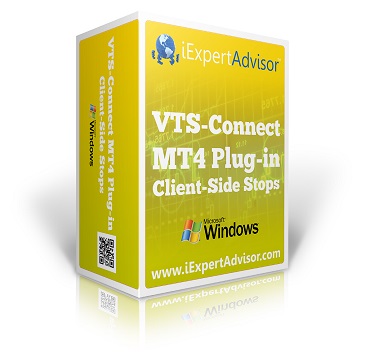 |
Why do you need Client-Side Stops?
The only way to prevent stop-hunting is to make it impossible.
If your stoploss and takeprofit values are stored locally on your computer, and never transmitted to your broker, then you’re the only one that knows your true profit target and maximum loss values. Your trade can’t be manipulated based on that information – because it’s not known to anyone but you.
The easiest and best way to determine if you are being hunted is to remove your stoploss information from your orders and see what happens. This is easy to do with the Client-Stops Plug-in.
Is the Client-Side Stops Plug-In Easy to Use?
Yes. Extremly easy. You just select a checkbox and VTS does the rest. Here is the checkbox on the open order configuration window:
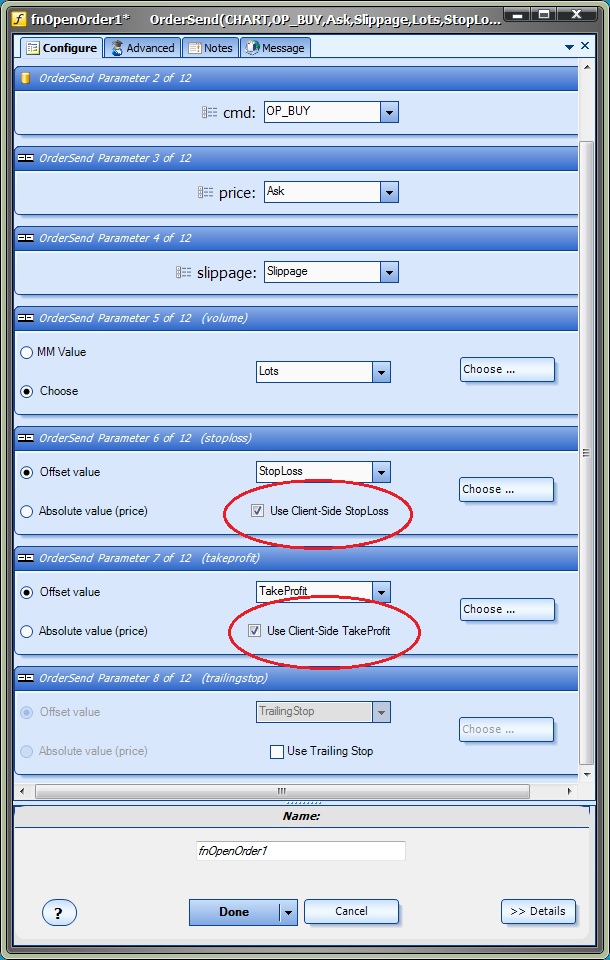
And just like with regular VTS StopLoss and TakeProfit, your values can be a simple number, like 20, 30, 40, or they can be a price value, like the lowest low, or the highest high, of the last 20 bars. Extremely powerful, extremely easy.
This is a MetaTrader price chart running with Client-Side Stops. The broker sees an order with a 5000 point stoploss – way too far to hunt. While only you see the real stoploss on your chart, updated on every price tick.
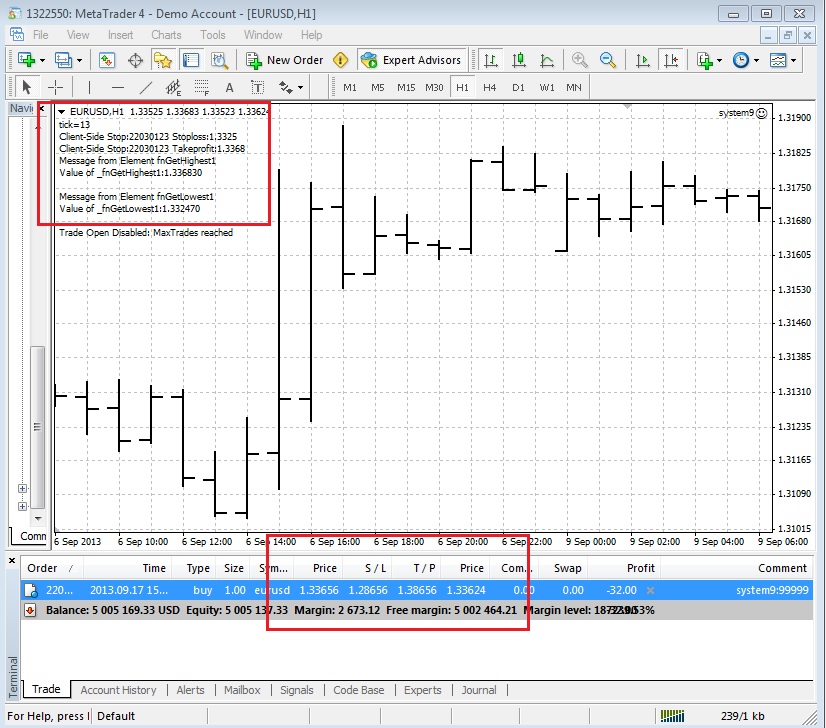
Want more details? Click here to see to the full documentation
Like All of my products, the Client-Side Stops Plug-in comes with Two Promises:
| 1. Free Lifetime Updates: When I add new features to the Client-Side Stops Plug-in, you’ll receive them free of charge. | |
 |
2. I personally create all of my own software products and I stand behind them. I offer a 30-day, no-questions-asked money back guarantee on every product. |
Only $99.00 USD

