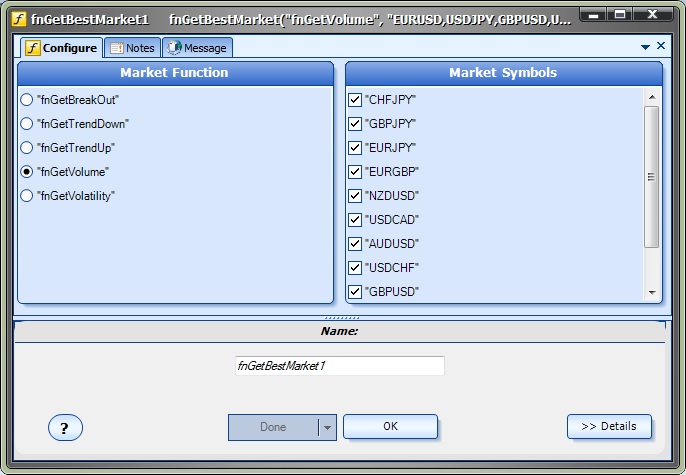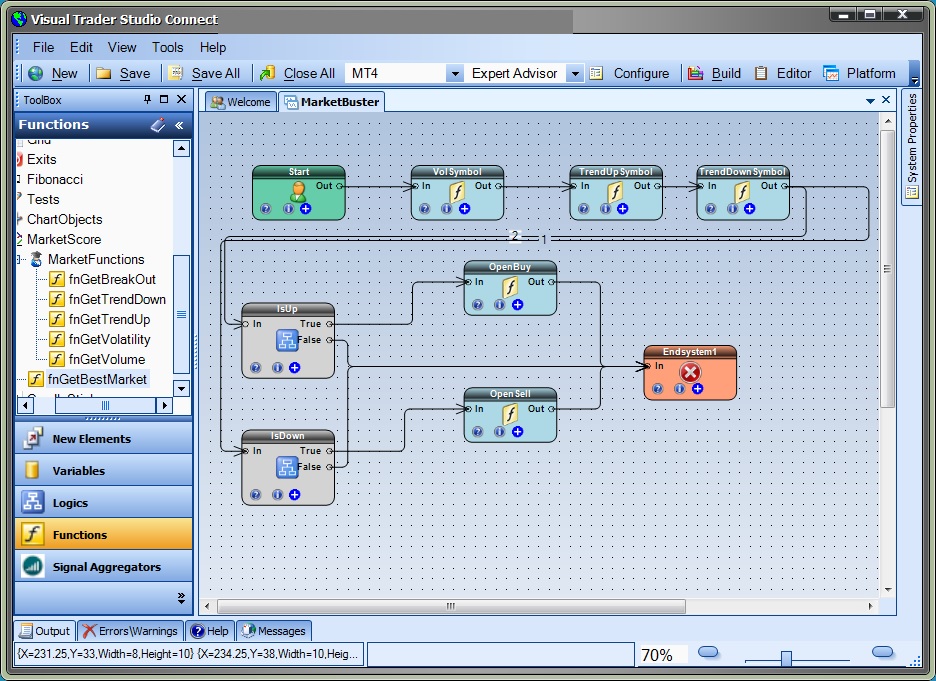Order History Plug-in for MT4 EA Builder
MT4 Order History Plug-in for MT4 Expert Advisor Builder
Control Your Emotions AND Meet Your Daily Trading Goal

VTS MetaTrader 4 Plug-in
Use the Order History plug-in to get ANY information about ANY closed trades on your account. Sometimes the logic of your Expert Advisor depends on what happened on your last trade. Did you close a big winner? Or did you just take a devastating loss? Keep emotions out of your trading by creating rock-solid rules about when to keep trading in the face of multiple winning or losing trades.
As you may know, my Expert Advisor Builder (Visual Traders Studio) is a free-range, drag and drop EA builder. VTS generates MQL code from the drawings that you create.
With the Order History plug-in, you just drag, drop and connect functions to get the Market Score for your strategy. You can add an unlimited number of functions anywhere on your VTS drawing.
Easy Configuration
This is the configuration window for the function fnGetHistoryInfo. Just choose the type of information desired and the order-selection criteria to search.
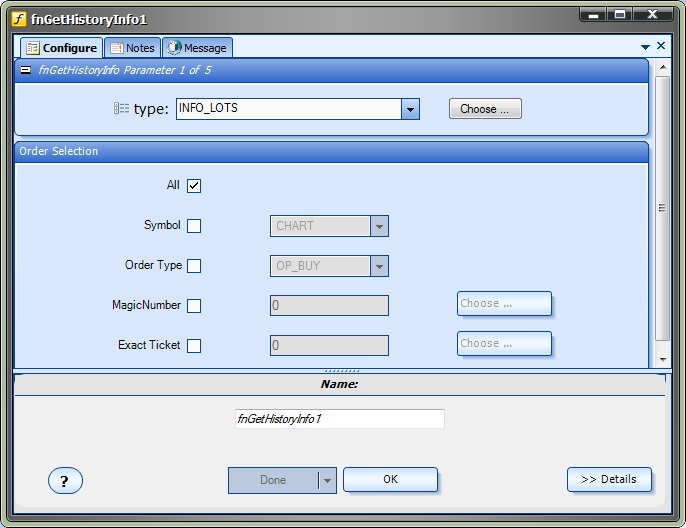
The available types are:
INFO_LOTS:Get the lot size of the last closed order.
INFO_MAGICNUMBER :Get the magic number of the last closed order.
INFO_OPENPRICE :Get the open price of the last closed order.
INFO_CLOSEPRICE :Get the closed price of the last closed order.
INFO_OPENTIME :Get the open time of the last closed order.
INFO_CLOSETIME :Get the close time of the last closed order.
INFO_PROFIT :Get the profit of the last closed order. (this value can be negative)
INFO_STOPLOSS :Get the stoploss of the last closed order.
INFO_TAKEPROFIT :Get the takeprofit of the last closed order.
INFO_SWAP :Get the swap value of the last closed order.
INFO_TICKET :Get the ticket of the last closed order.
INFO_ORDERTYPE :Get the order type of the last closed order.
And other functions are available to get further order-history information. Keep reading to learn more.
Easy Drag and Drop
The Order History functions are dragged and dropped on the free-range VTS drawing pad just like any other function. You are only limited by your imagination.
This drawing uses the fnGetHistoryInfo function, saved to the easy-to-read name lastProfit, to get the profit of the last closed trade.
If the last trade resulted in a loss, the fnOpenOrder function is executed to open another order.
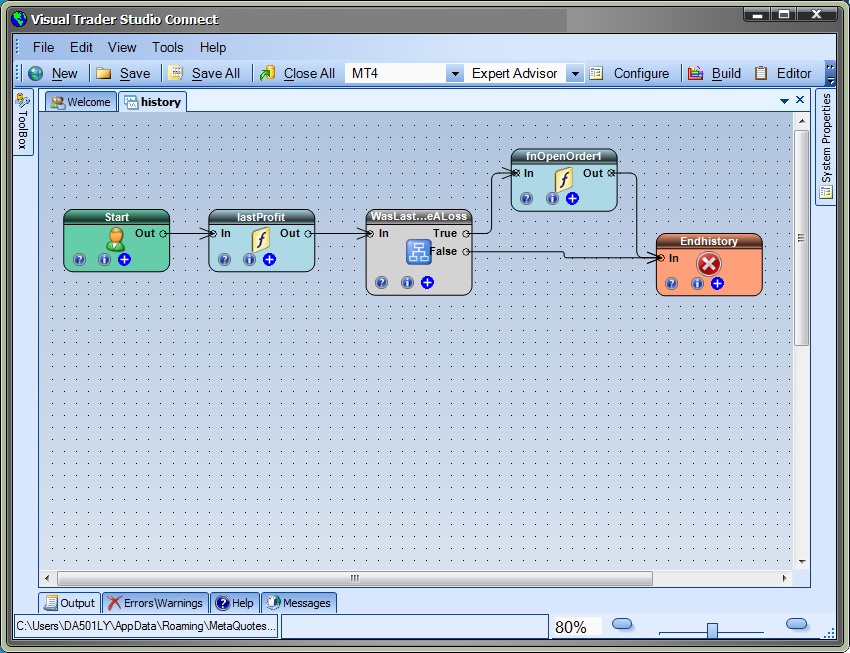
Get Any Information about Any Closed Trade
This package includes the following functions:
The fnGetHistoryInfo function it used to get information about any closed order.
The fnGetLastTradeDuration is used to get the duration, in minutes, of the last closed trade.
The fnGetLastClosedTradeSymbol is used to get the currency symbol of the last closed trade.
The fnGetConsecutiveCount function is used the get the number of the last consecutive winning or losing trades.
The fnGetLargestProfit function is used to find the largest profit of a closed trade within the last X trades or minutes.
The fnGetLargestLoss function is used to find the largest loss of a closed trade within the last X trades or minutes.
Like All of my products, this Plug-in comes with Two Promises: FREE updates and a Life Time Guarantee. FREE updates and a Life Time Guarantee.
Free Lifetime Updates: I’m always on the look-out for new methods. When I add new options to this Plug-in, you’ll receive them free of charge.

 |
I personally create all of my own software products and I stand behind them. I offer a 30-day, no-questions-asked money back guarantee on every product. |
Only $79.00 USD