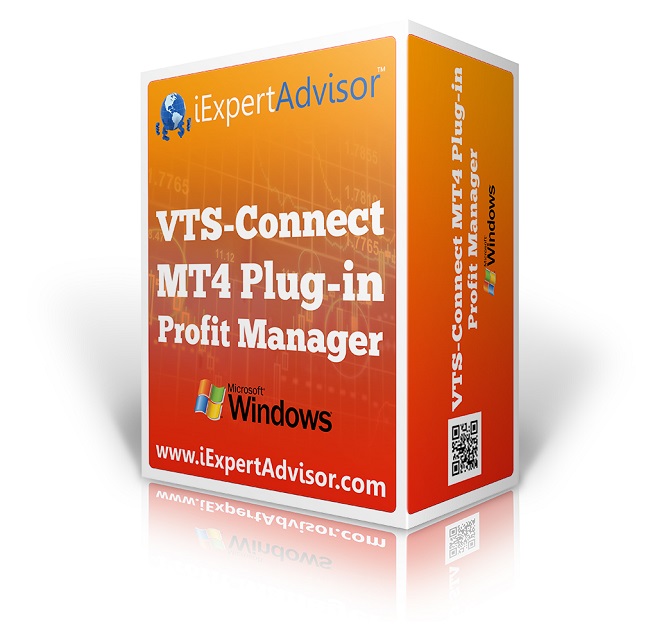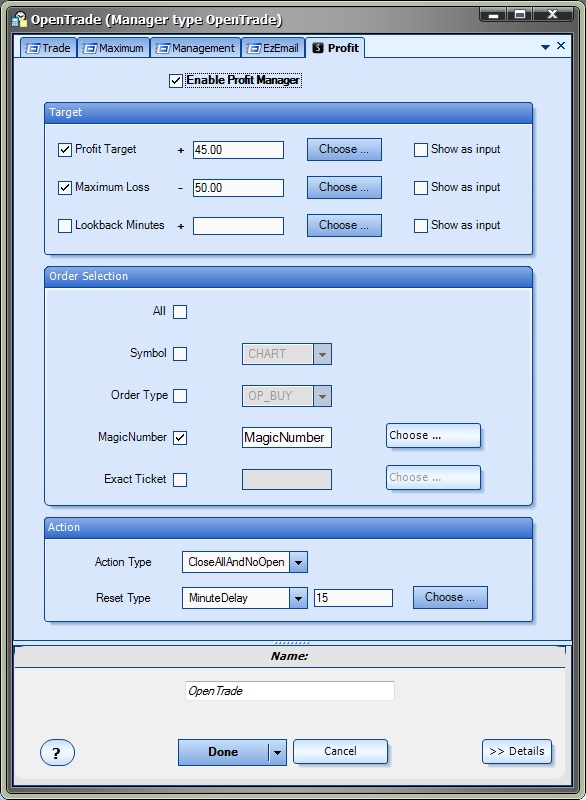EA Indicator Plug-in for MT4 EA Builder
EA to Custom Indicator Plug-in for the MT4 Expert Advisor Builder: Create a Custom Indicator From Your Expert Advisor with a One-Button Click
The EA Indicator Plug-in allows you to create a MetaTrader 4 custom indicator from your Expert Advisor with the click of a single button.
Any Expert Advisor created with VTS can now be used to build a custom indicator that graphically shows signals for opening and closing Buy and Sell trades.As you may know, my Expert Advisor Builder (Visual Traders Studio) is a free-range, drag and drop EA builder. VTS generates MQL code from the drawings that you create.Once your custom indicator has been built, it’s available to use within any Expert Advisor. You can turn all of the complexity of your favorite trading system into a simple buy-sell signal custom indicator.
The One-Click Custom Indicator
How is it done? Set the VTS target to “EA Indicator” and press the “Build” button. That’s it.
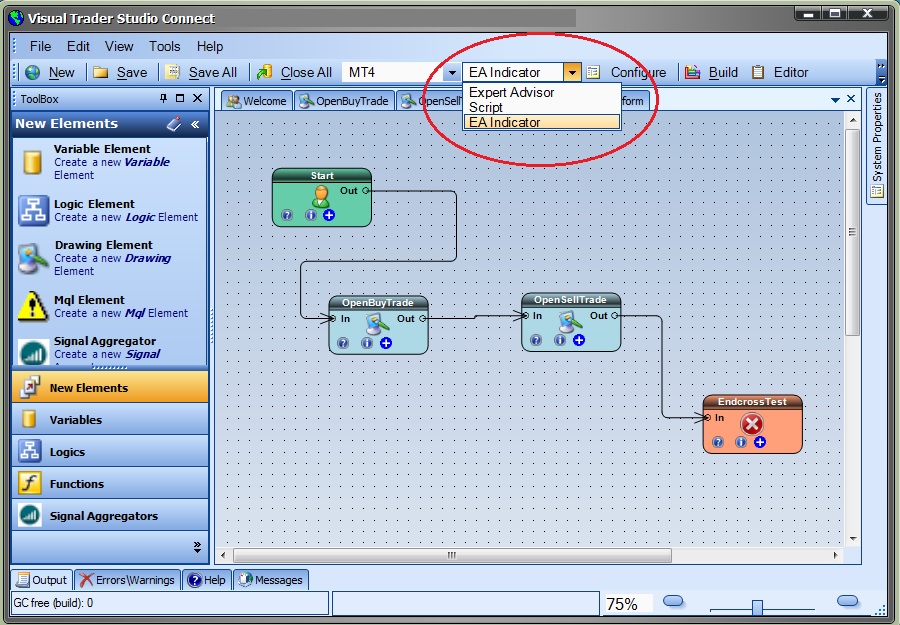
This MetaTrader price chart shows a Moving Average crossover Expert Advisor that’s been One-Clicked into a Custom Indicator.
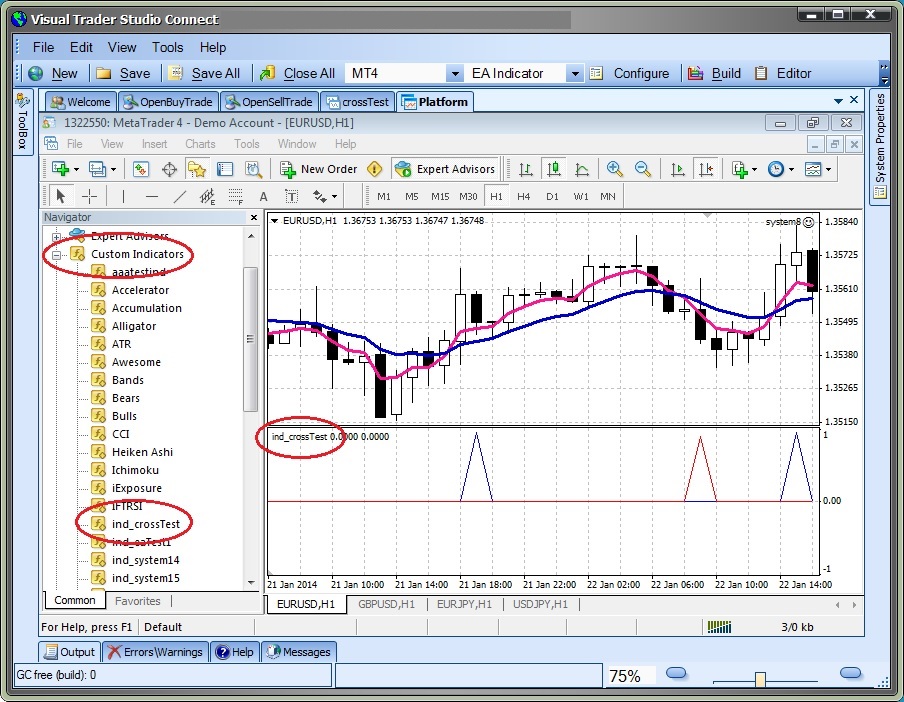
Want more details? Click here to see to the full documentation
Watch this video to see the custom indicator EA in action:
how-to-build-a-metatrader-moving-average-crossover-custom-indicator-using-vts/
Like All of my products, this Plug-in comes with Two Promises: FREE updates and a Life Time Guarantee.Like All of my products, this Plug-in comes with Two Promises: FREE updates and a Life Time Guarantee. Like All of my products, this Plug-in comes with Two Promises: FREE updates and a Life Time Guarantee.Free Lifetime Updates: I’m always on the look-out for new methods. When I add new options to this Plug-in, you’ll receive them free of charge.

I personally create all of my own software products and I stand behind them. I offer a 30-day, no-questions-asked money back guarantee on every product.
Only $99.00 USD