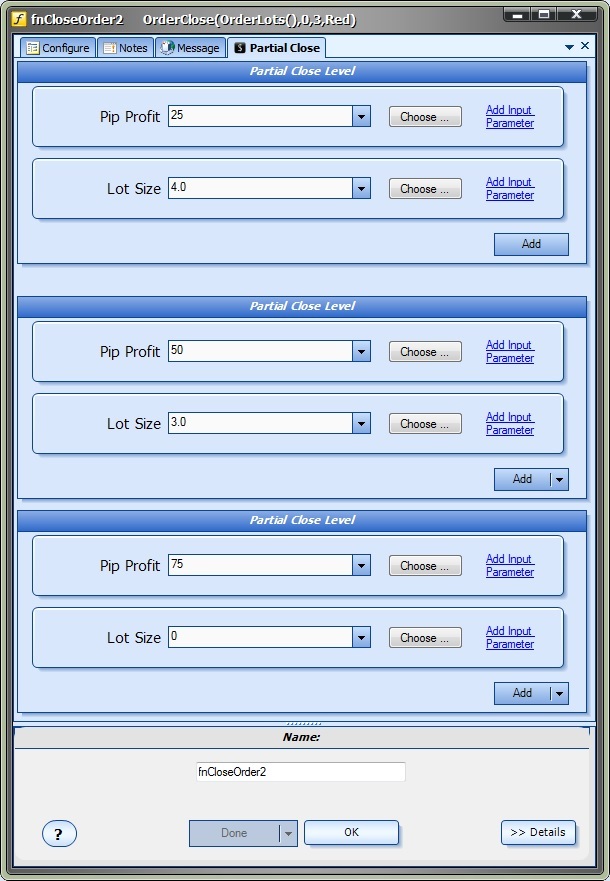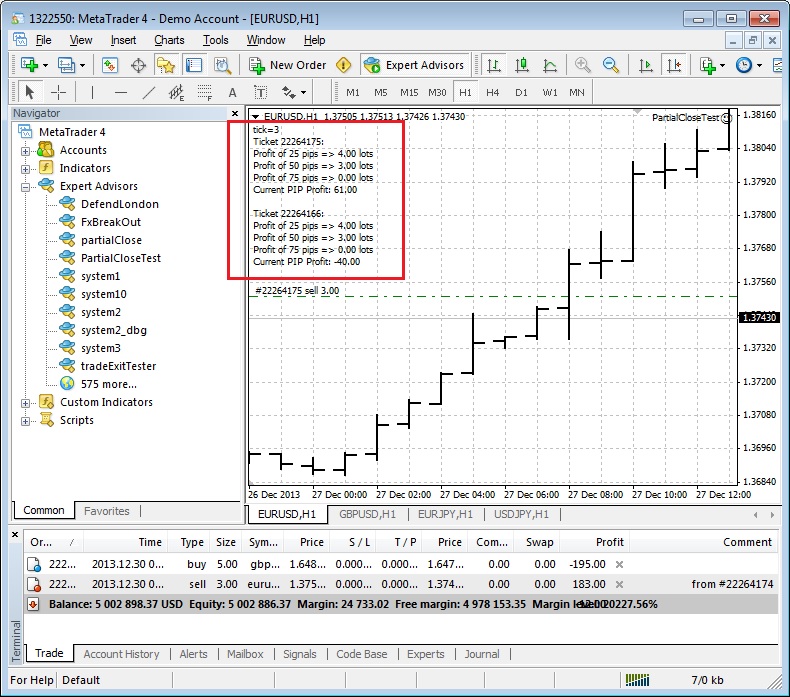Script & Multi-Platform Plug-in for MT4 EA Builder
Script & Multi-Platform Plug-in for MT4 Expert Advisor Builder: Build Scripts & Expert Advisors in Multiple MT Platforms
The Script & Multi-Platform Plug-in allows you to quickly and easily build MetaTrader Scripts and Expert Advisors in multiple MetaTrader Platforms.MetaTrader Scripts are used to automate and simplify your trading. Now you can use the VTS Drag and Drop EA Builder to create MT Scripts. And with this Plug-in, you can also build EAs and Scripts in multiple MetaTrader platforms at the same time. Just click the Build button and the EA or Script is created in not just one, but multiple MT platforms. How many platforms? Unlimited! As many as you need. As you may know, my Expert Advisor Builder (Visual Traders Studio) is a free-range, drag and drop EA builder. VTS generates MQL code from the drawings that you create. |
 |
What is a MetaTrader Script?
- A MetaTrader Script is very similar to an Expert Advisor. Except instead of executing on every price change like an EA, a Script executes only once – when you double-click it.
- A Script is built using MQL code and is created the same way that EAs are created in VTS: drag, drop, connect and build.
- Scripts can be created to run convenient tasks such as: closing all open trades, changing a takeprofit or stoploss, closing part of trade, etc., etc.
- A Script has access to all MQL functions, including custom indicators, so anything that can be done in an EA can be done with a Script.
Why Multi-Platform?
Many traders have more than one copy of the MetaTrader platform installed. I personally have at least four platforms installed at all times: The latest version from MetaQuotes, and then platforms for FXCM, InterbankFX and AvaFx.
VTS makes it easy for you to keep your latest Expert Advisors and Scripts in all of your MT platforms. Here is a screenshot of the Multi-Platform screen. Simply add as many MetaTrader platforms as you like and VTS will build your Expert Advisor and Script-in each and every platform folder.
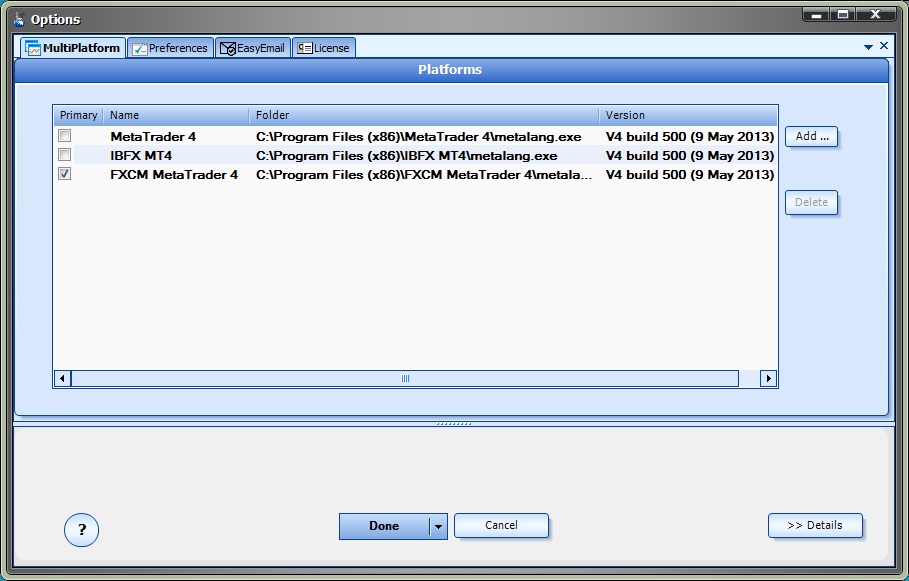
Want more details? Click here to see to the full documentation
Like All of my products, the Script & Multi-Platform Plug-in comes with Two Promises
| 1. Free Lifetime Updates: I’m always on the look-out for new methods. When I add new options to this Plug-in, you’ll receive them free of charge. | |
 |
2. I personally create all of my own software products and I stand behind them. I offer a 30-day, no-questions-asked money back guarantee on every product. |
Only $79.00 USD