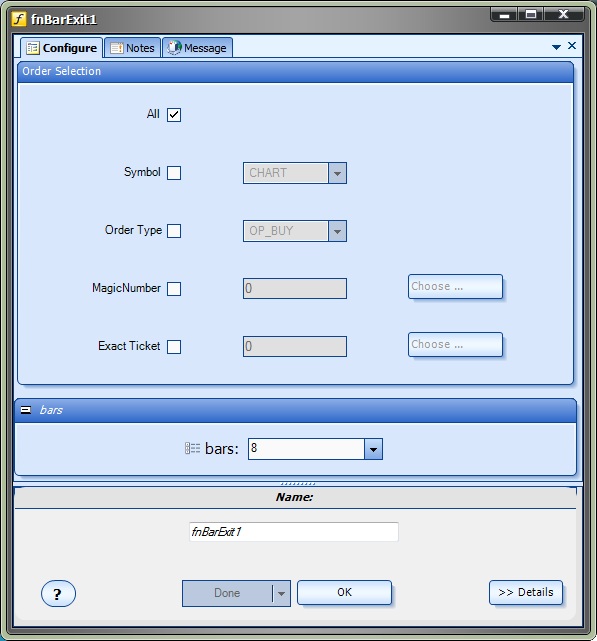The Profit Exit function fnBarExit closes an open order after a number of bars.
The fnBarExit counts the number of bars (or candles) that have occurred since the order was opened.
When the trade has been open for the defined number of bars, it is closed.
Note: The fnBarExit is normally used for testing only!
Specifically, fnBarExit is used to test the quality of a system's entry logic.
After the fnBarExit function has been added to a Drawing, it is configured by clicking the (+) button along the bottom of the Element.
The Function Configuration window allows you to select values for each parameter.
The following table provides information about each parameter of the fnBarExit function.
Order Selection |
Determines what orders of the Account are monitored.
Note: Selecting Exact Ticket disables all other selection criteria. |
bars |
The number of bars allowed to elapse before closing the trade. |