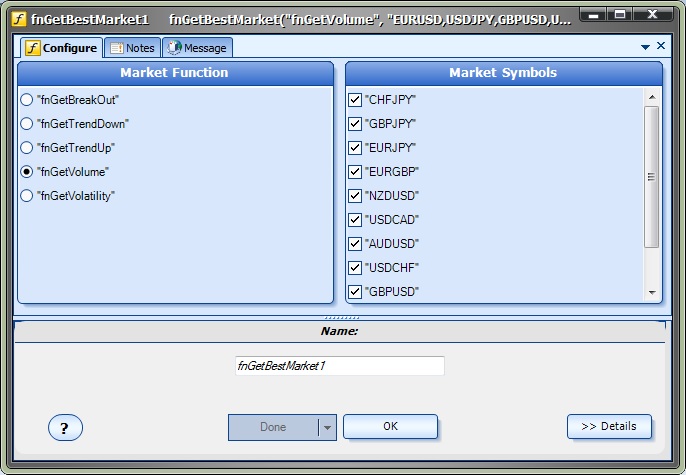Thefunction fnGetBestMarket is used to find the single best market (or currency pair) for a given strategy.
After the fnGetBestMarket function has been added to a Drawing, it is configured by clicking the (+) button along the bottom of the Element.
The Function Configuration window allows you to select values for each parameter.
The Market Function section allows you to select a single market function.
(To add more functions see Adding Market Functions)
The Market Symbols section allows you to any number of currency pairs.
(To add more symbols see Adding Symbols)