OPENTRADE Manager
The OpenTrade Manager is used to define System level values that are used for opening, closing and managing trades.
- Each item in the OpenTrade Manager contains:
- Show as input checkbox to allow the value to appear on the Expert AdvisorInputs window.
- Text-box for entering a value.
- Choose button for selecting an existing value.
There are three Tabs on the OpenTrade Manager window:
- Trade
- This tab lists the default values used when opening an new trade.
- Maximum
- This tab list the maximum values used to prevent the Expert Advisor from opening trades.
- Management
- This tab lists Money Management values used to calculate money management Lot and StopLoss values:
- MmStopLossPercent is used to calculate a stoploss based on a percentage of the Account Balance.
- MMLotSizePercent is used to calculate a lot size based on a percentage of the Account Balance.
The Trade tab:
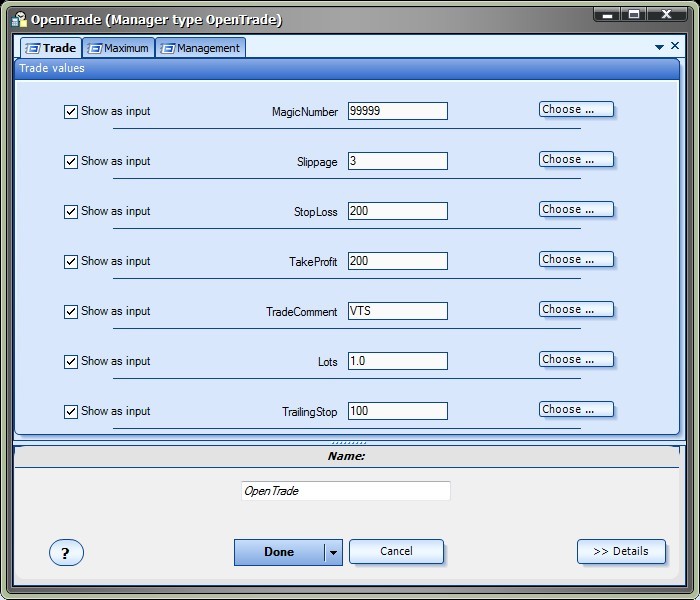
The Maximum tab:
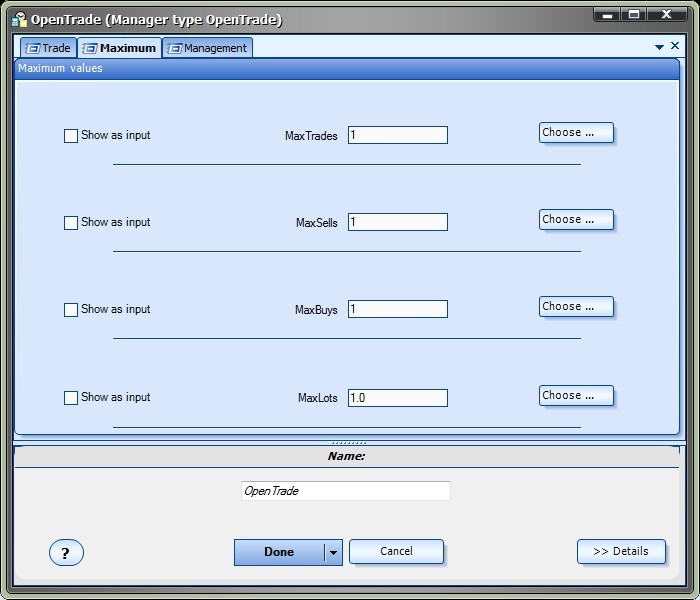
The Management tab:
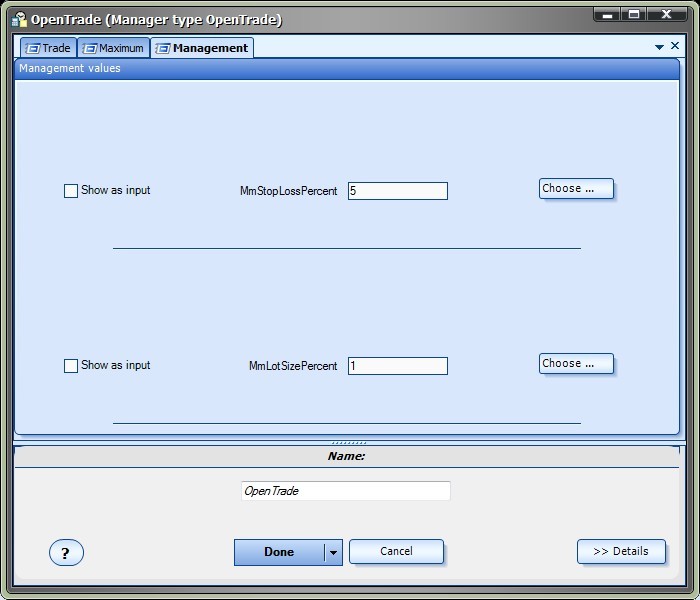
- The bottom portion of the window allows the System Managers data to be saved.

