Q:
Does the VTS EA Builder have the ability to build and veiw mult-time frames? For example, if I use an indicator on the 5m time frame, am I able to confirm that entry by looking at another indicator on the 15m time frame?
A:
Yes, very easily. All MQL indicators (both standard and custom) have a parameter to select the desired timeframe.
To configure any indicator, click the (+) button along the bottom of the element:
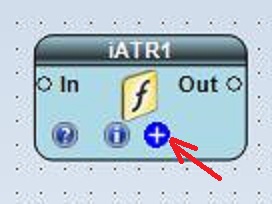
This will open the configuration window, which allows you to select all of the parameters for that particular indicator, including the timeframe:
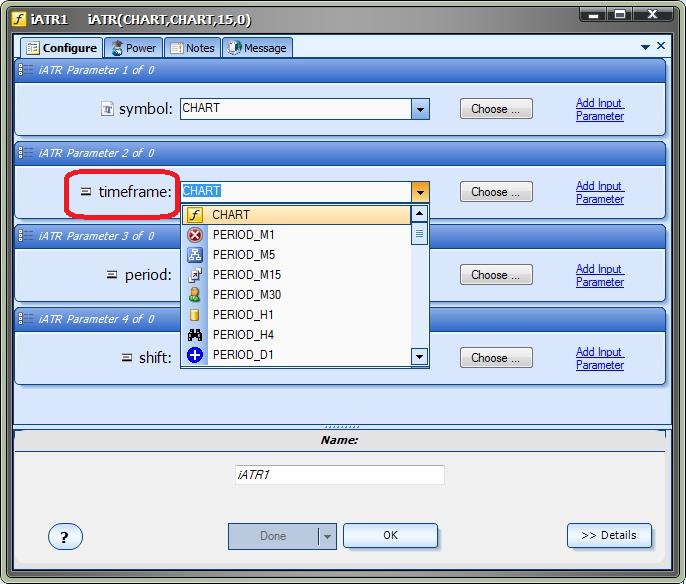
Note: Selecting CHART will use the timeframe of the chart to which the Expert Advisor is attached. CHART is the default value.
To get notified about the latest questions and answers, follow us!
Follow @iExpertAdvisor
