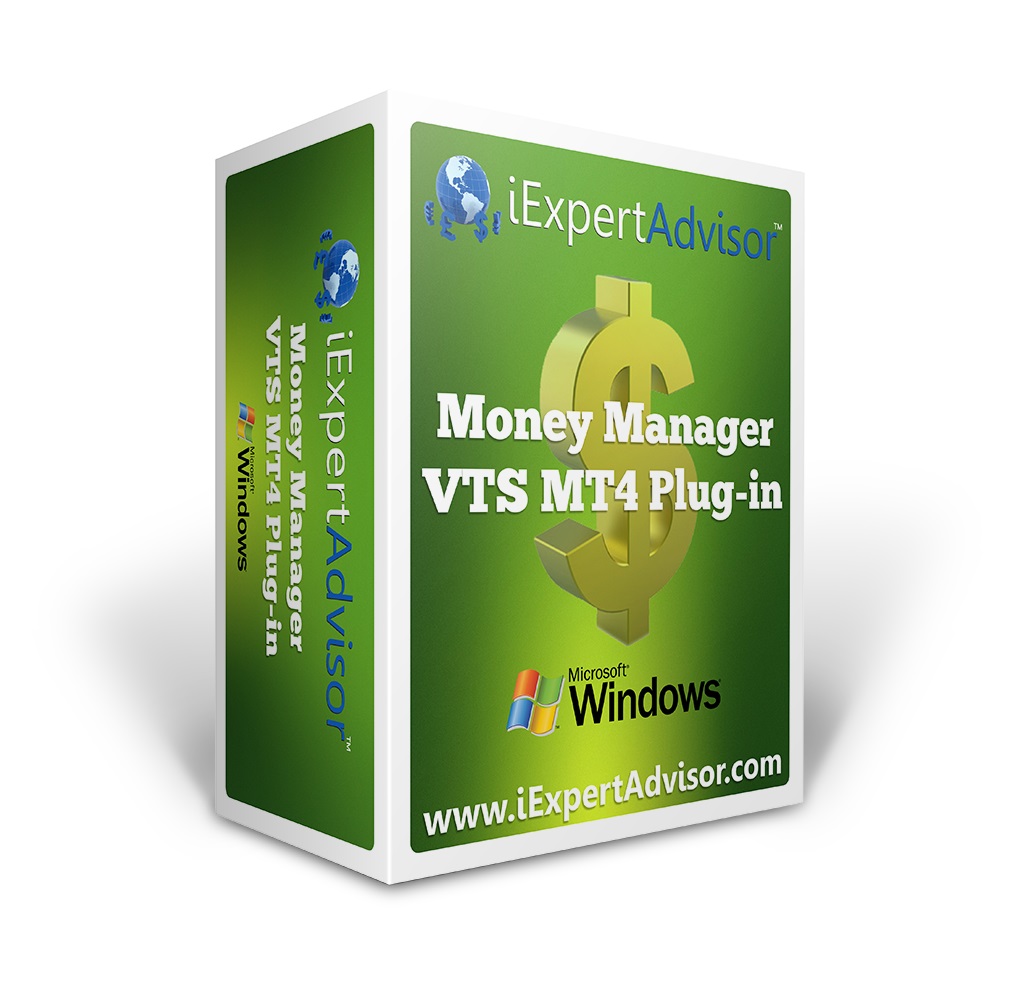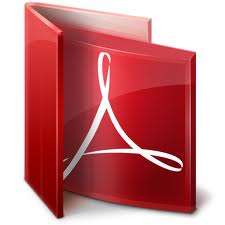The Money Manager Plug-in for MT4 EA Builder: Optimize Your Profit
The Money Manager Plug-in Allows You to Optimize Your Profit Potential of Your EA by Automatically Selecting the Risk-Appropriate Lot Size Based on Your Preference
- Generate lot size strategies where you define your level of allowed risk and your maximum loss
- 3 built-in money management strategies: Fixed, Fixed Percentage and Fixed Ratio
- Exclusive Monte Carlo simulation engine allowing you to view the likely outcome of your EA's money management strategy
Optimize the profit potential of your EA by automatically selecting the risk-appropriate lot size based on your current account balance. The Money Manager allows you to generate lot size strategies where you define your level of allowed risk and your maximum loss. Fixed, Fixed Percentage and Fixed Ratios methods are available as well as a Monte Carlo simulation engine that allows you to view the likely outcome of your money management strategy.
The Money Manager Plug-in is available as a VTS System Manager and can be used with any VTS-generated Expert Advisor.

EASY TO USE
DRAG, DROP AND CONNECT >>> CLICK TO CONFIGURE
Create Your Custom Money Management Strategy
To generate an equity curve, select your values and click the "Build and Plot" button.
Here is an image of an equity plot for a MetaTrader Mini account
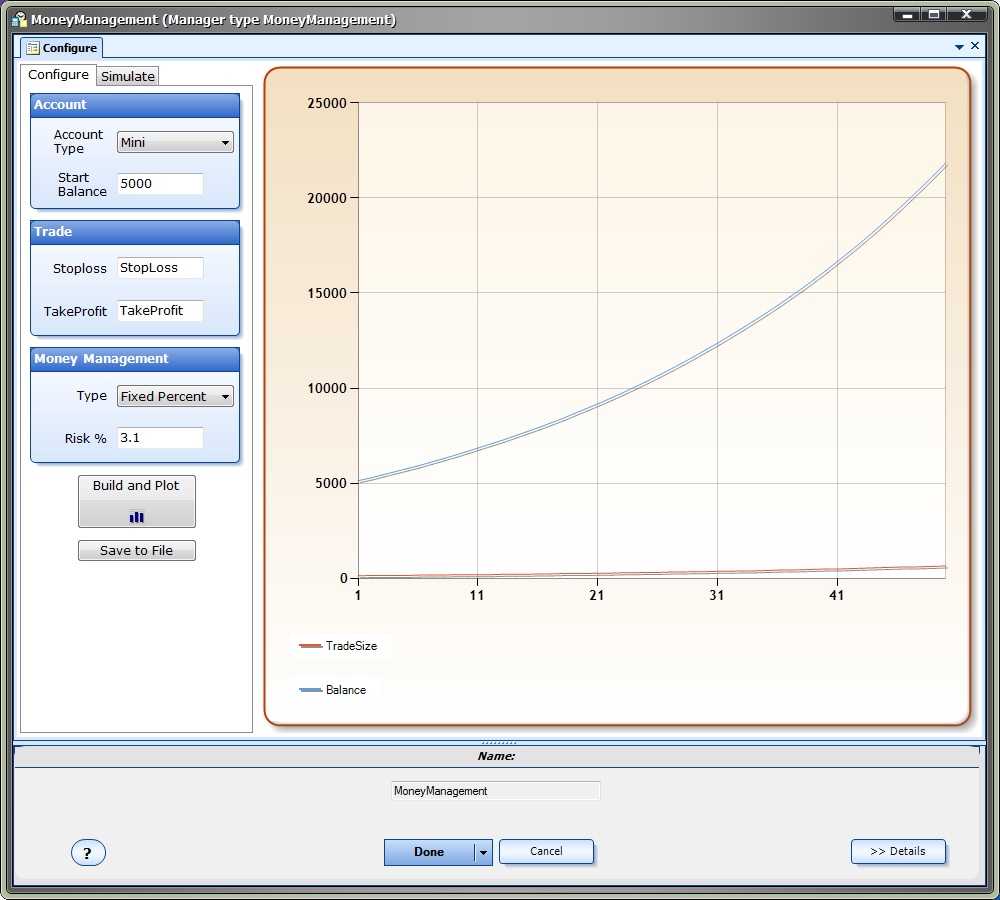
The Monte Carlo simulation uses the wining percentage to define exactly how many trades will be profitable from the value entered in the 'Number of Trades'.
The TakeProfit value from the configuration tab is used to define the amount of a winning trade. The StopLoss value from the configuration tab is used to define the amount of a losing trade.
Each sample distributes the wins and losses randomly throughout the number of trades. The final plot shows the average of all sampled plots.
Each time you click the "Build and Plot" button, the equity plot is redrawn. It should look different each time since the distribution of wins and losses is random.
It is useful to set the Number of Trades to 1 and click the Build and Plot button several times: This displays the equity curve of a single run of the Expert Advisor, which is what most traders run.
Monte Carlo simulation is useful when you know the winning percentage of your Expert Advisor, but you do not know the exact order of the wins and losses.
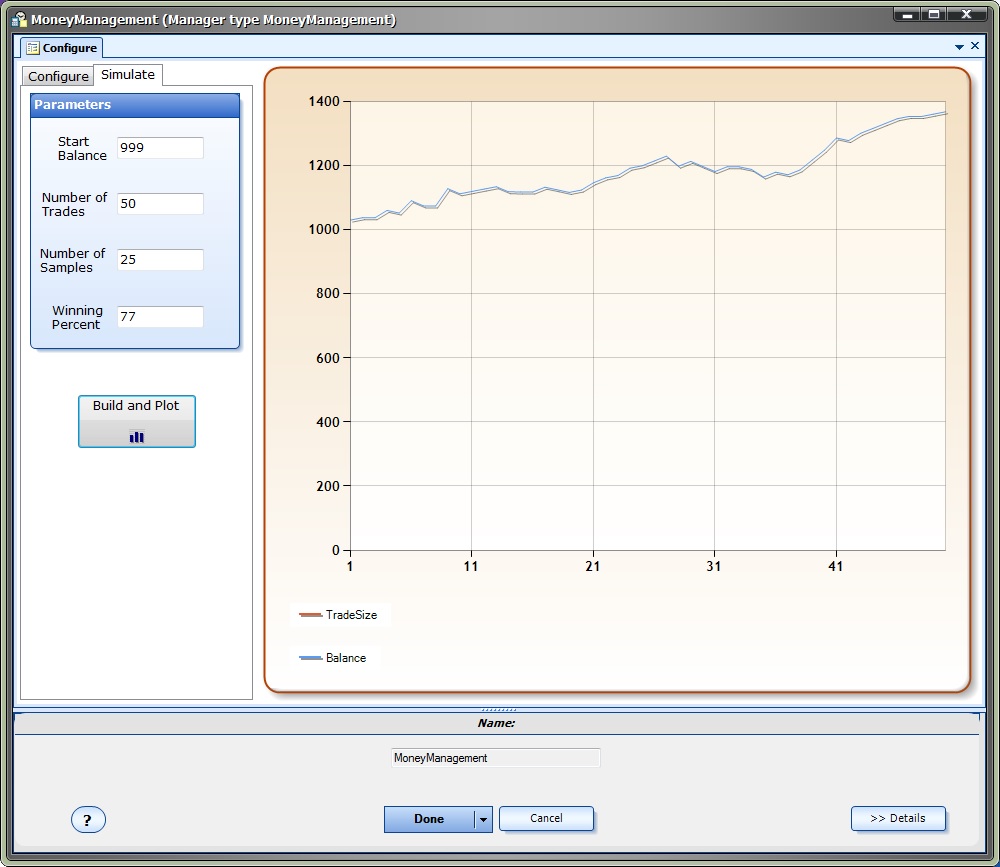
WATCH THIS VIDEO TO SEE THE PLUG-IN
New video coming soon ....

FREE LIFETIME UPDATES
The FOREX market changes fast, so I’m always on the look-out for new methods. When I add new options to this Plug-In, you’ll receive them FREE of charge.
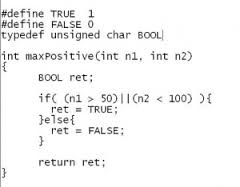
WHITE BOX CODE
There are no secrets here - You have full access to the MQL code. The code generated by the VTS EA Builder and this Plug-in is fully available for you to view, edit and rebuild if you desire. You can learn cutting techniques from our MQL source code.
Add this Powerful Tool to Your Collection Today
Get the Money Manager Plug-in Here
$79 USD
100% MONEY BACK GUARANTEE
I personally create all of my own software products and I stand behind them. I offer a 30-day, no-questions-asked money back guarantee on every product.