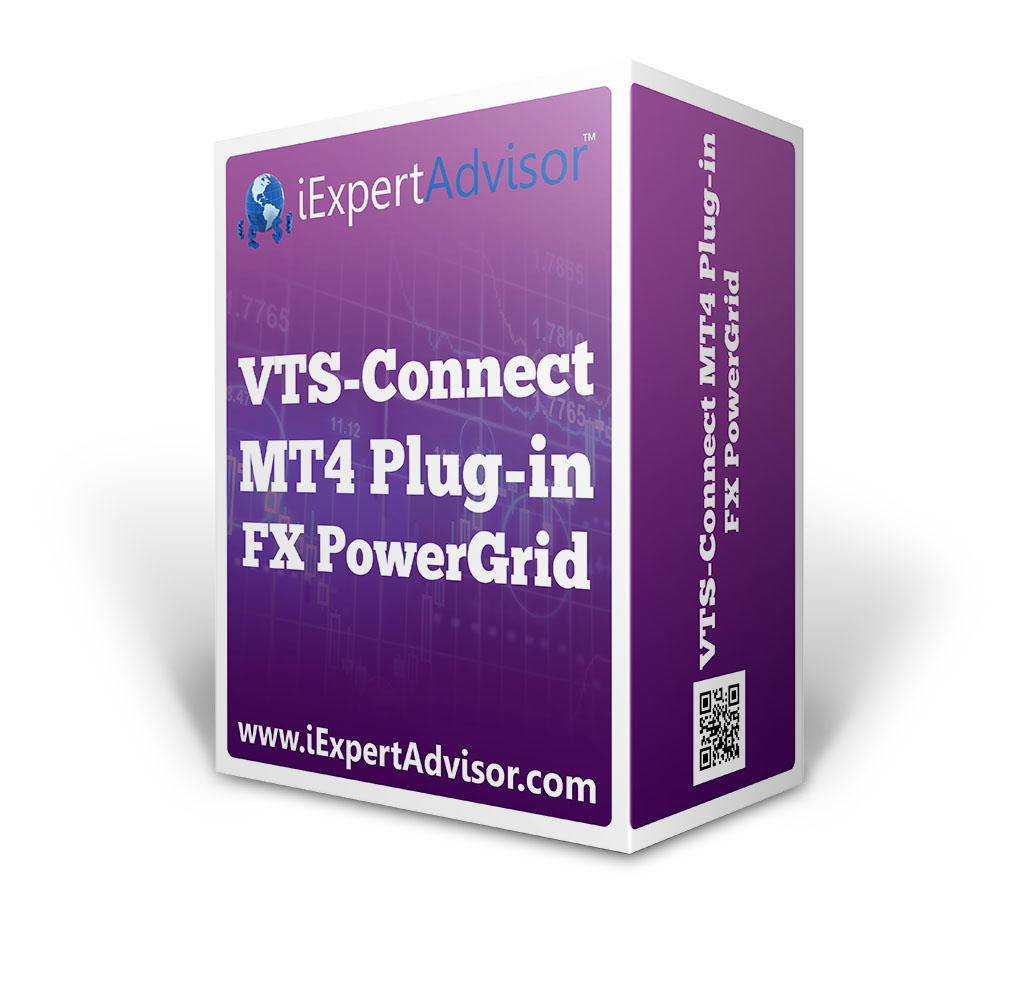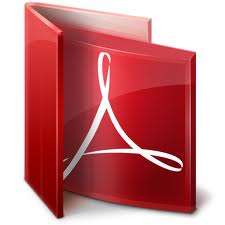The Power Grid Plug-in for MT4 EA Builder: Easily Build a Fully-Customized Trading Grid Expert Advisor
The FX PowerGrid Plug-in Allows You to Quickly and Easily Build a Fully Customizable Trading Grid Expert Advisor.
- Open and close trades as the price moves up through your Grid
- Open and close trades as the price moves down through your grid
- Customize for any Currency pair, any Lot size and any Grid level size
- Trading Grids work exceptional in range-bound markets
Trading Grids work great in ranging markets, but the MQL code required to build a custom grid is complex. Until now. A Trading Grid should be part of every trader’s arsenal of tools. With the FX PowerGrid you can add this powerful tool to your collection. And you can customize it. As you may know, my Expert Advisor Builder (Visual Traders Studio) is a free-range, drag and drop EA builder. VTS generates MQL code from the drawings that you create. With the FX PowerGrid Plug-in you can add a trading grid just by dragging and dropping a single grid function.

EASY TO USE
DRAG, DROP AND CONNECT >>> CLICK TO CONFIGURE
What Exactly is a Trading Grid?
Imagine the current market price of your favorite currency pair is 1.4000. A Trading grid allows you to create levels above and below the price of 1.4000 to open BUY or SELL orders at predefined price increments. For example, if the price moves up 20, 40, and 60 points, you open a trade at each level. You can do the same if the price moves down. (Most grid traders will SELL into a rising market and BUY into a falling market: The idea is to catch the inevitable retrace in a ranging market).
Here is picture of a price chart that is running an FX PowerGrid Expert Advisor. This EA has 3 levels up and 3 levels down in the trading grid.
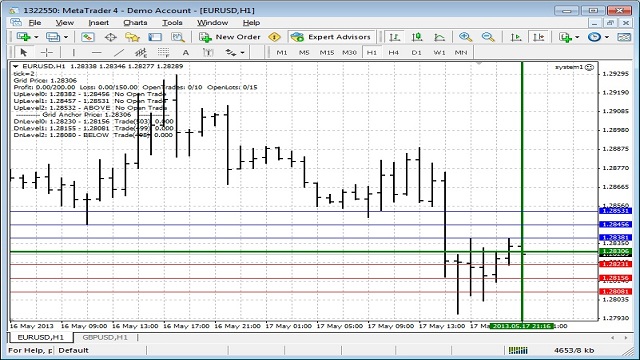
There are just 2 functions you need to created your grid (actually, only one to build it):
fnGrid creates the entire trading grid.
fnRemoveLines is a function that programatically removes all of the lines from a price chart. (So you don’t have to remove them manually.)
Need more Up Levels than Down Levels?
Want to use indicators values instead of offsets?
Want to open a different Lot size for each Level?
No problem!
The User Interface used to configure the fnGrid function allows you to do all this and more with simple clicks of the mouse (no programming!). The MQL code I’ve written to allow you to create a trading grid is complicated. It makes great use of a type of memory storage called an “array”. Arrays are useful for storing lists of values – and a trading grid has many lists. Anyway, this is all clear-text, white-box MQL code. You are welcome to read and/or edit the MQL code at your leisure.
WATCH THIS VIDEO TO SEE THE PLUG-IN
New video coming soon ....

FREE LIFETIME UPDATES
The FOREX market changes fast, so I’m always on the look-out for new methods. When I add new options to this Plug-In, you’ll receive them FREE of charge.
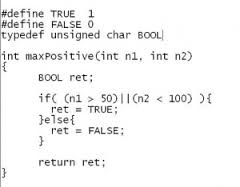
WHITE BOX CODE
There are no secrets here - You have full access to the MQL code. The code generated by the VTS EA Builder and this Plug-in is fully available for you to view, edit and rebuild if you desire. You can learn cutting techniques from our MQL source code.
Add this Powerful Tool to Your Collection Today
Get the Profit Exits Plug-in Here
$79 USD
100% MONEY BACK GUARANTEE
I personally create all of my own software products and I stand behind them. I offer a 30-day, no-questions-asked money back guarantee on every product.