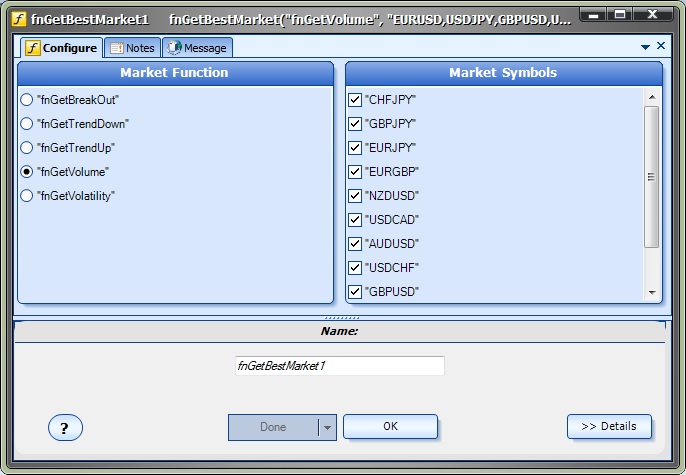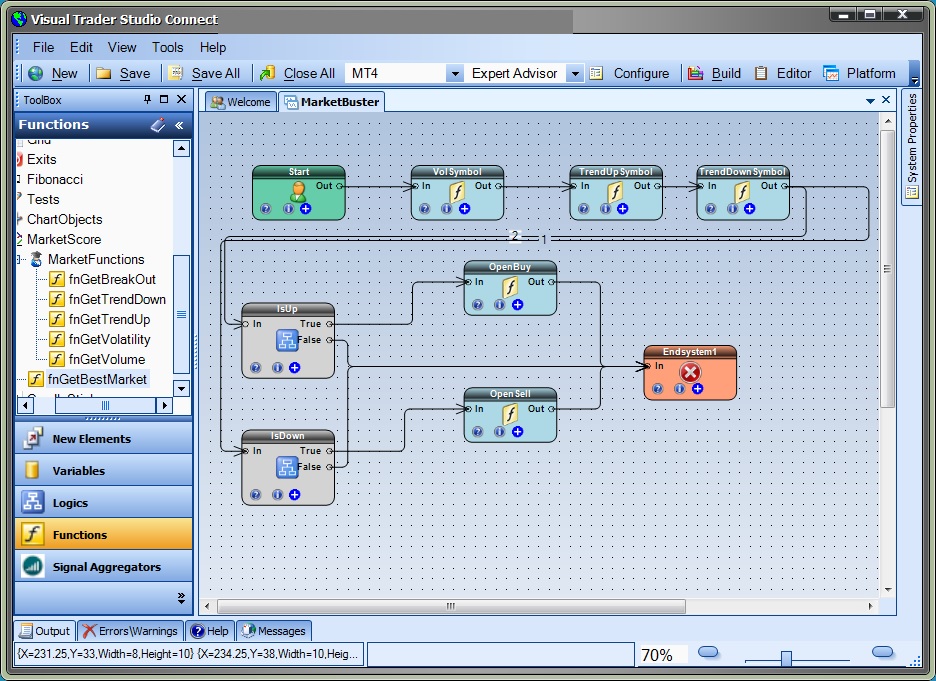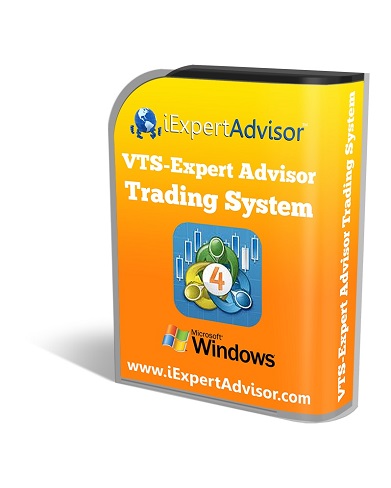Market Score Plug-in for MT4 EA Builder
MT4 Market Score Plug-in for MT4 Expert Advisor Builder
Only Run Your EA on the Market Where it’s Likely to Win!

VTS MetaTrader 4 Plug-in
Use the Market Score plug-in to find the best market for your trading strategy. The Market Score plug-in calculates a score for your trading strategy on each market (or currency pair) that you choose. You can choose as many currency pairs as you like. Market Score finds the currency pair with highest score.
As you may know, my Expert Advisor Builder (Visual Traders Studio) is a free-range, drag and drop EA builder. VTS generates MQL code from the drawings that you create.
With the Market Score plug-in, you just drag, drop and connect functions to get the Market Score for your strategy. You can add an unlimited number of functions anywhere on your VTS drawing.
Easy Configuration
This is the configuration window for the function fnGetBestMarket. Choose one Market Function and as many Market Symbols as you like and VTS will find the best market for you.
Easy Drag and Drop
The Market Score functions are dragged and dropped on the free-range VTS drawing pad just like any other function. You are only limited by your imagination.
Add Your Own Functions
This package includes the following functions:
“fnGetVolatility”
“fnGetVolume”
“fnGetTrendUp”
“fnGetTrendDown”
“fnGetBreakOut
You can add as many of your own Functions and Markets! Click here to see to the full documentation
Like All of my products, this Plug-in comes with Two Promises: FREE updates and a Life Time Guarantee. FREE updates and a Life Time Guarantee.
Free Lifetime Updates: I’m always on the look-out for new methods. When I add new options to this Plug-in, you’ll receive them free of charge.

 | I personally create all of my own software products and I stand behind them. I offer a 30-day, no-questions-asked money back guarantee on every product. |
Only $99.00 USD