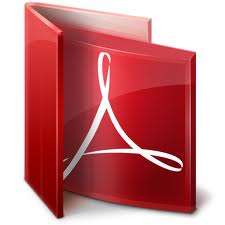TrendLine Plug-in for Expert Advisor Builder: Monitor ANY TrendLine from ANY Expert Advisor
The FX TrendLine Plug-in allows any Expert Advisor to detect if one or more manual or automatically drawn trend lines have been broken.
- Your EA Monitors Your Own Hand-Drawn Trend Lines
- Your EA Programatically Draws Trend Lines, Exactly When and Where You Need Them
The MetaTrader platform has drawing functions that allow you to draw great trendlines, AND a set of MQL functions for managing the lines. But sadly, these MQL Object functions can be very difficult to work with.
The FX TrendLine Plug-in allows you to easily create and monitor any trendline on any MetaTrader price chart. As you may know, my Expert Advisor Builder (Visual Traders Studio) is a free-range, drag and drop EA builder. VTS generates MQL code from the drawings that you create.

EASY TO USE
DRAG, DROP AND CONNECT >>> CLICK TO CONFIGURE
Draw Your Own Trend Lines or Programatically Draw Trend Lines On-Demand
I know many traders that meticulously draw trendlines on their charts every Sunday night. Now these guys can build Expert Advisors to watch those lines and open or close trades based on the price action related to their lines.
I also know a number of traders that build trendlines based on price high’s and low’s across different size channels. Sometimes they go 20 bars back, sometimes 50 bars. Depends on the time period, the currency pair and some other “secret sauce”. Now, for the first time, these traders can use an Expert Advisor to build and watch their trendlines.
There are just 2 primary functions that I created that need to be used:
- fnDrawTrendLine programatically draws your trendline on any price chart
- fnIsTrendLineBroken detects if the price has broken your trendline
- There are also a number of helper functions to help you manage your trendlines and other MQL objects.
Need horizontal lines? No problem.
These are the same as trendlines and can be managed the same way using the FX TrendLine plug-in. You can create channels, straight channels, even narrowing channels. And all of these lines can be used to open, close or modify a trade in your Expert Advisor.
The MQL code I’ve written to allow you to create and manage trendlines is not that complicated. (Any good programmer could write this code). But working with the MQL object functions can be a little tricky – you need to code and test over and over – it’s not good enough to just read the MQL docs. Also, the math used is kind of interesting. If you remember solving straight line equations on a graph from junior high school (slope, offsets, etc) you may enjoy the code. Anyway, this is all clear-text, white-box. You are welcome to read and/or edit the MQL code at your leisure..
Your Trend Lines Are "Watched" 24x7
You can even configure your EA to watch your trend line between a Start Bar and an End bar
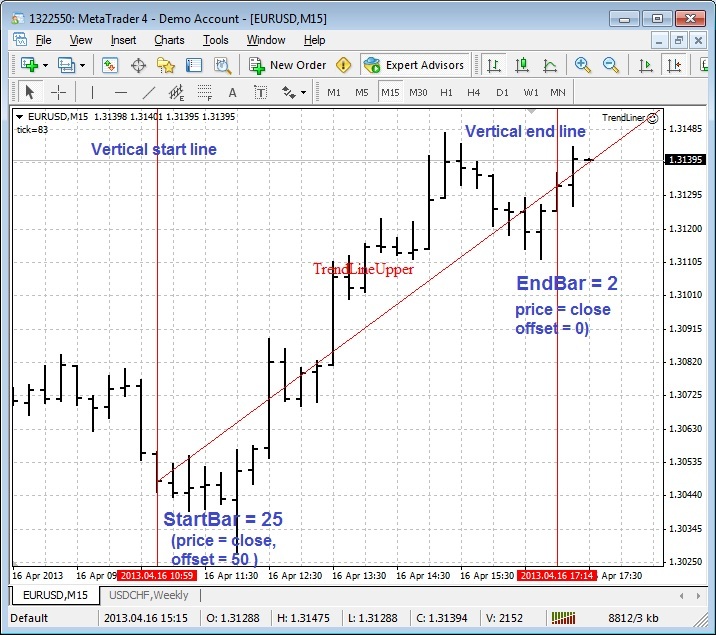
Are Trend Lines Easy to Use in Your Expert Advisor?
The FX TrendLine functions are very easy to use: Just drag, drop and connect. Each function has a custom user-interface to make configuration easy for you.
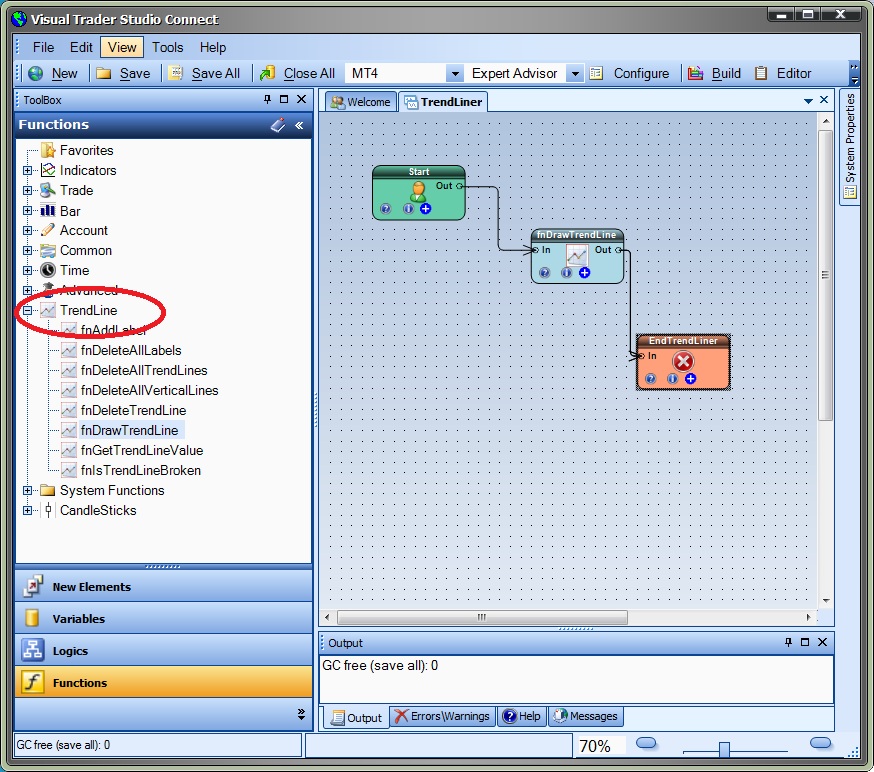
WATCH THIS VIDEO TO SEE THE PLUG-IN
New video coming soon ....

FREE LIFETIME UPDATES
The FOREX market changes fast, so I’m always on the look-out for new methods. When I add new options to this Plug-In, you’ll receive them FREE of charge.
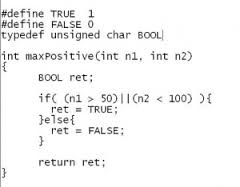
WHITE BOX CODE
There are no secrets here - You have full access to the MQL code. The code generated by the VTS EA Builder and this Plug-in is fully available for you to view, edit and rebuild if you desire. You can learn cutting techniques from our MQL source code.
Add this Powerful Tool to Your Collection Today
Get the Profit Exits Plug-in Here
$79 USD
100% MONEY BACK GUARANTEE
I personally create all of my own software products and I stand behind them. I offer a 30-day, no-questions-asked money back guarantee on every product.