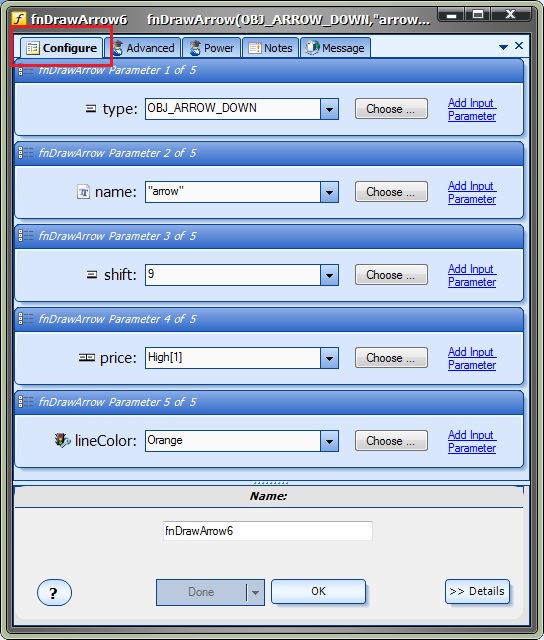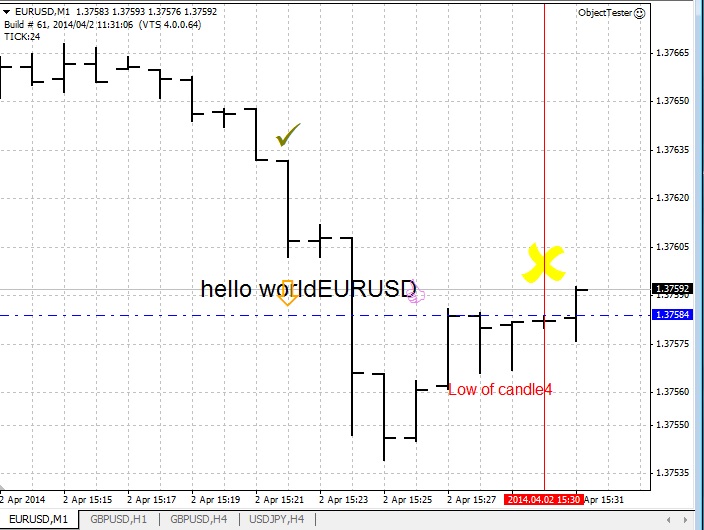MT4 Chart-Objects Plug-in for MT4 Expert Advisor Builder
Use Your EA to Add Chart Objects to any MetaTrader Price Chart

Chart Objects MT4 Expert Advisor Builder Plug-in
The Chart Objects Plug-in allows your Expert Advisor to add objects to any location on any MetaTrader 4 price chart.
Adding chart objects such as Arrows, Thumbs, Lines, etc. to a MetaTrader price chart can be difficult for even an experienced MQL programmer. The Charts-Objects Plug-in allows you to easily add objects to any price chart.
As you may know, my Expert Advisor Builder (Visual Traders Studio) is a free-range, drag and drop EA builder. VTS generates MQL code from the drawings that you create.
With the Chart-Objects plug-in, you just drag, drop and connect functions to add objects to your charts. You can add an unlimited number of objects anywhere on your MT4 chart.
Easy Configuration
This is the configuration window for the function fnDrawArrow. This will draw an arrow on a price chart. You define where and how the arrow drawn is by selection values from easy pull-down menus.
Easier Redraw!
Re-drawing an object so that it always appears in the correct location – as a price chart is changing – can lead to some complex MQL code. But with the Chart-Objects Plug-in it’s as simple as choosing a Redrawoption. You can choose to redraw any object on each tick, each new bar, or only once.
This MetaTrader price chart shows some of the chart objects that can be added to your chart. Each object can be customized for color, style, size, location, and more!
This package includes the following functions:
fnDrawHorizontalLine
Used to draw a horizontal line. Positioned by price.
fnDrawVerticalLine
Used to draw a vertical line. Positioned by candle.
fnDrawArrow
Used to draw an up or down arrow. Positioned by price and candle.
fnDrawThumb
Used to draw an up or down thumb. Positioned by price and candle.
fnDrawLabel
Used to draw an label containing text. Positioned by price and candle.
fnDrawText
Used to draw text. Positioned by x and y coordinates.
fnDrawCheckSign
Used to draw a check mark. Positioned by price and candle.
fnDrawStopSign
Used to draw a stop sign. Positioned by price and candle.
Want more details? Click here to see to the full documentation
Like All of my products, this Plug-in comes with Two Promises: FREE updates and a Life Time Guarantee.Like All of my products, this Plug-in comes with Two Promises: FREE updates and a Life Time Guarantee. Like All of my products, this Plug-in comes with Two Promises: FREE updates and a Life Time Guarantee.Free Lifetime Updates: I’m always on the look-out for new methods. When I add new options to this Plug-in, you’ll receive them free of charge.
 |
I personally create all of my own software products and I stand behind them. I offer a 30-day, no-questions-asked money back guarantee on every product. |
Only $79.00 USD